

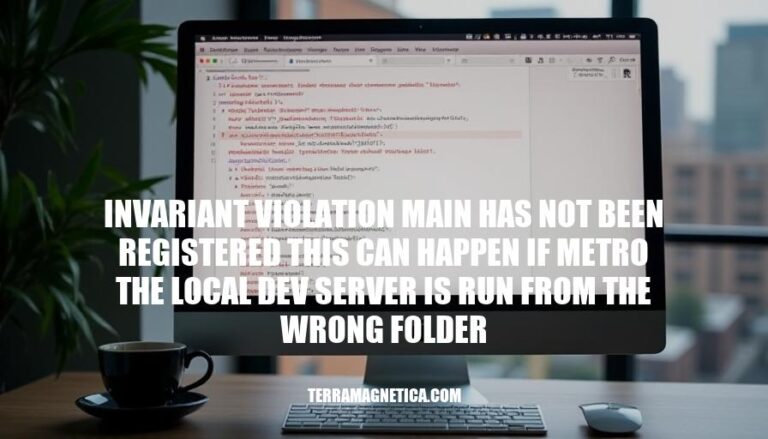
The error message “Invariant Violation: main has not been registered” typically occurs in React Native development when the Metro bundler, which serves your JavaScript code, is not running from the correct project directory. This can prevent the main application component from being registered properly.
This error often happens if you start Metro from a different folder than your project root, or if there are issues with your AppRegistry.registerComponent call. To resolve it, ensure Metro is running in the correct directory and check your component registration code.
The error “Invariant Violation: ‘main’ has not been registered” occurs in React Native when the app’s entry point is not properly registered with the AppRegistry. This typically happens when the Metro bundler, which serves the JavaScript code, is not running from the correct project directory.
index.js or App.js file using AppRegistry.registerComponent.index.js or App.js files.To resolve this, ensure Metro is running from the correct project directory and verify that your main component is properly registered.
Here are the common causes of the ‘Invariant Violation: main has not been registered’ error:
Running Metro from the Wrong Folder:
Incorrect Entry Point in package.json:
package.json file should correctly point to the main bundle entry. An incorrect entry can cause the app to fail to register.Compilation Issues:
Module Load Failures:
AppRegistry.registerComponent call might not execute, causing the error.Metro Configuration Issues:
Exceptions in the Application:
Verify Metro is Running in the Correct Folder:
npx react-native start or expo start.Check AppRegistry:
AppRegistry.registerComponent is called with the correct component name in your entry file (usually index.js or App.js).Clear Cache:
node_modules and yarn.lock or package-lock.json.npm install or yarn install.Check for Errors in Code:
Rebuild the Project:
npx react-native run-android or npx react-native run-ios to rebuild the project.Check Dependencies:
These steps should help you resolve the ‘invariant violation: main has not been registered’ error.
To prevent the “invariant violation: main has not been registered” error, follow these best practices:
Consistent Project Structure:
index.js or App.js) is correctly set up and registered with AppRegistry.registerComponent.Proper Metro Server Management:
npx react-native start --reset-cache.Dependency Management:
node_modules and reinstall packages if you encounter persistent issues.Error Handling:
By maintaining a consistent project structure and managing the Metro server properly, you can significantly reduce the chances of encountering this error.
typically occurs when the Metro bundler is not running from the correct project directory, preventing the main application component from being registered properly.
To resolve this issue, ensure Metro is running in the correct folder and verify that your main component is correctly registered with AppRegistry.registerComponent.
Common causes of this error include:
index.js or App.js files,To prevent this error, follow best practices such as: