

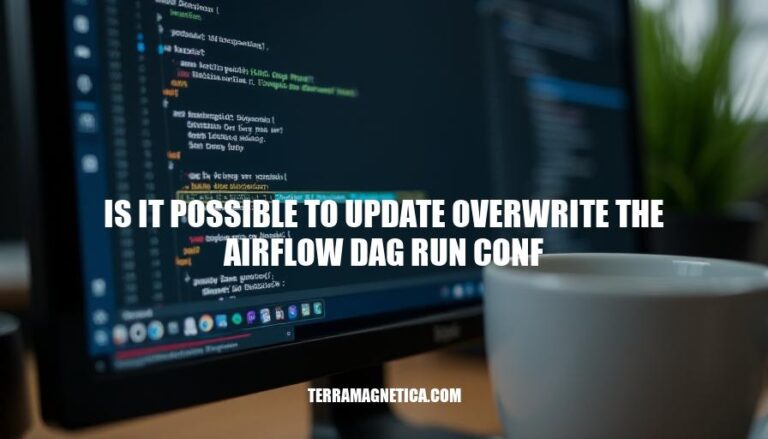
In Apache Airflow, the ability to update or overwrite the DAG run configuration (dag_run.conf) is crucial for dynamic workflow management. This feature allows users to modify parameters at runtime, enabling more flexible and responsive data pipelines. It is particularly important for handling unexpected changes or errors in workflows, ensuring that tasks can be re-executed with updated configurations without restarting the entire DAG. This capability enhances the robustness and adaptability of data processing workflows in Airflow.
In Apache Airflow, dag_run.conf is a configuration parameter that allows you to pass a dictionary of parameters or settings when triggering a DAG (Directed Acyclic Graph) run manually or programmatically. This dictionary can be accessed within the tasks in your DAG using the {{ dag_run.conf }} Jinja template.
The primary purpose of dag_run.conf is to provide dynamic and customizable inputs to your DAG runs. This is particularly useful for parameterized DAGs where you might need to pass different values for different runs.
Here’s a simple example of how dag_run.conf can be used within a task:
def process_data(**context):
conf = context['dag_run'].conf
date = conf.get('date')
# process data for the specified date
process_task = PythonOperator(
task_id='process_data',
python_callable=process_data,
provide_context=True,
dag=dag,
)
In this example, the process_data function retrieves the date parameter from dag_run.conf and uses it to determine which data to process.
Being able to update or overwrite dag_run.conf is significant because it allows for greater flexibility and control over your DAG runs. You can:
This capability enhances the overall efficiency and adaptability of your workflows in Apache Airflow.
Here are the various methods to update or overwrite the airflow dag run conf:
Airflow UI:
Airflow CLI:
airflow dags trigger command with the --conf flag.airflow dags trigger my_dag --conf '{"param1": "value1"}'
TriggerDagRunOperator:
TriggerDagRunOperator with the conf parameter.from airflow.operators.dagrun_operator import TriggerDagRunOperator
trigger = TriggerDagRunOperator(
task_id='trigger_dag',
trigger_dag_id='target_dag',
conf={"param1": "value1"},
dag=dag
)
Airflow REST API:
conf parameter.curl -X POST "http://localhost:8080/api/v1/dags/my_dag/dagRuns" \
-H "Content-Type: application/json" \
-d '{"conf": {"param1": "value1"}}'
Each method allows for flexibility depending on the use case, whether it’s manual intervention, automation, inter-DAG dependencies, or external system integration.
Updating or overwriting the dag_run.conf in Apache Airflow involves several challenges and considerations:
Parameter Types: Ensure the parameters passed match the expected types in the DAG. Mismatched types can cause runtime errors.
Concurrency Issues: Multiple DAG runs with different configurations can lead to concurrency issues. Properly manage task concurrency and resource allocation.
Scheduler Performance: Frequent updates to dag_run.conf can impact scheduler performance. Fine-tune scheduler settings to optimize performance.
Security Concerns: Be cautious with sensitive data in dag_run.conf. Ensure proper access controls and avoid exposing sensitive information.
Testing and Validation: Always test changes in a staging environment before applying them to production. Validate configurations to prevent unexpected behavior.
Documentation and Versioning: Maintain clear documentation and version control for changes to dag_run.conf. This helps in tracking changes and troubleshooting issues.
Following these best practices can help mitigate potential issues and ensure smooth operation of your Airflow DAGs.
The ability to update or overwrite the DAG run configuration (dag_run.conf) is crucial for dynamic workflow management in Apache Airflow. This feature allows users to modify parameters at runtime, enabling more flexible and responsive data pipelines.
It enhances the robustness and adaptability of data processing workflows in Airflow. The primary purpose of dag_run.conf is to provide dynamic and customizable inputs to DAG runs, particularly useful for parameterized DAGs where different values are needed for different runs.
Updating or overwriting dag_run.conf allows for greater flexibility and control over DAG runs, enabling customization, dynamic inputs, testing, and debugging.
Various methods exist to update or overwrite dag_run.conf, including manual intervention, automation, inter-DAG dependencies, and external system integration. However, challenges and considerations arise, such as parameter types, concurrency issues, scheduler performance, security concerns, testing and validation, and documentation and versioning.
Effective management of dag_run.conf is essential for smooth operation of Airflow DAGs.