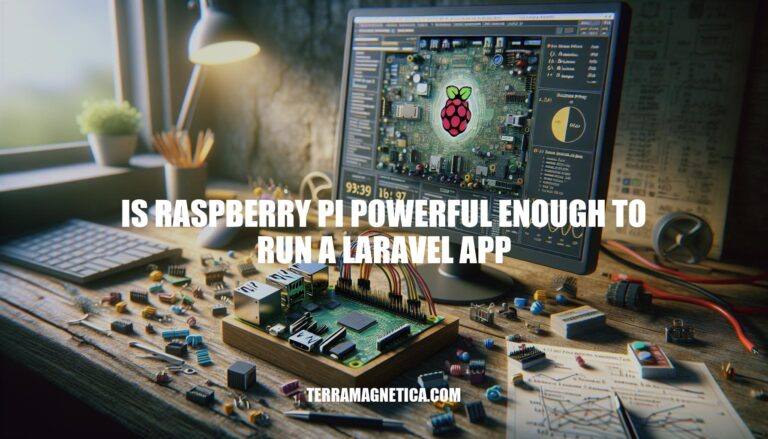Is a Raspberry Pi powerful enough to run a Laravel app? Let’s find out!
The Raspberry Pi, especially models like the Raspberry Pi 4, boasts a quad-core ARM Cortex-A72 processor and up to 8GB of RAM. This tiny yet mighty computer can handle various tasks, from simple web servers to more complex applications.
Laravel, a popular PHP framework, requires PHP 7.4 or higher, a web server like Apache or Nginx, and a database such as MySQL. Given the Raspberry Pi’s capabilities, it can indeed run a Laravel app, making it a cost-effective solution for small-scale web development projects.
Hardware Specifications
Raspberry Pi Models for Running a Laravel App
Raspberry Pi 4 Model B
- CPU: Quad-core Cortex-A72 (ARM v8) 64-bit SoC @ 1.5GHz
- RAM: Options of 2GB, 4GB, or 8GB LPDDR4-3200 SDRAM
- Storage: Micro-SD card slot for OS and data storage
Raspberry Pi 3 Model B+
- CPU: Quad-core Cortex-A53 (ARMv8) 64-bit SoC @ 1.4GHz
- RAM: 1GB LPDDR2 SDRAM
- Storage: Micro-SD card slot for OS and data storage
Is Raspberry Pi Powerful Enough to Run a Laravel App?
Yes, a Raspberry Pi, especially the 4 Model B, is powerful enough to run a Laravel app. The quad-core CPU and up to 8GB of RAM provide sufficient processing power and memory to handle the demands of a Laravel application. Storage via micro-SD cards is adequate for development and small-scale deployment, though for larger applications, external storage solutions might be necessary.
Software Requirements
To run a Laravel app on a Raspberry Pi, you’ll need the following software components:
- Operating System: Raspberry Pi OS (formerly Raspbian) or Ubuntu.
- Web Server: Apache or Nginx.
- PHP Version: PHP 7.4 or higher.
- Database: MySQL or MariaDB.
- Composer: Dependency manager for PHP.
Steps:
-
Update and Upgrade:
sudo apt update
sudo apt upgrade
-
Install Apache:
sudo apt install apache2
-
Install PHP:
sudo apt install php php-cli php-mbstring php-xml php-pdo php-mysql php-curl php-zip
-
Install MySQL:
sudo apt install mariadb-server
sudo mysql_secure_installation
-
Install Composer:
curl -sS https://getcomposer.org/installer | php
sudo mv composer.phar /usr/local/bin/composer
-
Install Laravel:
composer global require laravel/installer
Is Raspberry Pi Powerful Enough to Run a Laravel App?
Yes, a Raspberry Pi is powerful enough to run a Laravel app, especially for development and small-scale applications. However, for production environments with high traffic, a more robust server might be necessary.
Performance Benchmarks
Performance Benchmarks
-
Benchmarking Helper in Laravel:
- Laravel 9.32 introduced a benchmarking helper to measure performance. For example, querying a single post (
Post::find(1)) can take around 0.1ms on a standard setup.
-
Apache Benchmark Tool:
- Using the AB tool, a test with 5000 requests and 350 concurrent connections on a Raspberry Pi showed that the system could handle the load, but performance varied based on the complexity of the requests.
Real-World Examples
-
Interactive Dashboard:
- A Raspberry Pi 3 Model B was used to run a Laravel 5 application with a MySQL database and a Vue.js frontend. The setup handled data logging and visualization tasks effectively.
-
Laravel with Sail:
- Installing Laravel on a Raspberry Pi using Docker and Sail demonstrated that even with the ARM architecture, the Raspberry Pi could run a full Laravel stack, including PHP, Composer, Redis, and a database.
Analysis
The benchmarks and real-world examples indicate that a Raspberry Pi, particularly models like the Raspberry Pi 3 or 4, is capable of running a Laravel application. However, the performance is highly dependent on the complexity of the application and the load it needs to handle. For lightweight applications or development purposes, a Raspberry Pi is sufficient. For more demanding applications, performance optimizations or more powerful hardware might be necessary.
Use Cases and Limitations
Practical Use Cases
- IoT Projects: Raspberry Pi can be used to run Laravel apps that manage IoT devices, collecting and processing data from sensors and other connected devices.
- Home Automation: You can create a Laravel-based dashboard to control smart home devices, such as lights, thermostats, and security systems.
- Educational Purposes: Ideal for students and hobbyists to learn web development and server management without needing expensive hardware.
- Small Web Applications: Suitable for lightweight web applications, like personal blogs, small e-commerce sites, or portfolio websites.
Potential Limitations
- Performance: Raspberry Pi has limited processing power and memory compared to traditional servers, which can affect the performance of more demanding Laravel applications.
- Storage: Limited storage capacity might be a constraint for applications requiring large databases or extensive file storage.
- Scalability: Not ideal for applications expecting high traffic or needing significant scalability.
- Compatibility: Some Laravel packages or dependencies might not be fully compatible with ARM architecture.
Relevant Scenarios
- Resource-Intensive Applications: If your Laravel app requires significant CPU and RAM, a Raspberry Pi might struggle to handle the load efficiently.
- High Traffic Websites: For websites expecting a large number of concurrent users, the limited resources of a Raspberry Pi could lead to slow response times and potential crashes.
- Complex Integrations: Applications needing complex integrations with other services or heavy use of Laravel packages might face compatibility issues.
A Raspberry Pi Can Run Laravel Applications
A Raspberry Pi, especially models like the Raspberry Pi 4, can indeed run a Laravel application due to its quad-core CPU and up to 8GB of RAM. However, performance may vary based on the complexity of the application and load it needs to handle.
For lightweight applications or development purposes, a Raspberry Pi is sufficient, but for more demanding applications, performance optimizations or more powerful hardware might be necessary.