

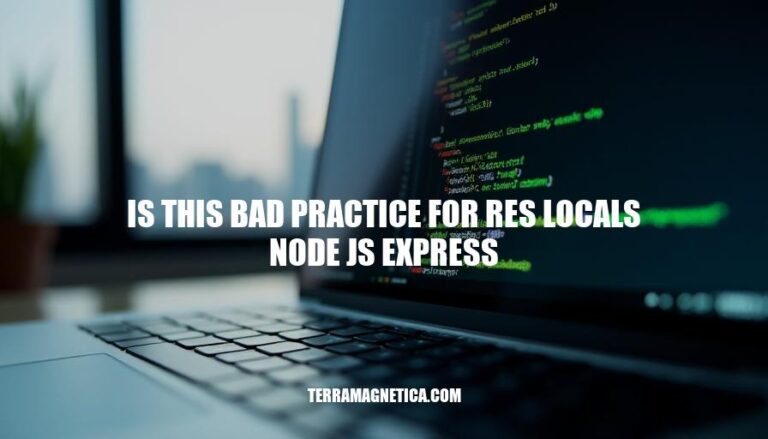
In Node.js Express, res.locals is an object that holds response-specific variables, accessible only within the current request-response cycle. Developers often use it to pass data between middleware and route handlers. However, some question its usage due to concerns about potential misuse, such as inadvertently storing data that should not persist beyond the current request, leading to unexpected behavior or security issues.
The res.locals property in Node.js Express is an object that holds response local variables specific to the current request. These variables are scoped to the request and are accessible only to the view(s) rendered during that particular request/response cycle.
The primary purpose of res.locals is to store data that you want to pass to the views rendered during the request/response cycle. This is particularly useful for passing data from middleware to the views or route handlers.
res.locals in middleware functions or route handlers.res.locals.variableName = value;
Here’s a basic example to illustrate how res.locals works:
const express = require('express');
const app = express();
const PORT = 3000;
// Middleware to set a local variable
app.use((req, res, next) => {
res.locals.user = 'John Doe';
next();
});
// Route handler to access the local variable
app.get('/', (req, res) => {
res.send(`Hello, ${res.locals.user}!`);
});
app.listen(PORT, () => {
console.log(`Server is running on port ${PORT}`);
});
In this example, the middleware sets a user variable on res.locals, which is then accessed in the route handler to send a personalized response.
User Information: Store user information during authentication middleware for easy access in subsequent route handlers.
app.use((req, res, next) => {
if (req.isAuthenticated()) {
res.locals.currentUser = req.user;
}
next();
});
app.get('/profile', (req, res) => {
res.send(`Welcome, ${res.locals.currentUser.username}!`);
});
Template Data: Set template data in res.locals to dynamically provide information to your views.
app.use((req, res, next) => {
res.locals.siteTitle = 'My Express Site';
next();
});
app.get('/', (req, res) => {
res.render('index', { title: res.locals.siteTitle });
});
Flash Messages: Store flash messages that can be displayed to the user after a redirect.
app.use((req, res, next) => {
res.locals.flashMessage = req.flash('info');
next();
});
app.get('/some-route', (req, res) => {
res.render('some-view', { message: res.locals.flashMessage });
});
res.locals for data specific to the current request/response cycle. Avoid storing data that needs to persist across multiple requests.res.locals as a replacement for global variables. Keep the scope limited to the current response.By following these practices, you can effectively use res.locals to manage data within the lifecycle of a single request/response cycle in your Express applications.
Scoped Data: Use res.locals for data specific to the current request-response cycle. This ensures data is only available within the scope of a single request.
app.use((req, res, next) => {
res.locals.user = req.user;
next();
});
Template Data: Store data needed for rendering views, like site titles or user information.
app.use((req, res, next) => {
res.locals.siteTitle = 'My Express Site';
next();
});
Middleware Communication: Pass data between middleware functions efficiently.
app.use((req, res, next) => {
res.locals.isAuthenticated = req.isAuthenticated();
next();
});
Global Variables: Avoid using res.locals as a substitute for global variables. This can lead to unexpected behavior and difficult-to-debug issues.
// Bad practice: Using res.locals for global data
app.use((req, res, next) => {
res.locals.globalData = 'This should not be here';
next();
});
Persistent Data: Do not store data that needs to persist across multiple requests in res.locals.
// Bad practice: Storing persistent data
app.use((req, res, next) => {
res.locals.persistentData = 'This data should be stored elsewhere';
next();
});
Overloading: Avoid cluttering res.locals with too many variables, which can make the codebase harder to maintain.
// Bad practice: Overloading res.locals
app.use((req, res, next) => {
res.locals.var1 = 'value1';
res.locals.var2 = 'value2';
res.locals.var3 = 'value3';
// ... and so on
next();
});
Using res.locals effectively can enhance the maintainability and readability of your Express applications.
Using res.locals inappropriately in Node.js Express can lead to several issues:
Scope Limitations: res.locals is scoped to the current request/response cycle. If you try to access data stored in res.locals outside this cycle, it won’t be available.
Data Persistence Problems: Since res.locals is reset with each new request, any data stored there won’t persist across multiple requests. This can lead to unexpected behavior if you rely on it for data that needs to be available across different requests.
Middleware Order: If middleware that sets res.locals is not placed correctly in the middleware stack, subsequent middleware or route handlers might not have access to the data.
Overwriting Data: Multiple middleware functions might unintentionally overwrite data in res.locals, leading to loss of important information.
Security Risks: Storing sensitive information in res.locals can be risky if not handled properly, as it might be inadvertently exposed to the client.
Here are the best practices for using res.locals in Node.js Express:
Limited Scope: Use res.locals only for data specific to the current request-response cycle. Avoid storing data that needs to persist across multiple requests.
Avoid Global Variables: Do not use res.locals as a replacement for global variables. Keep its scope limited to the current response.
Middleware Usage: Set res.locals in middleware functions to ensure data is available to subsequent route handlers within the same request-response cycle.
Clear Naming: Use clear and descriptive names for properties in res.locals to avoid confusion and improve code readability.
Avoid Overuse: Do not overload res.locals with too many properties. Only store essential data to keep the code maintainable.
Security: Be cautious about storing sensitive information in res.locals to avoid accidental exposure.
Following these practices will help you maintain efficient and clean code in your Express applications.
can be problematic if not handled properly, leading to issues such as scope limitations, data persistence problems, middleware order concerns, overwriting of data, and security risks.
However, with proper usage and adherence to best practices, it can be a useful tool for storing data specific to the current request-response cycle.
To avoid potential pitfalls, it’s essential to use `res.locals` judiciously, keeping its scope limited to the current response and avoiding overloading it with too many properties. Clear naming conventions and careful consideration of sensitive information storage are also crucial.
While `res.locals` can be a useful feature in Express applications, its misuse can lead to maintainability issues and security concerns. By following best practices and being mindful of potential pitfalls, developers can effectively utilize `res.locals` to enhance their application’s functionality without compromising its integrity.