

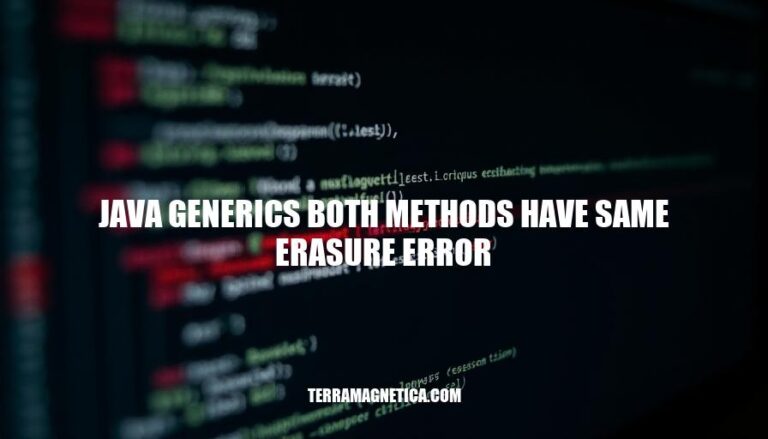
In Java, the “both methods have same erasure” error occurs when two methods in a class have the same name and parameter types after type erasure. Type erasure is a process where the compiler removes generic type information, replacing it with raw types to ensure compatibility with older versions of Java.
This error is significant because it prevents method overloading with generics when the erased types are identical, leading to a name clash. This ensures that at runtime, the JVM can correctly identify and invoke the intended method without ambiguity.
Type Erasure in Java generics is the process where the compiler removes all type information during compilation. This means that generic types are replaced with their bounds or Object if unbounded. For example, List<T> becomes List<Object>.
Error Explanation: When you have two methods with different generic types, type erasure can cause them to have the same signature after compilation. For instance:
class Example {
public void method(List<String> list) {}
public void method(List<Integer> list) {}
}
After type erasure, both methods look like:
class Example {
public void method(List list) {}
public void method(List list) {}
}
This results in a compilation error because the methods have the same signature after type erasure.
When you overload methods with different generic types, type erasure can cause them to have the same signature.
Example:
public class Example {
public void method(List<String> list) { }
public void method(List<Integer> list) { } // Error: same erasure
}
After type erasure, both methods become method(List list).
When a subclass overrides a method with a different generic type, it can lead to a name clash.
Example:
class Parent {
public void set(Collection<?> c) { }
}
class Child extends Parent {
public void set(Collection<Integer> c) { } // Error: same erasure
}
After type erasure, both methods become set(Collection c).
Using wildcards in method parameters can also cause erasure conflicts.
Example:
public class Example {
public void process(List<?> list) { }
public void process(List<? extends Number> list) { } // Error: same erasure
}
After type erasure, both methods become process(List list).
These scenarios illustrate how type erasure can lead to method signature conflicts in Java generics.
Sure, let’s dive into the specifics of the “both methods have same erasure” error in Java generics.
Java generics use a mechanism called type erasure. This means that generic type information is only available at compile time and is erased at runtime. The compiler replaces generic types with their bounds or Object if the type is unbounded.
public <T> void method(T param) becomes public void method(Object param) after type erasure.This error occurs when two methods in the same class or a subclass have the same signature after type erasure. Here’s an example to illustrate:
class Example {
public void method(List<String> list) { }
public void method(List<Integer> list) { }
}
After type erasure, both methods look like this:
class Example {
public void method(List list) { }
public void method(List list) { }
}
The compiler cannot distinguish between these two methods because they have the same signature (method(List)), leading to a name clash.
Consider the following example with inheritance:
class Parent {
public void set(Collection<?> c) { }
}
class Child extends Parent {
public void set(Collection<Integer> c) { }
}
After type erasure, both methods in Child look like this:
class Parent {
public void set(Collection c) { }
}
class Child extends Parent {
public void set(Collection c) { }
}
Since Child does not override the method from Parent (due to different generic types), both methods exist in Child, causing a name clash.
This is why the compiler throws the “both methods have same erasure” error.
: Stack Overflow
: Baeldung
class Example {
GetResultSet<Entity> getEntitiesByProperty(String entityType, Map<String, PropertyCondition> propertyConditions) {
// implementation
}
GetResultSet<Entity> getEntitiesWithBlob(String entityType, Map<String, BlobCondition> blobConditions) {
// implementation
}
}
class Example {
GetResultSet<Entity> getEntities(String entityType, PropertyConditions propertyConditions) {
// implementation
}
GetResultSet<Entity> getEntities(String entityType, BlobConditions blobConditions) {
// implementation
}
}
class PropertyConditions {
Map<String, PropertyCondition> conditions;
}
class BlobConditions {
Map<String, BlobCondition> conditions;
}
interface Condition {}
class PropertyCondition implements Condition {}
class BlobCondition implements Condition {}
class Example {
<T extends Condition> GetResultSet<Entity> getEntities(String entityType, Map<String, T> conditions) {
// implementation
}
}
class Example {
GetResultSet<Entity> getEntities(String entityType, Map<String, PropertyCondition> propertyConditions, int dummy) {
// implementation
}
GetResultSet<Entity> getEntities(String entityType, Map<String, BlobCondition> blobConditions, double dummy) {
// implementation
}
}
These approaches help avoid the “same erasure” error by differentiating method signatures in various ways.
The “same erasure” error occurs when two generic methods with different parameter types but the same method name have the same erased signature, leading to ambiguity at compile-time. This issue arises due to type erasure in Java generics, where generic type information is lost during compilation.
Understanding type erasure is crucial in Java programming, especially when working with generics. By recognizing how type erasure affects generic methods, developers can take steps to avoid the “same erasure” error and write more robust code.