

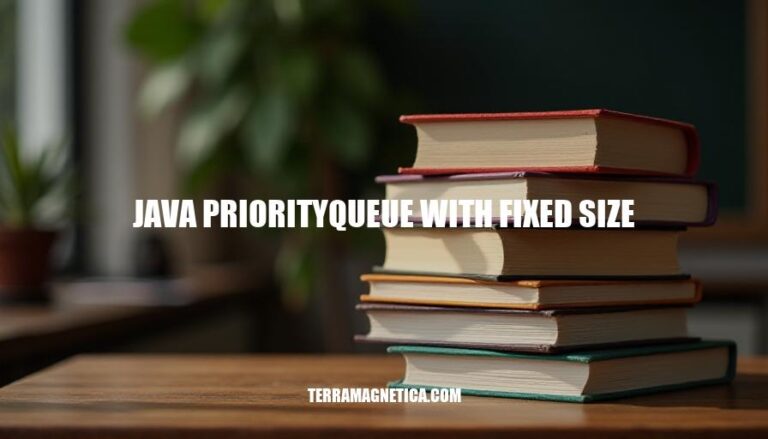
A Java PriorityQueue with fixed size is a specialized data structure that maintains a collection of elements, each with a priority, and ensures that the highest (or lowest) priority element is always accessible. This is particularly useful in scenarios where you need to process elements based on their priority, such as task scheduling or managing a limited set of top results.
By fixing the size of the PriorityQueue, you can efficiently manage memory and ensure that the queue does not grow indefinitely, which is crucial for applications with limited resources. This approach is often used in real-time systems, caching mechanisms, and scenarios where only the most relevant elements need to be retained.
A PriorityQueue in Java is a type of queue where elements are ordered based on their priority rather than their insertion order. This priority can be determined by natural ordering (if the elements implement the Comparable interface) or by a custom Comparator provided at the time of queue construction.
PriorityBlockingQueue.Insertion:
add(E e): Inserts the specified element into the queue. Throws an exception if the element cannot be added.offer(E e): Inserts the specified element into the queue. Returns true if the element was added successfully, false otherwise.Both methods have a time complexity of
due to the underlying heap structure.
Removal:
poll(): Retrieves and removes the head of the queue, or returns null if the queue is empty.remove(): Removes a single instance of the specified element from the queue, if it is present.The poll method has a time complexity of
, while remove(Object o) has a linear time complexity.
Examination:
peek(): Retrieves, but does not remove, the head of the queue, or returns null if the queue is empty.element(): Retrieves, but does not remove, the head of the queue. Throws an exception if the queue is empty.Both peek and element methods have constant time complexity.
PriorityQueue<Integer> pq = new PriorityQueue<>();
pq.add(10);
pq.add(20);
pq.add(15);
System.out.println(pq.peek()); // Outputs 10
System.out.println(pq.poll()); // Outputs 10 and removes it from the queue
System.out.println(pq.poll()); // Outputs 15
You can provide a custom comparator to order the elements differently:
PriorityQueue<Integer> pq = new PriorityQueue<>(Comparator.reverseOrder());
pq.add(10);
pq.add(20);
pq.add(15);
System.out.println(pq.peek()); // Outputs 20
The PriorityQueue class is part of the Java Collections Framework and provides a flexible way to manage elements based on priority.
To implement a PriorityQueue with a fixed size in Java, you can extend the PriorityQueue class and override its methods to ensure the size constraint is maintained. Here’s a step-by-step guide with code examples:
First, create a class that extends PriorityQueue. You’ll need to override the offer method to ensure the queue maintains a fixed size.
import java.util.PriorityQueue;
public class FixedSizePriorityQueue<E> extends PriorityQueue<E> {
private final int maxSize;
public FixedSizePriorityQueue(int maxSize) {
super(maxSize);
this.maxSize = maxSize;
}
@Override
public boolean offer(E e) {
if (size() >= maxSize) {
E head = peek();
if (head != null && compare(e, head) > 0) {
poll();
} else {
return false;
}
}
return super.offer(e);
}
@SuppressWarnings("unchecked")
private int compare(E a, E b) {
return ((Comparable<? super E>) a).compareTo(b);
}
}
PriorityQueue with a specified maximum size.offer Method: The offer method is overridden to check if the queue has reached its maximum size.
compare method is used to compare elements. It assumes that the elements implement the Comparable interface.Here’s how you can use the FixedSizePriorityQueue:
public class Main {
public static void main(String[] args) {
FixedSizePriorityQueue<Integer> pq = new FixedSizePriorityQueue<>(3);
pq.offer(5);
pq.offer(1);
pq.offer(3);
pq.offer(2); // This will be rejected because 2 < 3 (the smallest element in the queue)
pq.offer(6); // This will replace 1 (the smallest element in the queue)
while (!pq.isEmpty()) {
System.out.println(pq.poll());
}
}
}
This approach ensures that the PriorityQueue maintains a fixed size while always keeping the largest elements (or smallest, depending on the comparator) in the queue.
Top-N Elements: When you need to maintain the top N elements from a large dataset, a fixed-size PriorityQueue ensures that only the highest priority elements are kept. For example, finding the top 10 highest scores in a gaming leaderboard.
Task Scheduling: In a task scheduling system, a fixed-size PriorityQueue can manage a limited number of tasks based on priority, ensuring that only the most critical tasks are processed when resources are constrained.
Memory Management: In scenarios where memory usage must be controlled, such as in embedded systems, a fixed-size PriorityQueue prevents the queue from growing indefinitely, thus avoiding memory overflow issues.
Real-Time Data Processing: For real-time analytics, such as processing a stream of sensor data, a fixed-size PriorityQueue can be used to keep only the most relevant data points, improving processing efficiency and reducing latency.
Rate Limiting: In network applications, a fixed-size PriorityQueue can help manage and limit the rate of requests processed, ensuring that the system does not get overwhelmed by too many simultaneous requests.
Capacity Management:
offer method to check the size before adding new elements. If the queue is full, remove the least priority element before adding the new one.Performance Overhead:
Thread Safety:
PriorityBlockingQueue or synchronize access manually.Element Removal:
Custom Ordering:
equals and properly handles null values.Memory Management:
A Java PriorityQueue with a fixed size is a crucial data structure for managing elements based on their priority while controlling memory usage. It ensures that only the most critical elements are kept, making it ideal for applications where resources are limited.
The key benefits of using a fixed-size PriorityQueue include efficient memory management, real-time data processing, and rate limiting.
To implement a fixed-size PriorityQueue in Java, you can use a custom implementation that overrides the offer method to check the size before adding new elements. If the queue is full, remove the least priority element before adding the new one. This approach ensures that the queue does not exceed its predefined capacity.
PriorityBlockingQueue or synchronize access manually to prevent concurrent access issues.A fixed-size PriorityQueue is a powerful tool in Java programming, offering efficient memory management, real-time data processing, and rate limiting. By understanding its implementation challenges and solutions, developers can effectively utilize this data structure to build robust and scalable applications.