

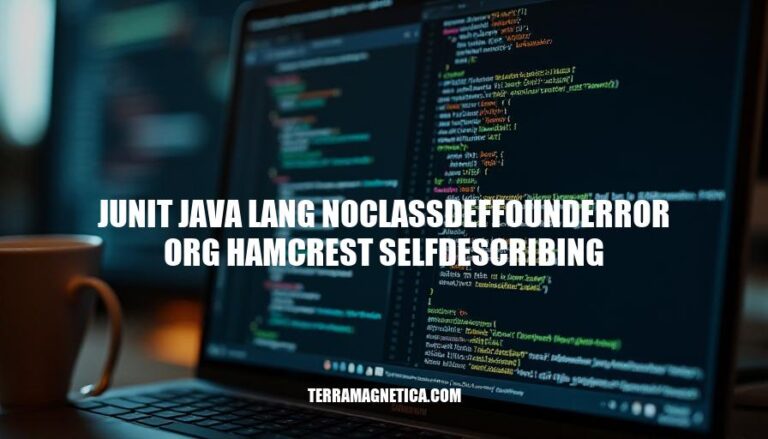
In Java projects, encountering the error java.lang.NoClassDefFoundError: org/hamcrest/SelfDescribing during JUnit testing is a common issue. This error typically arises when the Hamcrest library, which JUnit relies on for assertions, is missing or not properly included in the project’s dependencies. Ensuring the correct setup of these dependencies is crucial for smooth and effective unit testing.
Here’s a breakdown of the error message:
java.lang.NoClassDefFoundError: This indicates that the Java Virtual Machine (JVM) or a ClassLoader instance tried to load the definition of a class (in this case, org/hamcrest/SelfDescribing), but couldn’t find it. This usually happens when the class was present during compile time but is missing at runtime.
org/hamcrest/SelfDescribing: This is the specific class that couldn’t be found. SelfDescribing is an interface in the Hamcrest library, which is used for writing matchers in unit tests.
The error typically occurs because the Hamcrest library is not included in the project’s classpath. JUnit relies on Hamcrest for certain functionalities, such as matchers. If Hamcrest is missing, JUnit tests that use these matchers will fail with a NoClassDefFoundError.
To fix this, ensure that the Hamcrest library is correctly added to your project’s dependencies.
Here are the common causes of the java.lang.NoClassDefFoundError: org/hamcrest/SelfDescribing error in JUnit:
Sure, here’s a step-by-step guide to troubleshoot and resolve the java.lang.NoClassDefFoundError: org/hamcrest/SelfDescribing error in JUnit:
Check Dependencies:
pom.xml:<dependency>
<groupId>junit</groupId>
<artifactId>junit</artifactId>
<version>4.13.2</version>
<scope>test</scope>
</dependency>
<dependency>
<groupId>org.hamcrest</groupId>
<artifactId>hamcrest-core</artifactId>
<version>1.3</version>
</dependency>
Update Classpath:
Ensure Compatibility:
NoClassDefFoundError.Clean and Rebuild Project:
Check for Transitive Dependencies:
mvn dependency:tree
Run Tests:
If you follow these steps, you should be able to resolve the NoClassDefFoundError related to org/hamcrest/SelfDescribing.
: Baeldung
: Stack Overflow
To avoid java.lang.NoClassDefFoundError: org/hamcrest/SelfDescribing in future projects, follow these best practices:
Maintain Up-to-Date Dependencies:
Use Dependency Management Tools Effectively:
pom.xml file and use the mvn dependency:resolve command to ensure all dependencies are correctly resolved.build.gradle file and use the gradle dependencies command to check for any issues.Check for Dependency Conflicts:
mvn dependency:tree (Maven) or gradle dependencies (Gradle) to identify and resolve conflicts.Ensure Proper Scope:
testCompile for Gradle or <scope>test</scope> for Maven).Clean and Rebuild Projects:
Use IDE Support:
By following these practices, you can minimize the risk of encountering NoClassDefFoundError in your projects.
To resolve this issue, ensure that JUnit and Hamcrest dependencies are correctly managed.
Update the project’s classpath to include the latest versions of these libraries, and verify compatibility between them.
Clean and rebuild the project to remove any cached or outdated files, and check for transitive dependencies that may be excluding Hamcrest.
Run tests to confirm if the issue is resolved.
Proper dependency management is crucial in Java projects to avoid such issues.
Maintain up-to-date dependencies by regularly updating JUnit and Hamcrest versions using tools like Maven or Gradle.
Use these tools effectively to resolve conflicts and ensure proper scope for test dependencies.
Clean and rebuild projects regularly, and leverage IDE features to manage dependencies and detect issues early.
By following these best practices, you can minimize the risk of encountering NoClassDefFoundError in your projects.