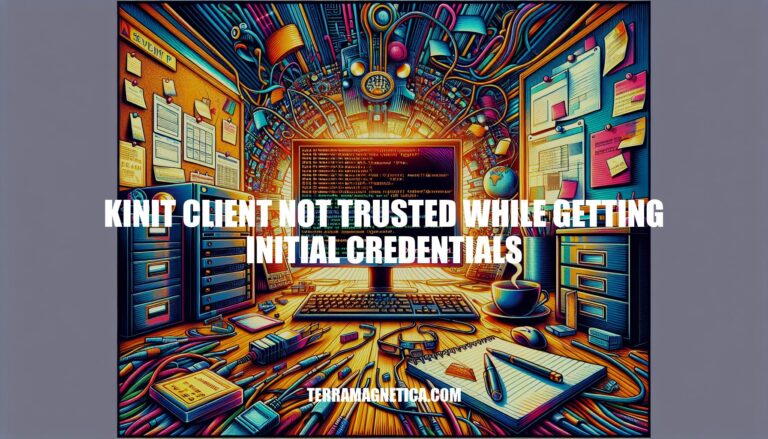The error message “kinit client not trusted while getting initial credentials” is a common issue in Kerberos authentication. This error typically arises when there is a problem with the trust relationship between the client and the Kerberos Key Distribution Center (KDC). It is relevant because it prevents users from obtaining the necessary credentials to access secure resources. Common scenarios where this error occurs include misconfigurations in the Kerberos setup, discrepancies in the client and server time settings, or issues with the keytab files used for authentication.
Understanding the Error
The error message “kinit client not trusted while getting initial credentials” typically occurs in Kerberos authentication systems. Here’s a detailed breakdown:
Technical Background
- Kerberos: A network authentication protocol designed to provide strong authentication for client-server applications.
- kinit: A command-line tool used to obtain and cache Kerberos ticket-granting tickets (TGTs).
- Initial Credentials: The first set of credentials (TGT) obtained by a client from the Key Distribution Center (KDC).
Typical Causes
- Clock Skew: Kerberos is sensitive to time discrepancies. If the client’s and KDC’s clocks are not synchronized, authentication can fail.
- DNS Issues: Incorrect DNS settings can prevent the client from locating the KDC.
- Configuration Errors: Misconfigurations in the
/etc/krb5.conf file or incorrect realm settings can lead to this error.
- Keytab Issues: Problems with the keytab file, such as incorrect encryption types or mismatched salts, can cause authentication failures.
- Principal Mismatch: The client principal might not be correctly registered in the Kerberos database.
- Network Issues: Connectivity problems between the client and the KDC can also result in this error.
Common Causes
Here are the most common reasons for encountering the error “kinit client not trusted while getting initial credentials”:
-
Misconfigurations:
- Incorrect Realm Configuration: The Kerberos realm specified in the configuration does not match the realm of the KDC (Key Distribution Center).
- DNS Issues: Incorrect DNS settings can prevent the client from locating the KDC.
-
Incorrect Keytab Files:
- Invalid Keytab Entries: The keytab file might contain incorrect or outdated entries, causing authentication failures.
- Mismatched Encryption Types: The encryption types in the keytab file do not match those expected by the KDC.
-
Kerberos Database Issues:
- Principal Not Found: The principal (user or service) does not exist in the Kerberos database.
- Password Mismatch: The password for the principal does not match the one stored in the Kerberos database.
-
Network Issues:
- KDC Unreachable: Network problems prevent the client from reaching the KDC.
- Firewall Restrictions: Firewalls blocking the necessary ports for Kerberos communication.
-
Time Synchronization:
- Clock Skew: Significant time differences between the client and the KDC can cause authentication failures.
Troubleshooting Steps
Sure, here’s a step-by-step guide to troubleshoot and resolve the ‘kinit client not trusted while getting initial credentials’ error:
-
Enable Debugging:
KRB5_TRACE=/dev/stdout kinit <username>
-
Check Configuration Files:
- Verify
/etc/krb5.conf for correct realm and KDC settings.
- Ensure
dns_lookup_kdc is set to true if using DNS for KDC discovery.
-
Verify Keytab Files:
- Check if the keytab file exists and is readable:
klist -k <keytab_file>
- Ensure the keytab contains the correct principal:
klist -k <keytab_file> | grep <principal>
-
Check Kerberos Database Entries:
- Ensure the principal exists in the Kerberos database:
kadmin.local -q "listprincs" | grep <principal>
-
Verify DNS and Hostname Configuration:
- Ensure the client and server forward and reverse DNS records are correct:
host <client_fqdn>
host <server_fqdn>
host <server_ip>
-
Check Time Synchronization:
- Ensure the client and KDC have synchronized time:
ntpdate <ntp_server>
-
Review KDC Logs:
- Check
/var/log/krb5kdc.log for any errors or warnings.
-
Ensure Services are Running:
- Verify that the Kerberos services are running on the server:
systemctl status krb5kdc
systemctl status kadmin
-
Regenerate Keytab if Necessary:
- If the keytab is suspected to be incorrect, regenerate it using
ktutil:
ktutil
ktutil: addent -password -p <principal> -k 1 -e aes256-cts
ktutil: write_kt <keytab_file>
ktutil: quit
-
Check for Account Issues:
- Ensure the user account is not disabled or expired in the KDC.
Following these steps should help you resolve the ‘kinit client not trusted while getting initial credentials’ error.
Preventive Measures
Here are some best practices to prevent the ‘kinit client not trusted while getting initial credentials’ error:
- Regular Audits: Conduct regular audits of Kerberos configurations to ensure all settings are correct and up-to-date.
- Keytab Management: Properly manage keytab files by ensuring they are securely stored and regularly updated.
- Password Policies: Implement strong password policies and ensure passwords are regularly changed and not expired.
- Account Verification: Verify that all client accounts exist, are active, and have the correct permissions.
- Network Configuration: Ensure network configurations are correct and there are no connectivity issues or firewalls blocking Kerberos traffic.
- Consistent Naming: Maintain consistent naming conventions for user accounts and principal names to avoid mismatches.
- Keytab Generation: Use the correct tools and methods for generating keytab files, ensuring the correct encryption types and salts are used.
Implementing these practices can help maintain a secure and reliable Kerberos authentication environment.
Resolving ‘kinit client not trusted while getting initial credentials’ Error
To resolve the ‘kinit client not trusted while getting initial credentials’ error, follow these steps:
- Ensure the principal exists in the Kerberos database by checking with
kadmin.local -q "listprincs" | grep .
- Verify DNS and hostname configuration using
host command.
- Check time synchronization with
ntpdate .
- Review KDC logs for errors or warnings.
- Ensure Kerberos services are running on the server with
systemctl status krb5kdc and systemctl status kadmin.
- Regenerate keytab if necessary using
ktutil.
- Check for account issues, such as disabled or expired user accounts.
Preventing the Error
To prevent this error, implement regular audits of Kerberos configurations, proper keytab management, strong password policies, account verification, consistent naming conventions, and correct network configuration. Additionally, use the right tools and methods to generate keytab files.
By following these best practices, you can maintain a secure and reliable Kerberos authentication environment.