

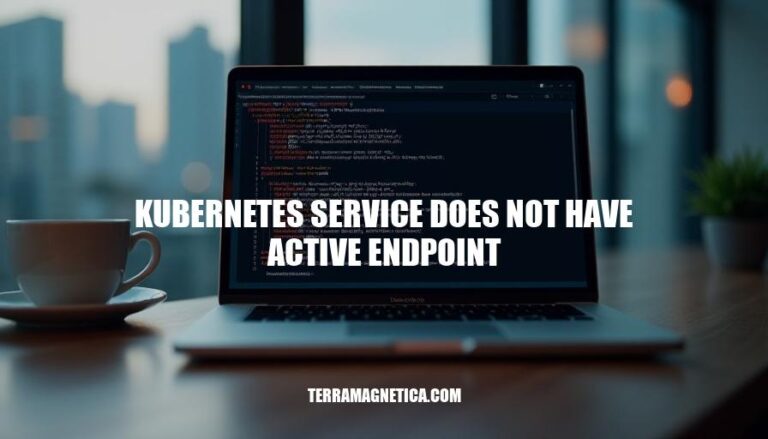
In Kubernetes environments, the issue of a “service not having an active endpoint” arises when a service cannot route traffic to any pods. This typically happens due to misconfigured selectors or issues with pod readiness. It’s significant because it disrupts the communication between services and pods, leading to application downtime and impacting the reliability of the Kubernetes cluster.
Here are some common causes for the “Kubernetes service does not have active endpoint” issue:
Misconfigured Selectors: If the service selectors do not match the labels on the pods, the service won’t be able to find any endpoints. Ensure that the labels specified in the service selector match exactly with the labels on the pods.
Pod Labels: Incorrect or missing labels on the pods can prevent the service from identifying the pods as endpoints. Double-check that the pods have the correct labels that the service is looking for.
Pod Readiness: Pods might not be in a ready state. Kubernetes only considers pods that are ready as endpoints. Check the readiness probes and ensure that the pods are passing these checks.
Namespace Mismatch: Services and pods must be in the same namespace. If they are in different namespaces, the service won’t be able to find the pods.
Network Policies: Network policies might be restricting traffic to the pods, causing them to be unreachable. Review the network policies to ensure they allow traffic to and from the pods.
Pod Lifecycle Issues: Pods might be in a crash loop or not running at all. Verify the status of the pods and ensure they are running correctly.
Service Type: Ensure the service type is appropriate for your use case. For example, a ClusterIP service won’t be accessible from outside the cluster.
Endpoint Slices: Kubernetes uses endpoint slices to manage endpoints. If there are issues with endpoint slices, it might cause the service to report no active endpoints.
Sure, here are the detailed troubleshooting steps to resolve the “Kubernetes service does not have active endpoint” problem:
Check Service Configuration:
kubectl get svc <service-name> -o yaml
selector matches the labels on your pods.Check Pod Status:
kubectl get pods -o wide
kubectl describe pod <pod-name>
Check Endpoints:
kubectl get endpoints <service-name>
Check Pod Labels:
kubectl get pods --show-labels
Check Pod Readiness:
Ready state:kubectl get pods -o jsonpath='{.items[*].status.conditions[?(@.type=="Ready")].status}'
Check Network Policies:
kubectl get networkpolicy
Check Logs:
kubectl logs <pod-name>
Check DNS Resolution:
kubectl run -it --rm --restart=Never busybox --image=busybox -- nslookup <service-name>
Restart Pods:
kubectl delete pod <pod-name>
Check Node Status:
Ready state:kubectl get nodes
Following these steps should help you identify and resolve the issue with your Kubernetes service not having active endpoints. If the problem persists, consider checking for any specific issues related to your Kubernetes version or environment.
Here’s a case study:
A team was running a Kubernetes cluster with multiple microservices. One day, they noticed that their NGINX Ingress Controller was reporting that a specific service, my-service, did not have any active endpoints, even though the pods were running and healthy.
The error message in the logs was:
W0907 17:35:19.222358 7 controller.go:916] Service "default/my-service" does not have any active Endpoint.
Checked the Service and Endpoints:
kubectl get svc my-service -o yaml and kubectl get endpoints my-service -o yaml.Verified Pod Labels:
kubectl get pods --show-labels.Checked Pod Readiness:
kubectl describe pod <pod-name>.Fixed Readiness Probe:
Restarted Pods:
kubectl delete pod <pod-name>.Verified Endpoints:
kubectl get endpoints my-service -o yaml again.The service my-service was now correctly reporting active endpoints, and the NGINX Ingress Controller no longer showed the error. The application was back to normal operation.
This case highlights the importance of correctly configuring readiness probes and ensuring that pods are healthy and ready to serve traffic.
Here are the best practices:
Health Checks:
Pod Configuration:
DNS and Networking:
Resource Management:
Monitoring and Logging:
High Availability:
Regular Updates:
Automated Recovery:
These practices should help maintain active endpoints for your Kubernetes services.
The key takeaways from this case study are:
Proactive management of these aspects is vital to maintain active endpoints and ensure smooth operation of Kubernetes services.