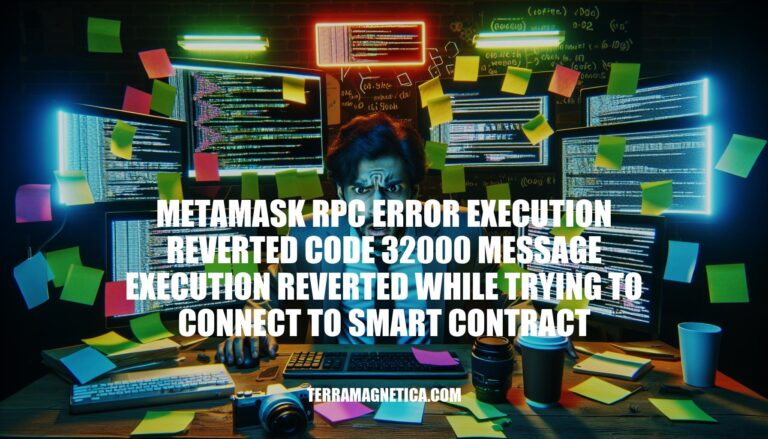The MetaMask RPC error “execution reverted” with code -32000 typically occurs when a transaction fails to execute on the blockchain. This error is common in blockchain interactions, especially when dealing with smart contracts. It often indicates issues such as insufficient gas, incorrect contract logic, or unmet conditions within the smart contract. Understanding and troubleshooting this error is crucial for developers to ensure smooth and successful blockchain transactions.
Understanding the Error
The MetaMask RPC error “execution reverted” with code -32000 occurs when a transaction fails to execute on the Ethereum network. Here are the technical details:
Triggers:
- Smart Contract Logic: The error often arises from the smart contract itself. If the contract’s conditions aren’t met (e.g., insufficient funds, invalid input data), it will revert the transaction.
- Gas Issues: Insufficient gas provided for the transaction can cause it to revert. Gas estimation errors can also trigger this.
- Contract Deployment: Errors in deploying or interacting with new contract instances, especially if addresses or initialization parameters are incorrect.
- Network Issues: Problems with the network or incorrect network configurations in MetaMask.
Implications for Users:
- Failed Transactions: Users will see their transactions fail, which means no changes are made on the blockchain.
- Gas Fees: Even though the transaction fails, users still lose the gas fees paid for the attempt.
- Debugging Required: Users or developers need to debug the smart contract or transaction parameters to identify and fix the issue.
This error indicates that the transaction did not meet the necessary conditions to be successfully executed on the blockchain.
Common Causes
Here are the common causes of the MetaMask RPC error “execution reverted” (code 32000):
-
Incorrect Contract Addresses:
- Using an incorrect or outdated contract address can lead to this error. Ensure the address is correct and corresponds to the deployed contract.
-
Insufficient Gas:
- If the gas limit is set too low, the transaction may fail. Ensure you provide enough gas to cover the transaction costs.
-
Issues with Smart Contract Code:
- Errors in the smart contract code, such as logic errors or unhandled exceptions, can cause the transaction to revert.
-
Incomplete Request Object:
- Sending an incomplete request object to the contract, missing required data, can trigger this error.
-
Network Issues:
- Problems with the network configuration or connectivity issues can also result in this error.
-
Abstract Contracts:
- Interacting with an abstract contract or one that does not implement all required methods can cause this error.
-
Gas Estimation Errors:
- Incorrect gas estimation by tools like Ganache or MetaMask can lead to transaction failures.
Troubleshooting Steps
Sure, here’s a step-by-step guide to troubleshoot and resolve the ‘MetaMask RPC Error: execution reverted, code 32000′:
-
Check Contract Address:
- Ensure the contract address you’re interacting with is correct.
- Verify the address on a block explorer like Etherscan.
-
Adjust Gas Limits:
- Increase the gas limit manually in MetaMask.
- Use a gas estimator tool to determine an appropriate gas limit.
-
Verify Smart Contract Code:
- Ensure the smart contract code is correctly deployed.
- Check for any errors or issues in the contract code.
- Verify that the contract is not abstract and all functions are implemented.
-
Check Network Configuration:
- Ensure you are connected to the correct network (e.g., Mainnet, Ropsten).
- Verify network settings in MetaMask.
-
Check for Sufficient Funds:
- Ensure your wallet has enough ETH or the native token to cover gas fees.
-
Review Transaction Data:
- Check the transaction data being sent to the contract.
- Ensure all required parameters are correctly formatted and included.
-
Debugging Tools:
- Use tools like Remix IDE or Truffle to debug the contract.
- Check for any revert reasons provided by the contract.
-
MetaMask Settings:
- Restart MetaMask or your browser.
- Clear MetaMask cache and try again.
-
Consult Documentation:
- Refer to the smart contract’s documentation for any specific requirements or known issues.
-
Community Support:
- Check forums, GitHub issues, or MetaMask support for similar issues and solutions.
Following these steps should help you identify and resolve the issue. If the problem persists, consider reaching out to the contract developer or MetaMask support for further assistance.
Preventive Measures
To avoid the ‘MetaMask RPC error execution reverted code 32000′ in the future, consider these preventive measures:
-
Thorough Testing:
- Test contracts extensively on testnets before deploying to mainnet.
- Use automated testing frameworks like Truffle or Hardhat.
-
Proper Contract Deployment:
- Ensure all contract dependencies are correctly deployed and linked.
- Verify contract addresses and initialization parameters.
-
Gas Estimation:
- Manually set gas limits if automatic estimation fails.
- Monitor gas prices and adjust accordingly.
-
Error Handling:
- Implement robust error handling in your smart contracts.
- Use try-catch blocks to manage exceptions.
-
Network Configuration:
- Ensure correct network configuration in MetaMask.
- Keep MetaMask and related libraries up to date.
-
Code Review:
- Conduct thorough code reviews to catch potential issues early.
- Use static analysis tools to identify vulnerabilities.
Implementing these practices can help minimize the risk of encountering such errors.
The MetaMask RPC Error ‘execution reverted’ with Code -32000
The MetaMask RPC error ‘execution reverted’ with code -32000 occurs when a transaction fails to execute on the Ethereum network, often due to issues such as insufficient gas, incorrect contract logic, or unmet conditions within the smart contract.
To troubleshoot this error, developers should check the contract address, adjust gas limits, verify smart contract code, and review transaction data. Implementing thorough testing, proper contract deployment, gas estimation, error handling, network configuration, and code review can help minimize the risk of encountering such errors.
Understanding and addressing this error is crucial for smooth blockchain interactions.