

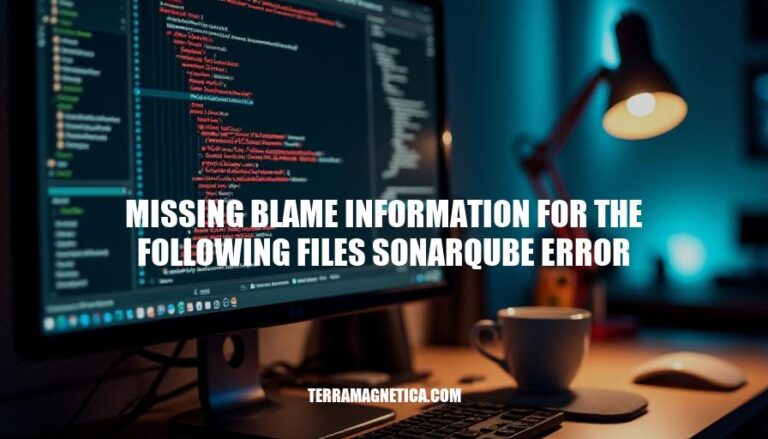
The “missing blame information for the following files” error in SonarQube is a common issue in software development. This error occurs when SonarQube cannot retrieve version control history (blame information) for certain files, often due to issues with source control integration or file formatting. Addressing this error is crucial for accurate code analysis and maintaining code quality metrics.
Here are the various causes of the “missing blame information for the following files” error in SonarQube:
SCM Integration Issues:
Incorrect Line Endings:
Partial/Shallow Clones:
Uncommitted Changes:
Git Submodules:
JGit Limitations:
.mailmap file to clean email addresses during the blame process.The “missing blame information for the following files” error in SonarQube can significantly impact code analysis in several ways:
Accuracy of Code Metrics: Blame information is crucial for attributing changes to specific developers. Without it, metrics related to code ownership, such as the number of lines of code written by each developer, become inaccurate. This can skew team performance metrics and make it difficult to identify who is responsible for specific parts of the codebase.
Issue Tracking: Blame information helps in tracking issues back to the responsible developer. When this information is missing, it becomes challenging to assign and resolve issues effectively. This can lead to delays in fixing bugs and addressing code quality problems.
Code Quality Trends: Historical blame data is used to analyze trends in code quality over time. Missing this data can disrupt the ability to track improvements or regressions in code quality. This makes it harder to assess the impact of code reviews, refactoring efforts, and other quality initiatives.
Collaboration and Accountability: Blame information fosters accountability and collaboration among team members. Without it, it becomes difficult to hold developers accountable for their code, which can affect team dynamics and the overall quality of the codebase.
Addressing this error typically involves ensuring that the source control management (SCM) system is correctly configured and that all necessary files are committed and accessible during analysis.
Sure, here’s a step-by-step guide to troubleshoot and resolve the ‘missing blame information for the following files’ error in SonarQube:
Check SCM Settings:
sonar.scm.provider property is set to the correct SCM (e.g., git, svn).Correct Line Endings:
dos2unix or unix2dos to convert line endings.Ensure Full Repository Clones:
git fetch --unshallow to convert a shallow clone into a full clone.Verify Blame Information:
git blame command on the affected files to ensure that blame information is available.git blame <file-path>Check for Submodules:
git submodule init and git submodule update.Review SonarQube Logs:
logs directory of your SonarQube installation.Re-run Analysis:
sonar-scannerFollowing these steps should help you resolve the ‘missing blame information’ error in SonarQube. If the issue persists, consider reaching out to the SonarQube community for further assistance.
To prevent the “missing blame information for the following files” error in SonarQube, follow these best practices:
sonar.scm.provider=git).Implementing these practices should help resolve the error and ensure accurate blame information in SonarQube.
occurs when version control history is unavailable, often due to SCM integration issues, incorrect line endings, partial/shallow clones, uncommitted changes, Git submodules, or JGit limitations.
This error impacts code analysis by affecting accuracy of code metrics, issue tracking, code quality trends, and collaboration/accountability.
Best practices to prevent this error include: