

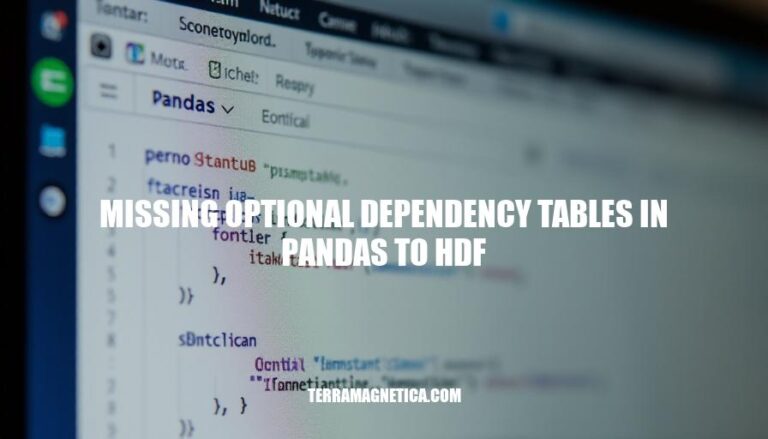
When using the to_hdf function in pandas to save DataFrames to HDF5 files, you might encounter an error about a missing optional dependency: ‘tables’. This issue arises because the pytables library, which is necessary for handling HDF5 files, is not included by default with pandas.
This problem is significant as it can disrupt data storage workflows, especially in scenarios involving large datasets or complex data structures. Common situations where this error occurs include setting up new environments, migrating code to different systems, or simply forgetting to install the required library.
To resolve this, you can install pytables using pip or conda.
The tables dependency is a Python package that provides support for managing hierarchical datasets and designed to efficiently handle large amounts of data. In pandas, it is used to interact with HDF5 files, a format for storing large amounts of data.
The to_hdf function in pandas allows you to save DataFrames to HDF5 files. This function requires the tables package because it relies on the PyTables library to write and read HDF5 files. Without tables, you cannot use to_hdf to store your DataFrames in this format.
Here are the typical error messages you might encounter when the tables dependency is missing in pandas when using the to_hdf method:
ImportError: Missing optional dependency ‘tables’. Use pip or conda to install tables.
tables library, which is required for HDF5 support in pandas, is not installed.ImportError: No module named ‘tables’
tables module is not found in your Python environment. This usually means it hasn’t been installed.ImportError: cannot import name ‘HDFStore’ from ‘pandas.io.pytables’
HDFStore class, which is part of the tables library, cannot be imported because the library is missing.These messages generally point to the absence of the tables library, which is essential for handling HDF5 files in pandas.
Here are the step-by-step instructions to install the missing optional dependency tables for using pandas.to_hdf:
pip:pip install tables
conda:conda install -c anaconda pytables
These commands will install the tables package, allowing you to use the to_hdf function in pandas.
Check Installation:
import tables
print(tables.__version__)
Verify Functionality:
import pandas as pd
df = pd.DataFrame({'col1': [1, 2], 'col2': [3, 4]})
df.to_hdf('test.h5', key='df', mode='w')
df_read = pd.read_hdf('test.h5', 'df')
print(df_read)
Check for Errors:
try:
import tables
import pandas as pd
df = pd.DataFrame({'col1': [1, 2], 'col2': [3, 4]})
df.to_hdf('test.h5', key='df', mode='w')
df_read = pd.read_hdf('test.h5', 'df')
print("HDF5 functionality is working correctly.")
except ImportError as e:
print(f"ImportError: {e}")
except Exception as e:
print(f"Error: {e}")
These steps will help ensure that the tables dependency is installed and functioning properly with Pandas for HDF5 operations.
Here are some troubleshooting tips:
pytables you installed.pytables: Sometimes, a fresh installation can resolve issues.pytables are installed.pytables and pandas documentation for any specific requirements or troubleshooting steps.If these steps don’t resolve the issue, consider seeking help from community forums or the official support channels for pandas and pytables.
The missing optional dependency ‘tables’ in pandas can disrupt data storage workflows, especially with large datasets or complex structures. This issue occurs when trying to use the to_hdf function, which allows saving DataFrames to HDF5 files.
To resolve this, install pytables using pip or conda:
pip install pytables # or conda install -c conda-forge pytablesThe tables package provides support for managing hierarchical datasets and efficiently handling large amounts of data. Without it, you cannot use the to_hdf function in pandas.
Typical error messages include:
ImportError: Missing optional dependency 'tables'. Use pip or conda to install tables.
To check installation, run:
import tables; print(tables.__version__)Verify functionality by running a test script. If issues persist, consider reinstalling pytables, updating pip, checking dependencies, and consulting documentation.
Maintaining up-to-date dependencies is essential for smooth operation of pandas and HDF5 operations.