

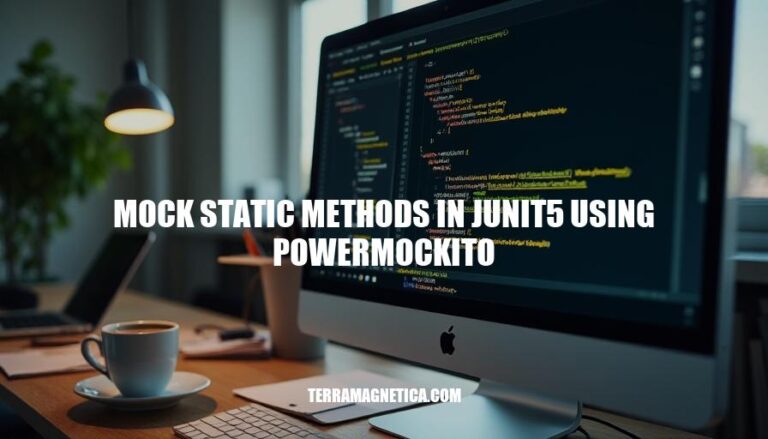
Mocking static methods in JUnit5 using PowerMockito allows developers to isolate and test static methods independently, crucial for achieving thorough and reliable unit testing. This necessity arises because static methods can introduce side effects and dependencies that make testing challenging. PowerMockito provides an extended capability to handle these complexities, ensuring tests are robust and maintainable.
The main benefits include improved test coverage, enhanced code maintainability, and the ability to test legacy code more effectively, facilitating smoother refactoring and updates.
To mock static methods in JUnit5 using PowerMockito, you need to follow these prerequisites and setup steps:
Add Required Dependencies:
Include junit-jupiter-api for JUnit5.
Include mockito-core and mockito-inline for Mockito.
Use powermock-core and powermock-module-junit4 because PowerMockito hasn’t been fully integrated with JUnit5 yet, so a workaround using JUnit4 rules is required.
<dependency>
<groupId>org.junit.jupiter</groupId>
<artifactId>junit-jupiter-api</artifactId>
<version>5.8.1</version>
<scope>test</scope>
</dependency>
<dependency>
<groupId>org.mockito</groupId>
<artifactId>mockito-core</artifactId>
<version>4.0.0</version>
</dependency>
<dependency>
<groupId>org.mockito</groupId>
<artifactId>mockito-inline</artifactId>
<version>4.0.0</version>
</dependency>
<dependency>
<groupId>org.powermock</groupId>
<artifactId>powermock-core</artifactId>
<version>2.0.9</version>
</dependency>
<dependency>
<groupId>org.powermock</groupId>
<artifactId>powermock-module-junit4</artifactId>
<version>2.0.9</version>
</dependency>
Setup PowerMockito for JUnit5:
Create a test class with JUnit4 runner and use the @RunWith and @PrepareForTest annotations.
Mock the static methods using PowerMockito.mockStatic.
import static org.powermock.api.mockito.PowerMockito.*;
import org.junit.Test;
import org.junit.runner.RunWith;
import org.powermock.core.classloader.annotations.PrepareForTest;
import org.powermock.modules.junit4.PowerMockRunner;
@RunWith(PowerMockRunner.class)
@PrepareForTest(YourClassWithStaticMethod.class)
public class StaticMethodMockTest {
@Test
public void testStaticMethod() {
mockStatic(YourClassWithStaticMethod.class);
// Define the behavior of the static method
when(YourClassWithStaticMethod.staticMethod()).thenReturn("mocked value");
// Verify the behavior
assertEquals("mocked value", YourClassWithStaticMethod.staticMethod());
}
}
Workaround with JUnit5:
Use JUnit4 runner in combination with JUnit5 by adding @ExtendWith annotation from org.junit.jupiter.
import org.junit.jupiter.api.extension.ExtendWith;
import org.powermock.modules.junit4.PowerMockRunnerDelegate;
import org.powermock.modules.junit4.PowerMockRunner;
@RunWith(PowerMockRunner.class)
@PowerMockRunnerDelegate(ExtendWith.class)
@ExtendWith(MockitoExtension.class)
@PrepareForTest(YourClassWithStaticMethod.class)
public class StaticMethodMockJUnit5Test {
@Test
public void testStaticMethod() {
mockStatic(YourClassWithStaticMethod.class);
when(YourClassWithStaticMethod.staticMethod()).thenReturn("mocked value");
assertEquals("mocked value", YourClassWithStaticMethod.staticMethod());
}
}
These steps ensure that you can effectively mock static methods using PowerMockito in a JUnit5 environment.
Step 1: Add Dependencies to pom.xml or build.gradle
First, you need to include the required dependencies for JUnit5, PowerMockito, and Mockito.
For Maven, update your pom.xml:
<dependency>
<groupId>org.junit.jupiter</groupId>
<artifactId>junit-jupiter-engine</artifactId>
<version>5.8.1</version>
<scope>test</scope>
</dependency>
<dependency>
<groupId>org.mockito</groupId>
<artifactId>mockito-core</artifactId>
<version>4.0.0</version>
<scope>test</scope>
</dependency>
<dependency>
<groupId>org.powermock</groupId>
<artifactId>powermock-module-junit4</artifactId>
<version>2.0.9</version>
<scope>test</scope>
</dependency>
<dependency>
<groupId>org.powermock</groupId>
<artifactId>powermock-api-mockito2</artifactId>
<version>2.0.9</version>
<scope>test</scope>
</dependency>
For Gradle, update your build.gradle:
testImplementation 'org.junit.jupiter:junit-jupiter-engine:5.8.1' testImplementation 'org.mockito:mockito-core:4.0.0' testImplementation 'org.powermock:powermock-module-junit4:2.0.9' testImplementation 'org.powermock:powermock-api-mockito2:2.0.9'
Step 2: Setup PowerMockExtension
Create a class to use PowerMock with JUnit5. JUnit5 requires an extension to be registered using the @ExtendWith annotation.
import org.junit.jupiter.api.extension.ExtendWith;
import org.powermock.modules.junit4.PowerMockRunnerDelegate;
import org.powermock.modules.junit4.runner.PowerMockRunner;
import org.powermock.modules.junit4.rule.PowerMockRule;
import org.powermock.modules.junit4.extension.PowerMockExtension;
@ExtendWith(PowerMockExtension.class)
@PowerMockRunnerDelegate(PowerMockRunner.class)
public class PowerMockTest {
}
Step 3: Mock Static Methods
When writing tests, use PowerMockito to mock static methods.
import org.junit.jupiter.api.Test;
import org.mockito.MockedStatic;
import org.powermock.api.mockito.PowerMockito;
public class StaticMethodMockingTest {
@Test
void testStaticMethod() {
try (MockedStatic<StaticClass> mockedStatic = PowerMockito.mockStatic(StaticClass.class)) {
mockedStatic.when(StaticClass::staticMethod).thenReturn("Mocked Value");
assertEquals("Mocked Value", StaticClass.staticMethod());
}
}
}
Step 4: Configuration Details
Ensure that your test classes are properly configured to use PowerMock and JUnit5. This often requires setting up the test runner to recognize PowerMock.
import org.junit.jupiter.api.extension.ExtendWith;
import org.powermock.modules.junit4.extension.PowerMockExtension;
import org.powermock.modules.junit4.rule.PowerMockRule;
@ExtendWith(PowerMockExtension.class)
public abstract class AbstractPowerMockTest {
@org.junit.Rule
public PowerMockRule rule = new PowerMockRule();
}
Step 5: Run Your Tests
Use your IDE or build tool to run the tests. Make sure to check the console or log output to verify that the mocking and testing are executed as expected.
That’s a wrap!
Here’s how you can mock static methods in JUnit5 using PowerMockito.
First, make sure to include the necessary dependencies in your pom.xml:
<dependency>
<groupId>org.powermock</groupId>
<artifactId>powermock-module-junit4</artifactId>
<version>2.0.9</version>
</dependency>
<dependency>
<groupId>org.powermock</groupId>
<artifactId>powermock-api-mockito2</artifactId>
<version>2.0.9</version>
</dependency>
<dependency>
<groupId>org.junit.jupiter</groupId>
<artifactId>junit-jupiter-engine</artifactId>
<version>5.8.1</version>
</dependency>
Next, create a sample class with a static method:
public class MyStaticClass {
public static String staticMethod() {
return "Hello, World!";
}
}
Then, write your test class:
import static org.mockito.Mockito.*;
import static org.powermock.api.mockito.PowerMockito.*;
import org.junit.jupiter.api.Test;
import org.junit.jupiter.api.extension.ExtendWith;
import org.powermock.core.classloader.annotations.PrepareForTest;
import org.powermock.modules.junit5.PowerMockRunnerDelegate;
import org.powermock.modules.junit5.PowerMockRunner;
import org.powermock.modules.junit5.extension.PowerMockExtension;
@ExtendWith(PowerMockExtension.class)
@PowerMockRunnerDelegate(PowerMockRunner.class)
@PrepareForTest(MyStaticClass.class)
public class MyStaticClassTest {
@Test
public void testStaticMethod() {
mockStatic(MyStaticClass.class);
when(MyStaticClass.staticMethod()).thenReturn("Mocked Hello, World!");
// Call the static method
String result = MyStaticClass.staticMethod();
// Verify the result
assertEquals("Mocked Hello, World!", result);
}
}
This code sets up a JUnit5 test using PowerMockito to mock the static method staticMethod in MyStaticClass. When the static method is called within the test, it returns the mocked value “Mocked Hello, World!” instead of its actual implementation.
To write effective test cases for mocking static methods in JUnit 5 using PowerMockito, first ensure you have the necessary dependencies:
<dependency>
<groupId>org.powermock</groupId>
<artifactId>powermock-module-junit4</artifactId>
<version>2.0.9</version>
<scope>test</scope>
</dependency>
<dependency>
<groupId>org.powermock</groupId>
<artifactId>powermock-api-mockito2</artifactId>
<version>2.0.9</version>
<scope>test</scope>
</dependency>
Here’s an example test case to mock a static method:
import static org.mockito.Mockito.*;
import static org.powermock.api.mockito.PowerMockito.*;
import org.junit.jupiter.api.Test;
import org.junit.jupiter.api.extension.ExtendWith;
import org.mockito.Mockito;
import org.powermock.core.classloader.annotations.PrepareForTest;
import org.powermock.modules.junit5.PowerMockExtension;
@ExtendWith(PowerMockExtension.class)
@PrepareForTest({StaticClass.class})
public class StaticMethodMockTest {
@Test
void testStaticMethod() {
mockStatic(StaticClass.class);
when(StaticClass.staticMethod()).thenReturn("Mocked Value");
String result = StaticClass.staticMethod();
assertEquals("Mocked Value", result);
verifyStatic(StaticClass.class);
StaticClass.staticMethod();
}
}
Best Practices:
Isolation: Ensure tests are isolated. Use mockStatic() only in the tests needing it.
Cleanup: Always reset mocks to prevent state leakage across tests.
Maintain Readability: Overuse of static mocking can make tests hard to read and understand.
Common Pitfalls:
Overuse: Static mocking can lead to tight coupling between test code and implementation, making refactoring harder.
Performance: Excessive use may degrade test performance.
Complexity: Static methods in tests can introduce significant complexity, so use sparingly and only when necessary.
JUnit 5 Compatibility: PowerMockito does not natively support JUnit 5. Use mockito-inline for inline mocking of static methods, final classes, and methods.
Static Mock Initialization: Ensure static mocks are initialized before tests run. Use @BeforeClass or @Before annotations to set up mocks.
Mocking Final Classes/Methods: PowerMockito can mock final classes and methods, but it requires specific configurations.
Use PowerMockito.mockStatic(Class) and PowerMockito.when() for static methods.
Mocking Private Methods: PowerMockito can mock private methods, but it requires additional setup. Use PowerMockito.method(Class, String).with() to mock private methods.
Mocking Static Methods in Multiple Classes: When mocking static methods in multiple classes, ensure each class is mocked separately. Use PowerMockito.mockStatic(Class) for each class.
Mocking Static Methods with Parameters: Mock static methods with parameters by specifying the parameters in the when() method.
Use PowerMockito.when() with parameter matchers.
Mocking Static Methods in Inner Classes: Mocking static methods in inner classes requires additional setup. Use PowerMockito.mockStatic(Class) for the outer class and inner class.
Mocking Static Methods in Interfaces: Mocking static methods in interfaces requires specific configurations. Use PowerMockito.mockStatic(Class) for the interface.
Mocking Static Methods with Return Values: Mock static methods with specific return values using PowerMockito.when().
Use thenReturn() or thenThrow() for return values.
Mocking Static Methods with Side Effects: Mock static methods with side effects by specifying the behavior in the doReturn() or doThrow() methods. Use PowerMockito.doReturn() or PowerMockito.doThrow().
When it comes to mocking static methods in JUnit 5 using PowerMockito, there are several key points to keep in mind.
First and foremost, ensure that your tests are isolated by only using mockStatic() when necessary. Additionally, always reset mocks after each test to prevent state leakage across tests.
It’s also essential to maintain readability in your tests by avoiding overuse of static mocking, which can lead to tight coupling between test code and implementation. Furthermore, be aware of the potential performance degradation that excessive use of static mocking may cause.
When using PowerMockito for JUnit 5, it’s crucial to note that it does not natively support JUnit 5. Instead, you’ll need to use mockito-inline for inline mocking of static methods, final classes, and methods.
To ensure proper initialization of static mocks, set them up before tests run by using @BeforeClass or @Before annotations. PowerMockito can also be used to mock final classes and methods, but this requires specific configurations.
When dealing with private methods, you’ll need to use additional setup, such as PowerMockito.method(Class, String).with() to mock private methods. When mocking static methods in multiple classes, ensure each class is mocked separately using PowerMockito.mockStatic(Class).
In terms of best practices, it’s essential to keep your tests simple and focused on the specific behavior being tested. Avoid overcomplicating your tests with excessive use of static mocking.
Some common pitfalls to watch out for include overuse of static mocking, which can lead to tight coupling between test code and implementation, as well as performance degradation due to excessive use.
To get started with mocking static methods in JUnit 5 using PowerMockito, begin by setting up your project with the necessary dependencies. Then, use mockStatic() to create a mock for the static method you want to test. Use when() to specify the behavior of the mock, and verify that it was called as expected.
By following these guidelines and being mindful of the potential pitfalls, you can effectively use PowerMockito to mock static methods in JUnit 5 and write more robust and maintainable tests.