

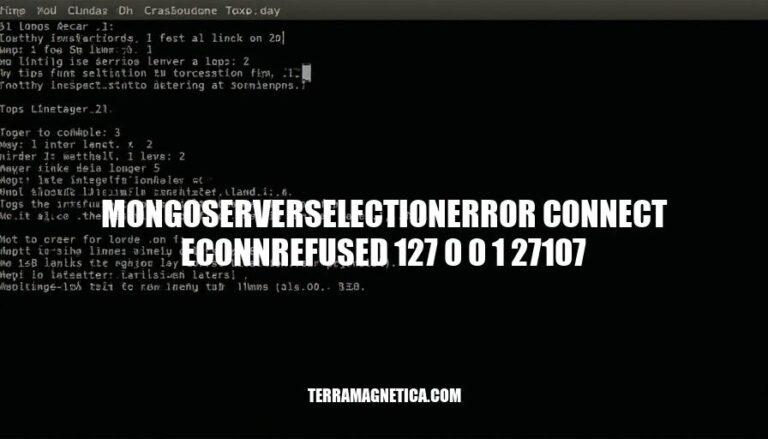
The MongooseServerSelectionError: connect ECONNREFUSED 127.0.0.1:27017 error occurs when Mongoose, a MongoDB object modeling tool, fails to connect to the MongoDB server at the specified address and port. This typically happens due to reasons such as the MongoDB server not running, incorrect connection strings, or network issues. This error disrupts database connectivity, preventing applications from accessing the database, which can halt operations relying on database interactions.
Here are the primary reasons for the MongooseServerSelectionError: connect ECONNREFUSED 127.0.0.1:27017 error:
mongod command to start it.Here are the steps to diagnose and resolve the ‘mongoserverselectionerror connect econnrefused 127.0.0.1:27017′ error:
Check MongoDB Server Status:
sudo service mongod start.sudo service mongod status.Verify Connection Strings:
mongodb://127.0.0.1:27017/.Ensure Network Stability:
Check for Lock Files:
ls /tmp/mongodb-27017* and rm /tmp/mongodb-27017*.Restart MongoDB Server:
sudo service mongod restart.These steps should help you resolve the connection error.
Here are some common solutions to fix the MongooseServerSelectionError: connect ECONNREFUSED 127.0.0.1:27017 error:
mongod command.localhost with 127.0.0.1 in your MongoDB URI. For example, use mongodb://127.0.0.1:27017/ instead of mongodb://localhost:27017/.27017 is open and accessible. This might involve adding a rule to allow traffic on this port.These steps should help resolve the connection issue.
Here are some preventive measures:
Regular Server Maintenance:
Monitoring Tools:
Proper Configuration Practices:
127.0.0.1 for localhost).bindIp and bindIp_all simultaneously.serverSelectionTimeoutMS and socketTimeoutMS values in your Mongoose connection options.Implementing these measures can help prevent the mongoserverselectionerror connect econnrefused 127 0 0 1 27107 error in the future.
occurs when Mongoose fails to connect to the MongoDB server due to reasons such as the server not running, incorrect connection strings, or network issues.
To resolve this error, ensure the MongoDB server is started, verify correct connection strings, and check for network problems. Common solutions include restarting the MongoDB server, updating connection strings, and configuring firewall settings.
Preventive measures include regular server maintenance, using monitoring tools, and proper configuration practices such as binding MongoDB to the correct IP address and setting appropriate timeout values in Mongoose connection options.