

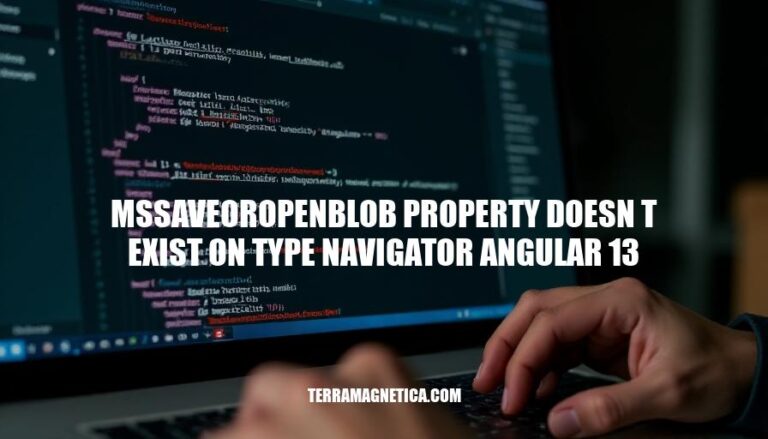
In Angular 13 projects, developers often encounter the issue where the msSaveOrOpenBlob property is missing from the Navigator type. This property is crucial for enabling file downloads in Internet Explorer and Edge. Its absence can disrupt functionality, particularly in applications that rely on file-saving features, leading to compatibility issues and requiring workarounds.
The error message “msSaveOrOpenBlob property doesn’t exist on type Navigator” in Angular 13 occurs because the msSaveOrOpenBlob method, which was specific to Internet Explorer and Edge (legacy), is not part of the standard Navigator interface in modern browsers.
msSaveOrOpenBlob on the navigator object.Navigator interface do not include msSaveOrOpenBlob because it is not a standard method in modern web APIs.msSaveOrOpenBlob was a proprietary method used in older versions of Internet Explorer and Edge for saving files. Modern browsers use the standard Blob and URL APIs for similar functionality.To resolve this, you can extend the Navigator interface in your TypeScript project to include msSaveOrOpenBlob:
interface Navigator {
msSaveOrOpenBlob?: (blob: Blob, defaultName?: string) => boolean;
}
This declaration allows TypeScript to recognize msSaveOrOpenBlob as a valid method on the navigator object.
The root cause of the 'msSaveOrOpenBlob' property doesn't exist on type 'Navigator' error in Angular 13 is due to changes in TypeScript and browser compatibility:
TypeScript Changes: The Navigator interface no longer extends the MSFileSaver interface, which included the msSaveOrOpenBlob method. This change was made to align with standard web APIs.
Browser Compatibility: The msSaveOrOpenBlob method is specific to Internet Explorer and older versions of Microsoft Edge. Modern browsers like Chrome, Firefox, and the new Edge (Chromium-based) do not support this method.
To resolve this, you can use feature detection to provide a fallback for browsers that do not support msSaveOrOpenBlob:
if (window.navigator && window.navigator.msSaveOrOpenBlob) {
window.navigator.msSaveOrOpenBlob(blob, filename);
} else {
const url = URL.createObjectURL(blob);
const a = document.createElement('a');
a.href = url;
a.download = filename;
document.body.appendChild(a);
a.click();
document.body.removeChild(a);
URL.revokeObjectURL(url);
}
This code checks if msSaveOrOpenBlob is available and uses it if possible; otherwise, it falls back to creating a download link.
: GitHub Issue on TypeScript Changes
: GitHub Issue on Browser Compatibility
To resolve the 'msSaveOrOpenBlob' property doesn't exist on type 'Navigator' error in Angular 13, you can use the following workarounds and solutions:
You can extend the Navigator interface to include the msSaveOrOpenBlob method. Add the following code to a TypeScript declaration file (e.g., src/typings.d.ts):
declare global {
interface Navigator {
msSaveOrOpenBlob?: (blob: Blob, defaultName?: string) => boolean;
}
}
Ensure that your code checks if the msSaveOrOpenBlob method exists before calling it. This is useful for cross-browser compatibility:
const blob = new Blob(["Hello, world!"], { type: "text/plain" });
const filename = "hello.txt";
if (navigator.msSaveOrOpenBlob) {
navigator.msSaveOrOpenBlob(blob, filename);
} else {
const link = document.createElement("a");
link.href = URL.createObjectURL(blob);
link.download = filename;
link.click();
URL.revokeObjectURL(link.href);
}
msSaveOrOpenBlobIf you need to support older versions of Internet Explorer, you can create a polyfill for the msSaveOrOpenBlob method:
if (!navigator.msSaveOrOpenBlob) {
navigator.msSaveOrOpenBlob = (blob: Blob, defaultName?: string) => {
const link = document.createElement("a");
link.href = URL.createObjectURL(blob);
link.download = defaultName || "download";
link.click();
URL.revokeObjectURL(link.href);
return true;
};
}
These solutions should help you resolve the error and ensure your application works smoothly across different browsers.
To avoid the 'msSaveOrOpenBlob' property doesn't exist on type 'Navigator' error in Angular 13 projects, follow these best practices:
TypeScript Declaration: Extend the Navigator interface in your TypeScript declarations to include msSaveOrOpenBlob:
declare global {
interface Navigator {
msSaveOrOpenBlob?: (blob: Blob, defaultName?: string) => boolean;
}
}
Feature Detection: Use feature detection to ensure compatibility across different browsers:
if (navigator.msSaveOrOpenBlob) {
navigator.msSaveOrOpenBlob(blob, 'filename');
} else {
// Fallback for other browsers
const url = URL.createObjectURL(blob);
const a = document.createElement('a');
a.href = url;
a.download = 'filename';
document.body.appendChild(a);
a.click();
document.body.removeChild(a);
URL.revokeObjectURL(url);
}
Polyfills: Consider using polyfills to add support for older or non-standard APIs.
Avoid Deprecated APIs: Where possible, avoid using deprecated or non-standard APIs like msSaveOrOpenBlob.
By implementing these practices, you can ensure your Angular 13 projects are more robust and compatible across different environments.
Follow these key points:
Staying updated with Angular 13 changes is crucial, as the framework continues to evolve and improve. By following these best practices, you can ensure your application works smoothly across different browsers and environments.