

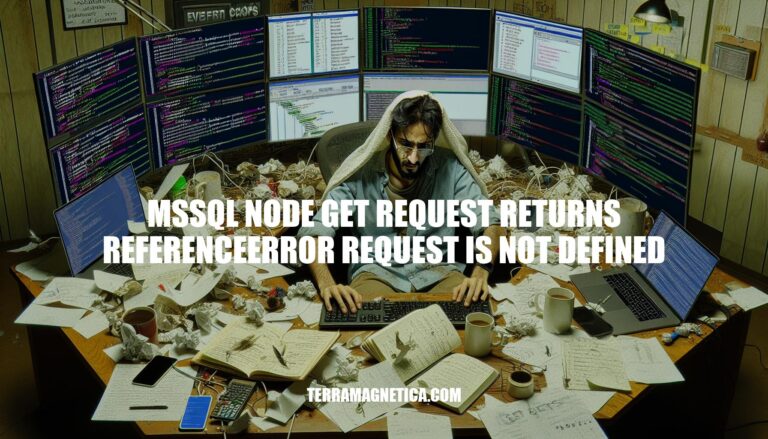
The error “ReferenceError: request is not defined” often occurs in Node.js applications using the mssql library. This issue typically arises when the request object is not properly imported or instantiated, leading to runtime errors. It’s a common problem for developers working with SQL Server in Node.js, as it can disrupt database queries and affect application functionality.
The ReferenceError: request is not defined error in Node.js typically occurs when the request object is not properly defined or imported in your code. Here are the details:
request module is not imported at the beginning of your script.request is not declared or is misspelled.request variable is declared in a different scope and is not accessible where it’s being used.request module is not installed in your project. Ensure you have it installed using npm install request.request module is missing or incorrect. It should be const request = require('request');.request variable is not declared in the correct scope. Ensure it is declared in the scope where it is being used.// Incorrect
app.get('/data', (req, res) => {
request('http://example.com', (error, response, body) => {
if (!error && response.statusCode == 200) {
res.send(body);
}
});
});
// Correct
const request = require('request'); // Ensure this line is present
app.get('/data', (req, res) => {
request('http://example.com', (error, response, body) => {
if (!error && response.statusCode == 200) {
res.send(body);
}
});
});
By ensuring the request module is correctly imported and the variable is properly defined, you can avoid this error.
Here are the common causes of the ReferenceError: request is not defined error in Node.js when using MSSQL:
Missing or Incorrect Imports:
request module or the mssql library is not imported correctly.const sql = require('mssql'); and const request = require('request'); if using the request library.Misconfigured Modules:
const sql = require('mssql');
const config = {
user: 'username',
password: 'password',
server: 'server',
database: 'database',
options: {
encrypt: true // Use encryption
}
};
Coding Mistakes:
request object is not defined within the scope where it is being used.request object is properly instantiated and within the correct scope. Example:const sql = require('mssql');
sql.connect(config, err => {
if (err) console.log(err);
const request = new sql.Request();
request.query('SELECT * FROM table', (err, result) => {
if (err) console.log(err);
console.log(result);
});
});
Dependency Issues:
request module is not installed or is outdated.request module using npm:npm install request
Incorrect Usage of Promises or Callbacks:
sql.connect(config).then(pool => {
return pool.request().query('SELECT * FROM table');
}).then(result => {
console.log(result);
}).catch(err => {
console.log(err);
});
These steps should help you resolve the ReferenceError: request is not defined error in your Node.js application.
Sure, here’s a step-by-step guide to troubleshoot and resolve the ‘ReferenceError: request is not defined’ error in a Node.js application using MSSQL:
Check Dependencies:
mssql package is installed. Run:npm install mssql
Verify Imports:
mssql package correctly at the top of your file:const sql = require('mssql');
Correct Code:
const sql = require('mssql');
const config = {
user: 'your_username',
password: 'your_password',
server: 'your_server',
database: 'your_database',
options: {
encrypt: true, // Use encryption
enableArithAbort: true // Required for Azure SQL
}
};
async function getData() {
try {
// Connect to the database
let pool = await sql.connect(config);
// Create a new request
let request = pool.request();
// Execute a query
let result = await request.query('SELECT * FROM your_table');
console.log(result);
} catch (err) {
console.error('SQL error', err);
}
}
getData();
Check for Typos:
request is not defined due to a typo.Alternative Libraries:
axios or node-fetch for making HTTP requests. For example, with axios:npm install axios
const axios = require('axios');
axios.get('your_api_endpoint')
.then(response => {
console.log(response.data);
})
.catch(error => {
console.error('Error fetching data', error);
});
Following these steps should help you resolve the ‘ReferenceError: request is not defined’ error in your Node.js application.
Ensure Proper Module Installation:
mssql module is installed correctly using npm install mssql.Import Modules Correctly:
const sql = require('mssql');
Declare Variables Before Use:
request, are declared before use:const request = new sql.Request();
Use Connection Pooling:
const pool = new sql.ConnectionPool(config);
pool.connect().then(() => {
const request = new sql.Request(pool);
// Your query here
});
Organize Code with Modules:
Error Handling:
pool.connect().then(() => {
const request = new sql.Request(pool);
request.query('SELECT * FROM table', (err, result) => {
if (err) {
console.error('SQL error', err);
} else {
console.log(result);
}
});
}).catch(err => {
console.error('Connection error', err);
});
Use Environment Variables:
const config = {
user: process.env.DB_USER,
password: process.env.DB_PASSWORD,
server: process.env.DB_SERVER,
database: process.env.DB_NAME,
};
Keep Dependencies Updated:
By following these best practices, you can avoid encountering the ‘ReferenceError: request is not defined’ error and ensure your Node.js projects are well-organized and maintainable.
To resolve the 'ReferenceError: request is not defined' error when using mssql in Node.js, ensure all variables are declared before use.
Additionally, store sensitive information like database credentials in environment variables and keep dependencies updated to the latest versions.
By following these best practices, you can avoid encountering this error and maintain a well-organized and maintainable Node.js project.