

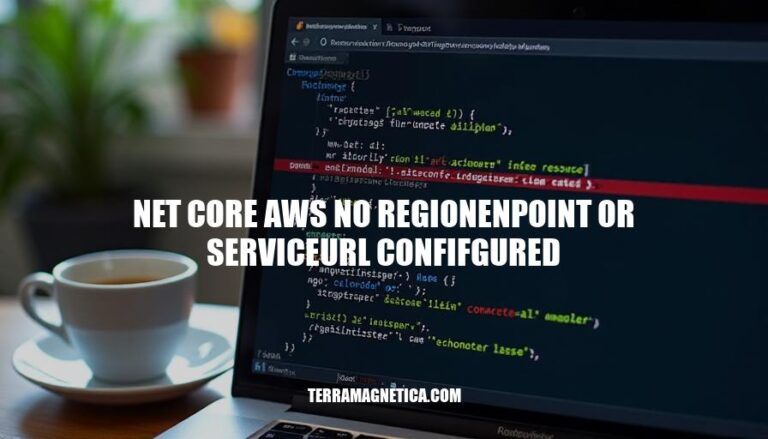
The error message “No RegionEndpoint or ServiceURL configured” in .NET Core applications using AWS services indicates that the application lacks the necessary configuration to connect to a specific AWS region or service endpoint. This issue is significant because it prevents the application from accessing AWS resources, leading to potential downtime or functionality loss. Common scenarios where this occurs include missing or incorrect configuration settings in the application’s code or environment variables, or when deploying the application to a new environment without proper AWS setup.
The error message “No RegionEndpoint or ServiceURL configured” in .NET Core when using AWS services indicates that the application is unable to determine which AWS region or service endpoint to connect to. This is a critical configuration issue that prevents the application from making API calls to AWS services.
AWS services are hosted in multiple regions worldwide, and each region has specific endpoints. When you use the AWS SDK for .NET, you must specify the region or service endpoint so that the SDK knows where to send requests. This can be done in several ways:
var ec2Client = new AmazonEC2Client(RegionEndpoint.USEast1);
{
"Region": "us-east-1"
}
AWS_REGION.export AWS_REGION=us-east-1
By addressing these configuration issues, developers can ensure that their applications can successfully connect to AWS services and avoid disruptions.
Here are the common causes of the “No RegionEndpoint or ServiceURL configured” error in .NET Core AWS applications:
Misspelled Region or Service URL:
Missing Region or Service URL Configuration:
Outdated AWS SDK Version:
Incorrect AWS SDK for the Programming Language:
Proxy Server Issues:
Environment Variables Not Set:
Misconfigured Application Settings:
Here’s a step-by-step guide to troubleshoot and resolve the ‘No RegionEndpoint or ServiceURL configured’ error in .NET Core with AWS:
Check AWS SDK Configuration:
appsettings.json or appsettings.Development.json file.Set Region in Code:
var ec2Client = new AmazonEC2Client(RegionEndpoint.USEast1);
Use Configuration File:
appsettings.json file.{
"AWS": {
"Region": "us-east-1"
}
}
Environment Variables:
AWS_REGION environment variable.export AWS_REGION=us-east-1
Service URL Configuration:
var ec2ClientConfig = new AmazonEC2Config
{
ServiceURL = "https://ec2.us-east-1.amazonaws.com"
};
var ec2Client = new AmazonEC2Client(ec2ClientConfig);
Check AWS CLI Configuration:
aws configure
Verify Credentials File:
.aws/credentials file for the default region setting.[default]
aws_access_key_id = YOUR_AWS_ACCESS_KEY
aws_secret_access_key = YOUR_AWS_SECRET_ACCESS_KEY
region = us-east-1
Restart Application:
Following these steps should help you resolve the ‘No RegionEndpoint or ServiceURL configured’ error.
Here are some best practices to avoid the “No RegionEndpoint or ServiceURL configured” error in .NET Core AWS projects:
Set Region in Configuration:
appsettings.json or environment variables to set the AWS region.appsettings.json:{
"AWS": {
"Region": "us-west-2"
}
}
Use AWS SDK Configuration:
var options = Configuration.GetAWSOptions();
var client = options.CreateServiceClient<IAmazonS3>();
Explicitly Set Region in Code:
var client = new AmazonS3Client(RegionEndpoint.USEast1);
Environment Variables:
AWS_REGION environment variable.export AWS_REGION=us-west-2
Check for Typos:
Update AWS SDK:
Use IAM Roles:
Implementing these practices should help you avoid the error in future projects.
In .NET Core AWS projects, ensure that the AWS CLI is configured with the correct region and verify the credentials file for the default region setting.
Restart your application after making these changes. Additionally, follow best practices to avoid this error:
appsettings.json or environment variables.AWS_REGION environment variable.Proper configuration is crucial to prevent this error, and implementing these practices will help you avoid it in future projects.