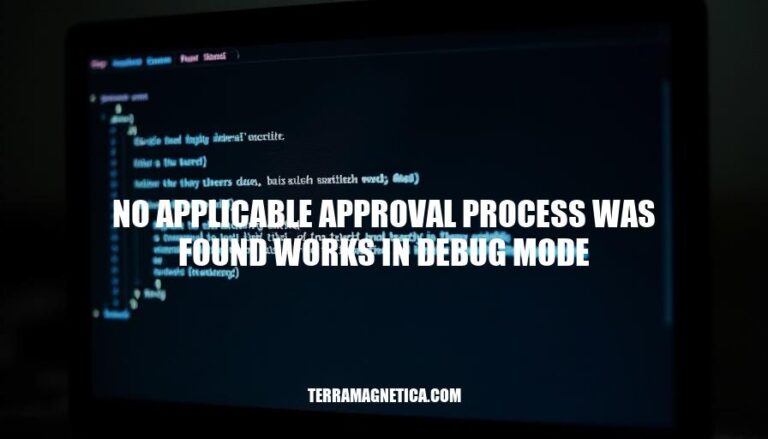The error message “no applicable approval process was found (works in debug mode)” often occurs in Salesforce environments. This issue typically arises when a flow or process that works perfectly in debug mode fails during actual execution. It is commonly encountered in scenarios involving custom registration processes or approval workflows, where the system cannot find a matching approval process for the given criteria. This error is relevant as it can disrupt automated workflows and user experiences, necessitating careful troubleshooting and configuration adjustments.
Understanding the Error
The error message “no applicable approval process was found (works in debug mode)” typically occurs in Salesforce when a flow or process that includes an approval step fails to find a matching approval process during runtime, despite working correctly in debug mode. This discrepancy often arises due to differences in user permissions, record types, or context between the debug environment and the actual runtime environment.
Typical Conditions:
- User Permissions: The user running the flow in the live environment may lack the necessary permissions to trigger the approval process.
- Record Types: The record type being processed may not match any of the criteria defined in the approval processes.
- Context Differences: The flow might be running under different conditions in debug mode versus live mode, such as different user profiles or data contexts.
- Guest Users: When flows are triggered by guest users (e.g., through a public website), they might not have access to the approval processes that authenticated users do.
Common Causes
Here are some common causes for the “no applicable approval process was found works in debug mode” error:
-
Misconfigurations:
- Initial Submitters: Ensure the initial submitters are correctly configured. If the submitter isn’t specified or is incorrect, the approval process won’t trigger.
- Record Type: The record type might not match the criteria set in the approval process.
- User Permissions: The user triggering the process might lack the necessary permissions.
-
Missing Criteria:
- Entry Criteria: The record might not meet the entry criteria defined in the approval process.
- Field Values: Specific field values required to trigger the approval process might be missing or incorrect.
-
Flow Issues:
- Flow Configuration: The flow might be misconfigured, especially if it works in debug mode but not in live mode.
- Guest User Access: If the flow is accessed by a guest user, ensure that the guest user has the necessary permissions and access rights.
-
Deployment Issues:
- Deployment Logs: Check deployment logs for any errors or misconfigurations that might be causing the issue.
Debug Mode Functionality
The “no applicable approval process was found” error might not appear in debug mode due to differences in execution environments:
-
Execution Context: In debug mode, the execution context is more controlled, allowing for detailed inspection of variables and flow. This can help identify and bypass issues that might cause the error in a normal run.
-
Timing and Order of Operations: Debug mode often pauses execution at breakpoints, which can alter the timing and order of operations. This can prevent race conditions or timing-related issues that might trigger the error in a normal run.
-
Error Handling: Debug mode might have enhanced error handling and logging, providing more detailed information and potentially preventing the error from surfacing.
-
Environment Differences: Debug mode might use different configurations or mock data, which can affect the approval process criteria and prevent the error.
These factors can lead to the error not appearing in debug mode while it does in normal execution.
Troubleshooting Steps
Sure, here’s a step-by-step guide to troubleshoot and resolve the “no applicable approval process was found works in debug mode” error:
-
Check Approval Process Criteria:
- Ensure the record meets the entry criteria for the approval process.
- Verify that the criteria are correctly defined and match the record’s field values.
-
Verify User Permissions:
- Confirm that the user submitting the record has the necessary permissions.
- Check if the user has the “Submit for Approval” permission.
-
Review Debug Logs:
- Enable debug logs for the user experiencing the issue.
- Analyze the logs to identify any errors or issues related to the approval process.
-
Check Record Type:
- Ensure the record type of the record matches the record type specified in the approval process.
-
Validate Active Approval Processes:
- Confirm that the approval process is active.
- Check if there are any conflicting or overlapping approval processes.
-
Inspect Field Updates and Actions:
- Verify that field updates and actions within the approval process are correctly configured.
- Ensure there are no errors in the actions that might prevent the process from triggering.
-
Test in Sandbox:
- Replicate the issue in a sandbox environment.
- Test different scenarios to identify the root cause.
-
Check for Custom Code:
- Review any custom code (triggers, workflows, etc.) that might interfere with the approval process.
- Disable custom code temporarily to see if the issue persists.
-
Update Process Builder:
- If using Process Builder, ensure that the process is correctly configured and active.
- Check for any errors or issues in the Process Builder configuration.
-
Consult Salesforce Documentation:
- Refer to Salesforce documentation and community forums for additional troubleshooting tips and solutions.
Following these steps should help you identify and resolve the issue. If the problem persists, consider reaching out to Salesforce support for further assistance.
Preventive Measures
To prevent the “no applicable approval process was found works in debug mode” error in future implementations, follow these steps:
- Ensure Entry Criteria: Verify that the entry criteria for the approval process are correctly defined and met.
- Initial Submitters: Add appropriate roles or users as initial submitters in the approval process.
- Configuration Check: Double-check the configuration of your approval process, including user permissions and record types.
- Debug Logs: Use debug logs to identify and resolve any issues during the approval process.
- Avoid Multiple Evaluations: Ensure the checkbox “Allow Process to evaluate a record multiple times in a single transaction” is unchecked.
Implementing these measures should help you avoid encountering this error in the future.
The ‘no applicable approval process was found (works in debug mode)’ Error
The ‘no applicable approval process was found’ error occurs when a flow or process fails to find a matching approval process during runtime, despite working correctly in debug mode. This issue is typically caused by differences in user permissions, record types, context, or execution environments between the debug and live modes.
Troubleshooting Steps
- Check for misconfigurations
- Missing criteria
- Flow issues
- Deployment issues
- Environment differences
To troubleshoot this error, verify user permissions, review debug logs, check record type, validate active approval processes, inspect field updates and actions, test in a sandbox, check custom code, update Process Builder, and consult Salesforce documentation.
Prevention Measures
- Ensure entry criteria are correctly defined
- Add initial submitters
- Double-check configuration
- Use debug logs
- Avoid multiple evaluations