

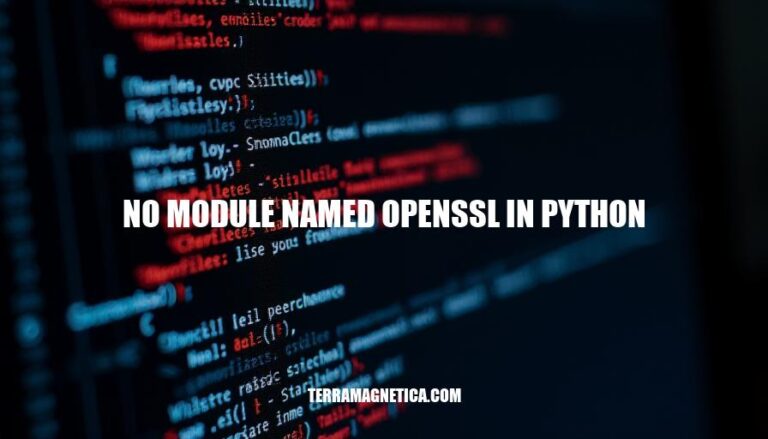
Encountering the “No module named ‘OpenSSL'” error in Python is a common issue for developers. This error typically arises when the pyOpenSSL module is not installed or is installed in an incorrect environment. Given the widespread use of OpenSSL for secure communications, resolving this error is crucial for Python developers working on projects that require encryption and secure data transmission.
The “No module named ‘OpenSSL'” error in Python occurs when the interpreter cannot find the pyOpenSSL module. This typically happens under the following circumstances:
pyOpenSSL module hasn’t been installed. You can install it using pip install pyOpenSSL.pyOpenSSL installed.OpenSSL.py or OpenSSL can shadow the actual module.Implications for Python Projects:
To resolve this, ensure pyOpenSSL is installed in the correct environment and avoid naming conflicts.
The ‘no module named openssl’ error in Python can occur due to several reasons:
Missing Installation: The pyOpenSSL package may not be installed. You can install it using:
pip install pyOpenSSL
Incorrect Environment: The package might be installed in a different Python environment than the one you’re using. Ensure you’re in the correct virtual environment.
Dependency Issues: Sometimes, dependencies required by pyOpenSSL might not be installed or might conflict with other packages.
IDE Configuration: Your IDE might be configured to use a different Python interpreter. Check your IDE settings to ensure it points to the correct Python environment.
Python Path: The openssl module might not be in your Python path. Verify that the module is installed in a directory that’s included in your Python path.
Here’s a detailed, step-by-step guide to resolve the ‘No module named OpenSSL’ error in Python:
python --version
pip --version
pip install pyopenssl
python in your terminal.import OpenSSL
sudo pip install pyopenssl
pip3 install pyopenssl
python3 -m pip install pyopenssl
python -m venv myenv
myenv\Scripts\activate
source myenv/bin/activate
pip install pyopenssl
Following these steps should resolve the ‘No module named OpenSSL’ error in Python. If you still encounter issues, ensure that your IDE is using the correct Python interpreter and that there are no naming conflicts with your modules.
Here are some tips and best practices to prevent the “no module named OpenSSL” error in future Python projects:
Use Virtual Environments:
venv or virtualenv.python -m venv myenv
source myenv/bin/activate # On Windows use `myenv\Scripts\activate`
Install Required Packages:
pyOpenSSL within your virtual environment.pip install pyOpenSSL
Check Python and Pip Versions:
python --version
pip --version
Regular Updates:
pip install --upgrade pyOpenSSL
Avoid Naming Conflicts:
OpenSSL.py or any variable OpenSSL to avoid conflicts with the module.Verify Installation:
pip show pyOpenSSL
Check IDE Configuration:
By following these practices, you can minimize the chances of encountering the “no module named OpenSSL” error in your projects.
Follow these steps:
Proper module management is crucial in Python development to prevent such errors. Here are some best practices:
By following these practices, you can minimize the chances of encountering the ‘no module named OpenSSL’ error in your projects.