

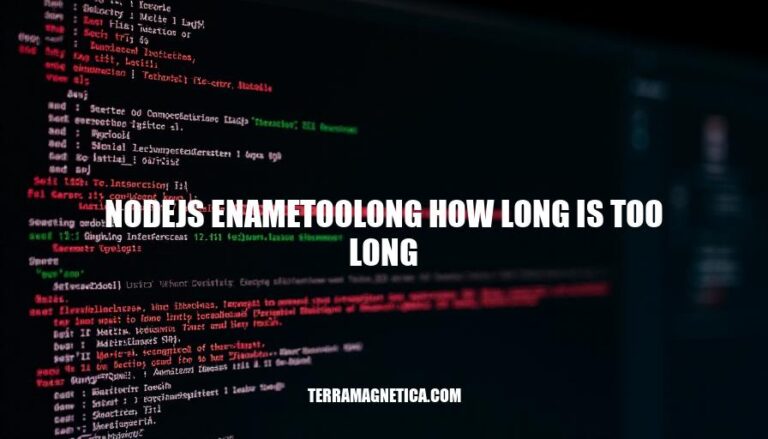
In Node.js, the ENAMETOOLONG error occurs when a file path exceeds the system’s maximum length, typically 255 bytes. This limitation is crucial for developers to understand because it can cause unexpected crashes and hinder application performance. By being aware of this constraint, developers can implement strategies to manage file paths effectively, ensuring smoother and more reliable application behavior.
In Node.js, the ENAMETOOLONG error occurs when a file name or path exceeds the maximum allowed length, typically 255 bytes. This error message indicates that the system cannot handle the excessively long name or path, causing the operation to fail.
Developers encounter this error with messages like:
Error: ENAMETOOLONG: name too long, open '...'
or
Error: ENAMETOOLONG: name too long, mkdir '...'
These messages highlight the specific operation (e.g., open, mkdir) that failed due to the long name or path.
Here are some common scenarios that lead to ENAMETOOLONG errors in Node.js:
Deeply Nested Directories: When you have a directory structure with many nested folders, the full path length can exceed the system’s limit. For example, a project with multiple subdirectories within subdirectories can quickly hit this limit.
Long File Names: If individual file names are excessively long, they can contribute to the overall path length exceeding the limit. This is common when files are named with detailed descriptions or when automated systems generate long names.
Combined Path Length: Even if individual directory names and file names are within acceptable limits, their combined length can still exceed the maximum path length. This often happens in projects with both deep nesting and long names.
Temporary Files and Caches: Some tools and libraries create temporary files or cache files with long names, which can lead to ENAMETOOLONG errors, especially if these files are stored in deeply nested directories.
Build Systems and Dependency Managers: Tools like npm or yarn can create long paths in the node_modules directory due to nested dependencies, which can result in path length issues.
These scenarios can be mitigated by restructuring directories, shortening file names, or using tools that handle long paths more gracefully.
: GitHub Issue on Gatsby
: GitHub Issue on npm
For Node.js, the ENAMETOOLONG error occurs when file paths or names exceed certain limits:
These limits can vary based on the operating system and file system in use.
Here are strategies to manage ENAMETOOLONG errors in Node.js:
Shorten File Names:
Restructure Directories:
Use Symbolic Links:
ln -s target_path link_path to create links.Environment Variables:
NODE_PATH for module paths.Path Truncation:
Dependency Management:
npm dedupe.These strategies can help mitigate ENAMETOOLONG errors effectively.
Here are some best practices to avoid ENAMETOOLONG issues in Node.js projects:
module-alias or configure tsconfig.json for TypeScript projects to manage shorter paths.By following these practices, you can minimize the risk of encountering ENAMETOOLONG errors in your Node.js projects.
occurs when file paths exceed 255 bytes, causing unexpected crashes and hindering application performance.
To mitigate this issue, developers can shorten file names, restructure directories, use symbolic links, set environment variables, implement path truncation, or manage dependencies effectively.
Adhering to naming conventions, flattening directory hierarchies, and using tools like module-alias or tsconfig.json can also help minimize the risk of encountering ENAMETOOLONG errors in Node.js projects.