

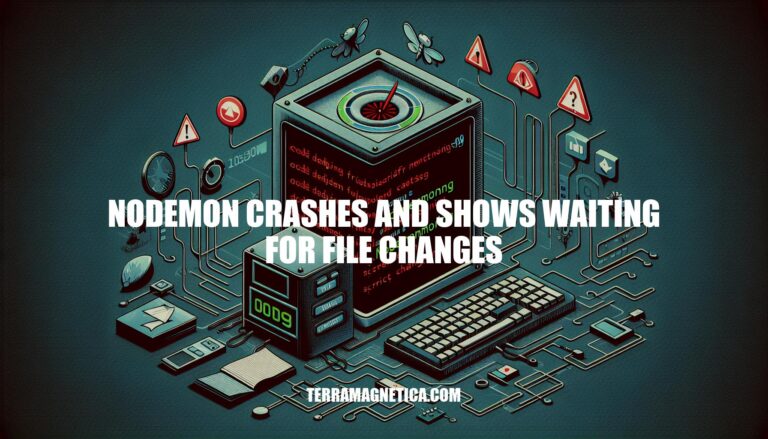
Have you ever been in the middle of a coding session, only to be halted by the frustrating message that nodemon crashes and shows ‘waiting for file changes before starting’? This error can feel like hitting a roadblock in your development process, preventing you from moving forward with your work. But fear not, as I’m here to help you navigate through the steps to troubleshoot and resolve this issue effectively.
By the end of this article, you’ll be equipped with the knowledge and strategies to tackle nodemon crashes head-on.
When Nodemon crashes and shows “waiting for file changes before starting,” it’s like hitting a roadblock in your development workflow. You’re eager to get back to coding, but this error message is holding you back. But don’t worry, I’m here to guide you through the process of troubleshooting and resolving this issue.
The first step is to identify the cause of the crash. Nodemon crashes can occur due to a variety of reasons, including syntax errors, missing modules, or incorrect configurations. The error message often provides valuable insights into what went wrong.
For instance, if the error points to a syntax error, you’ll need to open the indicated file and correct the mistake.
Another common reason for Nodemon crashes is missing or outdated packages. Running `npm install` can help resolve this issue by ensuring that all dependencies are up-to-date. If your app relies on configuration files like `.env` for environment variables, make sure they’re correctly set up and available.
Sometimes, the problem may be more subtle – a logical error in your code. Reviewing recent changes and checking for unexpected bugs can help you pinpoint the issue. You can also try running your app with `node app.js` (or the access file of your project) to get more targeted error messages than Nodemon provides.
To prevent Nodemon crashes from occurring in the first place, consider integrating linters like ESLint into your development workflow. Linters can catch syntax errors and potential bugs early on, saving you time and frustration in the long run. Writing tests with tools like Mocha or Jest can also help automate testing and ensure your app runs as expected.
Finally, keep an eye on your logs to monitor what’s happening inside your app. This can provide valuable insights into any issues that may arise, allowing you to quickly pinpoint and resolve problems.
By following these tips, you’ll be well-equipped to prevent Nodemon crashes and keep your development workflow smooth and efficient. So the next time you encounter this error message, don’t panic – just follow these steps and get back to coding in no time!
In conclusion, encountering the error where nodemon crashes and shows ‘waiting for file changes before starting’ can be a hindrance to your coding productivity. However, armed with the tips and techniques outlined in this guide, you can confidently address the root causes of these crashes and prevent them from disrupting your workflow in the future. Remember to identify the specific reasons behind the error, such as syntax issues, missing packages, or logical bugs, and employ best practices like using linters and writing tests to enhance your development process.
By staying vigilant and proactive, you can ensure smooth sailing in your coding endeavors and overcome any challenges that come your way. The next time you face this error message, you’ll be well-prepared to tackle it with ease and get back to coding with confidence.