

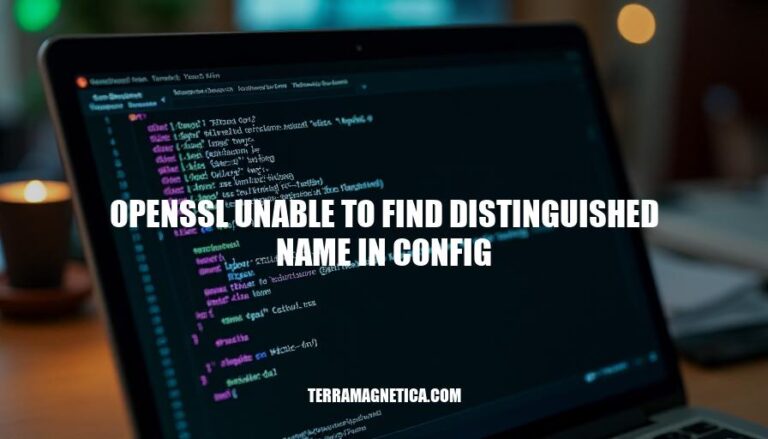
The error “openssl unable to find ‘distinguished_name’ in config” occurs when OpenSSL cannot locate the distinguished_name section in its configuration file. This section is crucial as it defines the fields for the certificate’s subject name, such as country, organization, and common name. Without it, OpenSSL cannot generate certificates properly, leading to this error. Ensuring the configuration file is correctly set up and specifying the correct path can resolve this issue.
The “openssl unable to find ‘distinguished_name’ in config” error typically arises due to several common issues:
Misconfigurations in the OpenSSL Configuration File:
[ req_distinguished_name ] Section: This section is crucial for defining the distinguished name fields. If it’s missing, OpenSSL can’t find the necessary parameters.Missing Entries in the Configuration File:
countryName, stateOrProvinceName, localityName, organizationName, and commonName must be defined under [ req_distinguished_name ]. Missing any of these can trigger the error.Syntax Errors:
Addressing these common causes usually resolves the error.
To identify the ‘openssl unable to find distinguished name in config’ error, follow these steps:
Check the Configuration File:
openssl.cnf or similar) is correctly specified.-config option to point OpenSSL to your config file:openssl req -new -config /path/to/openssl.cnf
Verify the Distinguished Name Section:
[ req_distinguished_name ] section is present and correctly formatted.[ req ]
distinguished_name = req_distinguished_name
[ req_distinguished_name ]
countryName = Country Name (2 letter code)
countryName_default = US
Typical Error Messages:
unable to find 'distinguished_name' in configerror on line 0 of /path/to/openssl.cnfLog Entries:
unable to find 'distinguished_name' in config
error on line 0 of /path/to/openssl.cnf
Common Fixes:
[ req ] section includes distinguished_name = req_distinguished_name.By following these steps, you should be able to identify and resolve the error.
The OpenSSL configuration file is structured similarly to an INI file. It starts with a nameless default section, followed by sections defined with [section-name] headers. Each section contains key = value pairs that specify various settings.
Here’s a basic example:
[ req ]
default_bits = 2048
default_md = sha256
distinguished_name = req_distinguished_name
[ req_distinguished_name ]
countryName = Country Name (2 letter code)
countryName_default = US
The error “unable to find ‘distinguished_name’ in config” occurs when the distinguished_name key is missing or incorrectly referenced in the [ req ] section. This key should point to a section that defines the distinguished name fields, like [ req_distinguished_name ] in the example above.
To fix this error, ensure that the distinguished_name key in the [ req ] section correctly references an existing section that defines the distinguished name fields.
Sure, here’s a step-by-step guide to troubleshoot and resolve the ‘openssl unable to find distinguished name in config’ error:
Locate the OpenSSL Configuration File:
openssl.cnf or openssl.conf./etc/ssl/openssl.cnf on Linux or C:\OpenSSL-Win32\bin\openssl.cfg on Windows.Open the Configuration File:
nano or vim:sudo nano /etc/ssl/openssl.cnf
Find the [ req ] Section:
[ req ] section in the configuration file. It should look something like this:[ req ]
default_bits = 2048
distinguished_name = req_distinguished_name
Verify the distinguished_name Entry:
distinguished_name entry points to a valid section. For example, it should point to [ req_distinguished_name ]:distinguished_name = req_distinguished_name
Check the [ req_distinguished_name ] Section:
[ req_distinguished_name ] section exists and contains the necessary fields:[ req_distinguished_name ]
countryName = Country Name (2 letter code)
countryName_default = US
stateOrProvinceName = State or Province Name (full name)
stateOrProvinceName_default = California
localityName = Locality Name (eg, city)
localityName_default = San Francisco
organizationName = Organization Name (eg, company)
organizationName_default = My Company
organizationalUnitName = Organizational Unit Name (eg, section)
organizationalUnitName_default = My Division
commonName = Common Name (eg, your name or your server's hostname)
commonName_max = 64
Save and Close the Configuration File:
Run the OpenSSL Command Again:
Verify the Configuration:
By following these steps, you should be able to troubleshoot and resolve the ‘openssl unable to find distinguished name in config’ error.
To prevent the ‘openssl unable to find distinguished name in config’ error in future OpenSSL configurations:
Ensure Correct Configuration File Path: Always specify the correct path to your OpenSSL configuration file using the -config flag.
openssl req -new -key yourkey.key -out yourrequest.csr -config /path/to/openssl.cnf
Verify Configuration File Contents: Make sure the openssl.cnf file includes the [ req ] and [ req_distinguished_name ] sections.
[ req ]
distinguished_name = req_distinguished_name
[ req_distinguished_name ]
Set OPENSSL_CONF Environment Variable: Define the OPENSSL_CONF environment variable to point to your configuration file.
export OPENSSL_CONF=/path/to/openssl.cnf
Check for Typos: Ensure there are no typos in the configuration file, especially in section headers and variable names.
Use Default Configuration: If possible, use the default configuration file provided by OpenSSL and modify it as needed.
Implementing these measures should help you avoid encountering this error in the future.
Ensure that your OpenSSL configuration file is properly set up by following these steps:
Specify the correct path to the configuration file using the -config flag
Verify that the file includes the [req] and [req_distinguished_name] sections
Define the OPENSSL_CONF environment variable to point to the configuration file
Check for typos in the configuration file
Use the default configuration file provided by OpenSSL
Properly configuring OpenSSL is crucial to avoid encountering this error in the future.