

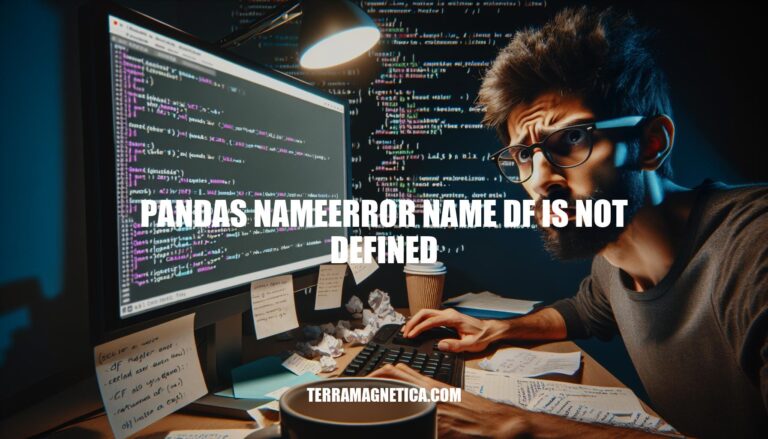
The NameError: name 'df' is not defined is a common error in Python, especially when using the Pandas library. This error occurs when you try to use a DataFrame object (df) before it has been defined. It highlights the importance of properly declaring and initializing variables in your code. Understanding and resolving this error is crucial for effective data manipulation and analysis with Pandas.
The error NameError: name 'df' is not defined in Pandas occurs when you try to use a DataFrame object (df) before it has been defined. Here are the typical scenarios in which this error occurs:
Using df before defining it:
print(df) # Error: df is not defined
df = pd.DataFrame(data)
Forgetting to import Pandas:
df = pd.DataFrame(data) # Error: pd is not defined
Scope issues:
df inside a function and trying to access it outside.def create_df():
df = pd.DataFrame(data)
return df
print(df) # Error: df is not defined
def my_function():
import pandas as pd
df = pd.DataFrame(data)
my_function()
print(df) # Error: df is not defined
To avoid this error, ensure df is defined before use, Pandas is imported correctly, and variables are accessible within the intended scope.
Here are the common causes of the NameError: name 'df' is not defined in Pandas, along with examples:
Missing Imports:
# Incorrect
df = pd.DataFrame(data)
print(df)
# NameError: name 'pd' is not defined
# Correct
import pandas as pd
df = pd.DataFrame(data)
print(df)
Incorrect Variable Names:
df is misspelled or not defined.# Incorrect
df = pd.DataFrame(data)
print(dataframe)
# NameError: name 'dataframe' is not defined
# Correct
df = pd.DataFrame(data)
print(df)
Scope-Related Issues:
df is defined inside a function and not accessible outside.# Incorrect
def create_df():
df = pd.DataFrame(data)
return df
create_df()
print(df)
# NameError: name 'df' is not defined
# Correct
def create_df():
df = pd.DataFrame(data)
return df
df = create_df()
print(df)
These are the most common reasons you might encounter this error. If you ensure that Pandas is imported, variable names are correct, and scope is managed properly, you should be able to avoid it.
Here are the step-by-step instructions to resolve the NameError: name 'df' is not defined in pandas:
Import pandas:
import pandas as pd
Define your DataFrame:
data = {
'apples': [3, 2, 0, 1],
'oranges': [0, 3, 7, 2]
}
df = pd.DataFrame(data)
Access your DataFrame:
print(df)
import pandas as pd
# Define your data
data = {
'apples': [3, 2, 0, 1],
'oranges': [0, 3, 7, 2]
}
# Create DataFrame
df = pd.DataFrame(data)
# Access DataFrame
print(df)
Pandas not imported:
# Incorrect
df = pd.DataFrame(data)
print(df)
# NameError: name 'pd' is not defined
# Correct
import pandas as pd
df = pd.DataFrame(data)
print(df)
DataFrame defined inside a function:
def create_df():
df = pd.DataFrame(data)
return df
# Incorrect
create_df()
print(df)
# NameError: name 'df' is not defined
# Correct
df = create_df()
print(df)
By following these steps, you should be able to avoid the NameError and correctly define and use a DataFrame in pandas.
Here are some best practices to avoid encountering the NameError: name 'df' is not defined in pandas:
Import pandas at the start:
import pandas as pd
Define DataFrame before use:
df = pd.DataFrame(data)
Check variable scope:
df is defined in the scope where it’s accessed.df inside functions if you need it globally.Consistent naming:
Use IDE features:
Modular code:
Debugging:
By following these practices, you can minimize the chances of encountering this error. Happy coding!
it’s essential to understand where the issue lies. This error typically occurs when you try to access a DataFrame (`df`) that hasn’t been properly defined or imported.
By following these best practices, you can minimize the chances of encountering this error. If you do encounter it, use print statements or debugging tools to check variable definitions and identify where the issue lies.