

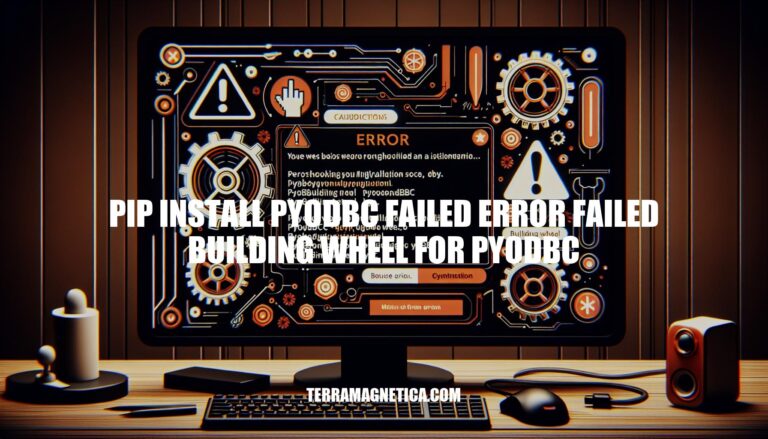
Have you encountered the frustrating ‘pip install pyodbc failed’ error, specifically the ‘Failed building wheel for pyodbc’ message, while trying to set up your Python environment? Rest assured, you’re not alone. This common issue often arises due to various factors, such as missing Python development headers or outdated library dependencies.
Understanding the root causes of this error is crucial to successfully troubleshoot and overcome it, allowing you to continue with your project seamlessly.
When you encounter a “Failed building wheel for pyodbc” error while trying to install pyodbc using pip, it can be frustrating and halt your progress on a new project or migration from one environment to another. But don’t worry, this issue is more common than you think, and there are several reasons why this error occurs.
Firstly, it’s essential to note that pyodbc relies on Python development headers, which are typically installed as part of a Python development package, such as python3-dev. On Ubuntu-based systems, you can install these headers using the command `sudo apt-get install python3-dev`. However, even after installing these headers, you might still encounter issues with building the wheel.
One possible reason for this error is that pyodbc relies on specific versions of certain libraries, such as unixodbc. If these libraries are not installed or are out of date, you may need to update them before proceeding with the installation. Another potential cause of this error is that your Python environment is not properly configured to build wheels.
For example, if you’re using a virtual environment, you might need to install additional packages or configure your environment settings. In some cases, installing an older version of pyodbc using pip can also help resolve the issue. You can try specifying the exact version number you want to install, like so: `pip install pyodbc==4.0.34`.
Additionally, installing additional packages or dependencies may also help resolve the issue. For example, if you’re using a Docker environment, you might need to install additional packages like `gcc` and `g++` before attempting to build the wheel. Similarly, if you’re using Anaconda, you may need to ensure that your Python environment is properly configured for building wheels.
By exploring these potential causes and solutions, you should be able to troubleshoot and resolve the “Failed building wheel for pyodbc” error and get back to working on your project. With a little persistence and patience, you’ll be up and running in no time!
In conclusion, the ‘pip install pyodbc failed’ error with the ‘Failed building wheel for pyodbc’ message can be a roadblock in your development journey. By addressing factors like missing Python development headers, outdated library dependencies, and properly configuring your Python environment, you can navigate through this issue effectively. Remember to check for specific library versions, install necessary additional packages, and consider adjusting your environment settings as needed.
With persistence and the right approach, you’ll conquer this challenge and resume your work with pyodbc without further hindrances.