

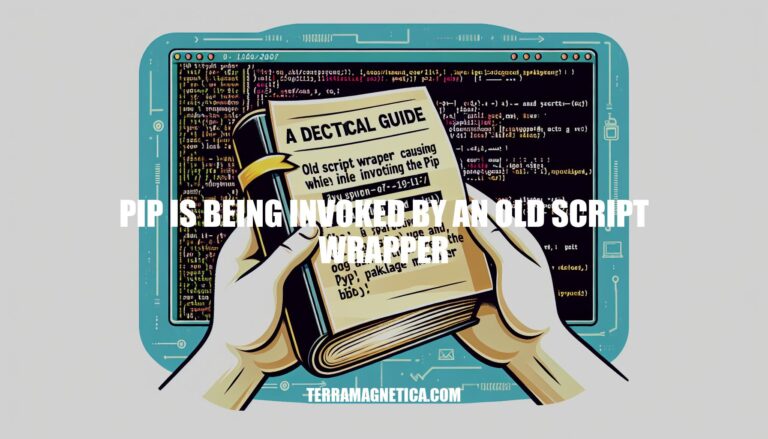
Have you ever encountered the frustrating error message stating that ‘pip is being invoked by an old script wrapper’? This common issue often arises from a mismatch between the pip version and your Python installation. It can lead to confusion and hinder your package management process.
In this article, we will delve into the root causes of this error and provide you with practical solutions to resolve it effectively.
When you encounter an error message saying “pip is being invoked by an old script wrapper”, it’s likely due to a mismatch between the pip version and your Python installation. This can happen when multiple versions of pip are installed on your system, or if you’re using the wrong version. The issue arises because the shebang line in the pip boot file points to an outdated Python interpreter.
One common reason for this error is having multiple installations of pip, which can occur when you install different versions of Python or use a package manager like Homebrew. For instance, if you have both Python 2 and Python 3 installed on your system, you may end up with multiple instances of pip: `pip`, `pip2`, and `pip3`. This can cause confusion, especially when trying to manage packages using the wrong version of pip.
To resolve this issue, it’s essential to identify which pip installation is causing the problem. You can start by checking the path returned by the `which` command. If the path points to a different location than where your Python installation is located, it may indicate that you’re not using the correct version of pip.
In some cases, uninstalling one of the pip installations or updating the shebang line in the boot file can resolve the issue.
Understanding the differences between the various pip installations and how they relate to your Python versions is crucial in this scenario. For instance, if you have both Python 2 and Python 3 installed, `pip` will likely refer to the pip installation associated with Python 2, while `pip3` refers to the one associated with Python 3.
By taking a closer look at the pip boot file code and identifying which version of pip is being used, you can take steps to correct the issue and ensure that your package management is smooth and efficient.
In conclusion, when faced with the error message ‘pip is being invoked by an old script wrapper’, it’s essential to take a systematic approach to identify the underlying problem. By understanding the potential reasons behind this error, such as multiple pip installations or incorrect shebang lines, you can take decisive actions to rectify the issue. Whether it involves uninstalling unnecessary pip versions, updating the shebang line, or aligning pip with the appropriate Python version, resolving this issue is crucial for seamless package management.
By grasping the nuances of pip installations and their relationship to Python versions, you can navigate through this error and ensure a smoother and more efficient package management experience.