

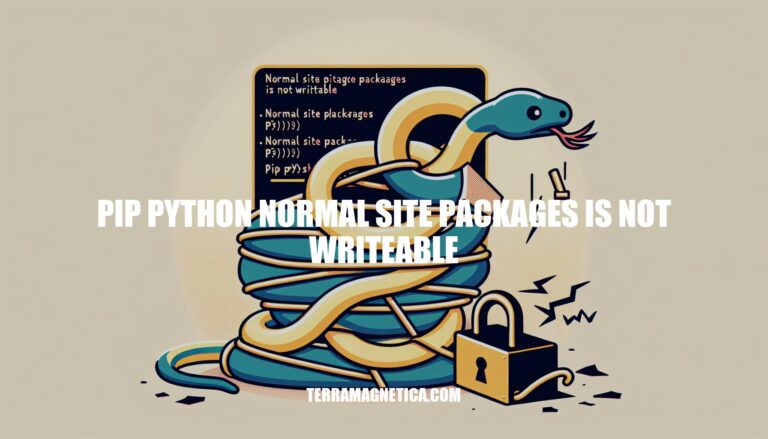
Have you ever encountered the frustrating error message ‘defaulting to user installation because normal site-packages is not writeable’ while trying to install a Python package using pip? This common issue can hinder your ability to seamlessly install packages, leaving you wondering about the root cause and how to resolve it. Understanding why pip defaults to user installation and how to overcome this obstacle is crucial for maintaining a smooth workflow in your Python projects.
When pip refuses to install a Python package due to the error “defaulting to user installation because normal site-packages is not writeable”, it can be frustrating and puzzling. You might wonder what’s causing this issue and why pip won’t let you install packages in the usual way. The truth is that this error occurs when pip doesn’t have the necessary permissions to write to the global site-packages directory.
The global site-packages directory is protected by default, requiring administrator privileges for write access. When pip tries to install a package in this directory and can’t get the necessary permissions, it falls back to installing packages in the user-specific site-packages directory instead. This is often referred to as a “user installation”.
While this might seem like a convenient solution, it’s not ideal if you’re working on a project that requires specific dependencies or configurations.
To fix this error and get pip installing packages in the global site-packages directory again, there are a few options. One approach is to use a virtual environment. This allows you to create an isolated environment for your project, where you can install packages without interfering with other projects or the global Python installation.
Another option is to grant write access to the global site-packages directory. However, this approach is not recommended as it can lead to conflicts between packages and create issues with your Python installation. Alternatively, you can explicitly tell pip to perform a user installation using the `–user` flag.
This will install the package in the user-specific site-packages directory.
It’s also worth noting that running pip with administrator privileges is not recommended as it can create security risks and potentially harm your system. Additionally, modifying the permissions of the global site-packages directory can also have unintended consequences.
If you’re using a platform like codedamn, you might be wondering if you can use a virtual environment to overcome this error. The answer is yes! Codedamn supports virtual environments, which means you can create and activate one in your project and then install packages using pip without encountering the “defaulting to user installation” error.
By understanding these solutions and considerations, you should be able to overcome the “defaulting to user installation because normal site-packages is not writeable” error and get pip installing packages as expected.
In conclusion, dealing with the ‘pip python normal site packages is not writeable’ error requires a strategic approach to ensure seamless package installations. By exploring solutions such as utilizing virtual environments, explicitly specifying user installation with the ‘–user’ flag, or considering platform-specific features like those offered by codedamn, you can effectively address this issue. It’s essential to strike a balance between accessibility and security when addressing this error, avoiding risky practices like running pip with administrator privileges or modifying global site-packages permissions.
By implementing best practices and informed decision-making, you can navigate past the hurdles posed by this error and streamline your Python development process.