

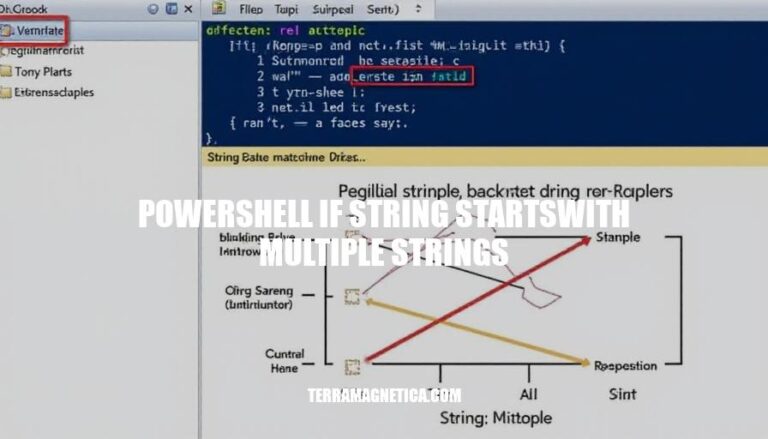
In PowerShell, you can check if a string starts with multiple specified strings using methods like StartsWith() or regular expressions. This functionality is crucial for tasks such as filtering log files, validating input data, and automating administrative tasks. For instance, you might need to process only those log entries that start with specific keywords or validate user input against a set of predefined prefixes. This ensures efficient data handling and enhances script accuracy.
To check if a string starts with multiple strings in PowerShell, you can use the StartsWith method in combination with a loop or array. Here are some examples:
$stringsToCheck = @("Hello", "Hi", "Hey")
$inputString = "Hello World"
foreach ($str in $stringsToCheck) {
if ($inputString.StartsWith($str)) {
Write-Host "The string starts with $str"
}
}
-contains$stringsToCheck = @("Hello", "Hi", "Hey")
$inputString = "Hello World"
if ($stringsToCheck | ForEach-Object { $inputString.StartsWith($_) }) {
Write-Host "The string starts with one of the specified strings."
} else {
Write-Host "The string does not start with any of the specified strings."
}
Where-Object$stringsToCheck = @("Hello", "Hi", "Hey")
$inputString = "Hello World"
if ($stringsToCheck | Where-Object { $inputString.StartsWith($_) }) {
Write-Host "The string starts with one of the specified strings."
} else {
Write-Host "The string does not start with any of the specified strings."
}
These examples demonstrate different ways to check if a string starts with any of the specified substrings using PowerShell.
To check if a string starts with any of multiple prefixes using the startswith method combined with logical operators, you can use the following approaches:
startswith with a tupleprefixes = ('Hello', 'Hi', 'Hey')
string = 'Hello, world!'
if string.startswith(prefixes):
print("The string starts with one of the prefixes.")
any with a generator expressionprefixes = ['Hello', 'Hi', 'Hey']
string = 'Hello, world!'
if any(string.startswith(prefix) for prefix in prefixes):
print("The string starts with one of the prefixes.")
any with mapprefixes = ['Hello', 'Hi', 'Hey']
string = 'Hello, world!'
if any(map(string.startswith, prefixes)):
print("The string starts with one of the prefixes.")
These methods allow you to efficiently check if a string starts with any of the specified prefixes.
In PowerShell, you can use regular expressions with the -match operator to check if a string starts with any of multiple specified strings. Here’s how you can do it:
Regular expressions (regex) allow you to define patterns to match strings. In PowerShell, the -match operator is used to test if a string matches a regex pattern. To check if a string starts with any of multiple strings, you can use the ^ anchor (which denotes the start of a string) followed by the strings you want to match, separated by the pipe | character.
Let’s say you want to check if a string starts with “Hello”, “Hi”, or “Hey”.
$string = "Hello, world!"
$pattern = "^(Hello|Hi|Hey)"
if ($string -match $pattern) {
Write-Output "The string starts with one of the specified values."
} else {
Write-Output "The string does not start with any of the specified values."
}
^ asserts the position at the start of the string.(Hello|Hi|Hey) is a group that matches any of the strings “Hello”, “Hi”, or “Hey”.If you want the check to be case-insensitive, you can use the (?i) modifier at the beginning of the pattern.
$string = "hello, world!"
$pattern = "^(?i)(Hello|Hi|Hey)"
if ($string -match $pattern) {
Write-Output "The string starts with one of the specified values (case-insensitive)."
} else {
Write-Output "The string does not start with any of the specified values."
}
You can also dynamically create the pattern from an array of strings.
$startStrings = @("Hello", "Hi", "Hey")
$pattern = "^(?i)(" + ($startStrings -join "|") + ")"
$string = "Hey there!"
if ($string -match $pattern) {
Write-Output "The string starts with one of the specified values."
} else {
Write-Output "The string does not start with any of the specified values."
}
@("Hello", "Hi", "Hey") is an array of strings.-join "|" joins the array elements into a single string separated by the pipe character.^(?i)(...) constructs the regex pattern dynamically.For reusability, you can create a function to check if a string starts with any of the specified strings.
function Test-StringStart {
param (
[string]$inputString,
[string[]]$startStrings
)
$pattern = "^(?i)(" + ($startStrings -join "|") + ")"
return $inputString -match $pattern
}
# Usage
$string = "Hi there!"
$startStrings = @("Hello", "Hi", "Hey")
if (Test-StringStart -inputString $string -startStrings $startStrings) {
Write-Output "The string starts with one of the specified values."
} else {
Write-Output "The string does not start with any of the specified values."
}
Test-StringStart is a function that takes an input string and an array of start strings.These examples should give you a solid understanding of how to use regular expressions in PowerShell to check if a string starts with multiple specified strings.
Here are some practical examples of using PowerShell to check if a string starts with multiple strings in real-world scenarios:
Scenario: You have a log file and want to filter entries that start with “ERROR” or “WARNING”.
$logEntries = Get-Content -Path "C:\Logs\app.log"
$filteredEntries = $logEntries | Where-Object { $_.StartsWith("ERROR") -or $_.StartsWith("WARNING") }
$filteredEntries
Output:
ERROR: Failed to connect to database.
WARNING: Low disk space.
ERROR: Null reference exception.
Scenario: You have a list of usernames and want to find those starting with “admin” or “user”.
$usernames = @("admin1", "user2", "guest3", "admin4", "user5")
$filteredUsernames = $usernames | Where-Object { $_.StartsWith("admin") -or $_.StartsWith("user") }
$filteredUsernames
Output:
admin1
user2
admin4
user5
Scenario: You have a CSV file with product codes and want to find codes starting with “PROD” or “ITEM”.
$productCodes = Import-Csv -Path "C:\Data\products.csv" -Header "Code"
$filteredCodes = $productCodes | Where-Object { $_.Code.StartsWith("PROD") -or $_.Code.StartsWith("ITEM") }
$filteredCodes
Output:
Code
----
PROD123
ITEM456
PROD789
Scenario: You want to validate user input to ensure it starts with “http” or “https”.
$input = "https://example.com"
if ($input.StartsWith("http") -or $input.StartsWith("https")) {
Write-Output "Valid URL"
} else {
Write-Output "Invalid URL"
}
Output:
Valid URL
These examples demonstrate how you can use PowerShell to check if strings start with specific prefixes in various real-world scenarios.
The article discusses how to use PowerShell to check if a string starts with one or more specific prefixes.
The benefits of this technique include:
Potential applications of this technique include: