

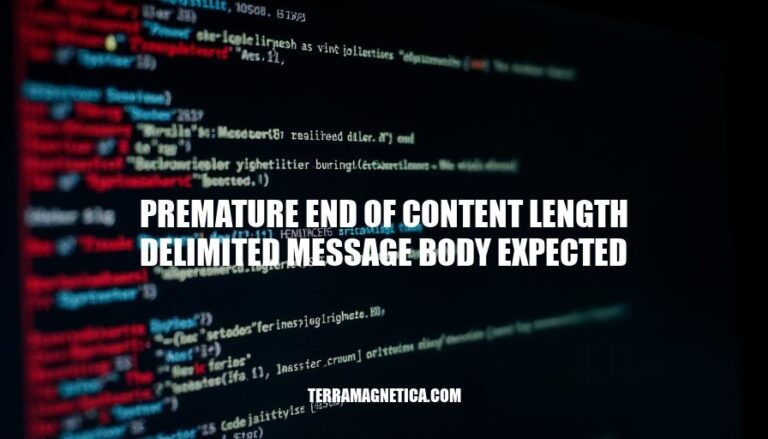
The error “premature end of content length delimited message body expected” occurs when a data transmission is interrupted before the entire message body is received. This is significant because it can lead to incomplete data being processed, causing failures in applications relying on the full data set.
Common scenarios where this error occurs include:
Understanding and addressing this error is crucial for maintaining data integrity and ensuring reliable communication between systems.
The “premature end of content length delimited message body expected” error can arise from several causes:
Network Interruptions: Unstable or interrupted network connections can cause the data transfer to stop before the entire message body is received.
Server Issues: If the server closes the connection prematurely, possibly due to timeouts, crashes, or misconfigurations, the client may not receive the full content length specified.
Client-Side Problems: Issues on the client side, such as incorrect handling of the response stream or bugs in the client application, can also lead to this error.
Each of these factors can disrupt the expected flow of data, resulting in the error message you’re seeing.
Encountering the “premature end of content length delimited message body expected” error can significantly impact applications and data integrity in several ways:
Incomplete Data Transfer: The error indicates that the connection was closed before the entire message body was received. This results in incomplete data being transferred, which can lead to corrupted files or missing information.
Application Crashes: Applications relying on complete data for processing might crash or behave unpredictably when they encounter incomplete data. This can disrupt services and affect user experience.
Data Consistency Issues: Inconsistent data states can arise if transactions or data updates are only partially completed. This can lead to data integrity problems, making it difficult to maintain accurate and reliable data.
Increased Latency: Repeated attempts to resend or request the missing data can increase latency, slowing down the overall performance of the application.
Error Handling Overhead: Applications need to implement robust error handling mechanisms to detect and manage such errors, adding complexity to the codebase and potentially increasing maintenance efforts.
Addressing this error typically involves ensuring that the server and client configurations are correctly set to handle the expected content length and maintaining stable connections throughout the data transfer process.
To detect the ‘premature end of content length delimited message body expected’ error:
Logs:
ConnectionClosedException or similar errors indicating incomplete message bodies.Content-Length header and the actual received content size.Monitoring Tools:
Error Messages:
--stacktrace in Gradle) to get detailed error traces.Here’s a step-by-step guide to troubleshoot the “premature end of content length delimited message body expected” error:
Check Network Stability:
ping or traceroute to check for network issues.Verify Server Configurations:
Content-Length header matches the actual size of the response body.Inspect Client Settings:
Content-Length header and does not close the connection prematurely.Test with Different Tools:
Monitor and Log:
Update and Patch:
By following these steps, you should be able to identify and resolve the issue causing the “premature end of content length delimited message body expected” error. If the problem persists, consider consulting with your network or system administrator for further assistance.
Here are some strategies to prevent the “premature end of content length delimited message body expected” error:
Implement Retries:
Optimize Server Performance:
Ensure Robust Network Connections:
Handle Large Responses:
Validate Content-Length:
By applying these strategies, you can mitigate the risk of encountering this error and improve the overall reliability of your application.
The ‘premature end of content length delimited message body expected’ error occurs when a data transmission is interrupted before the entire message body is received, leading to incomplete data processing and potential failures in applications relying on full data sets.
This error can arise from network interruptions, server issues, or client-side problems, causing disruptions in data transfer and resulting in errors such as:
To address this issue, it is crucial to ensure stable connections, correct server configurations, and robust client settings. This can be achieved by:
By following these strategies, developers can mitigate the risk of encountering this error and improve application reliability.