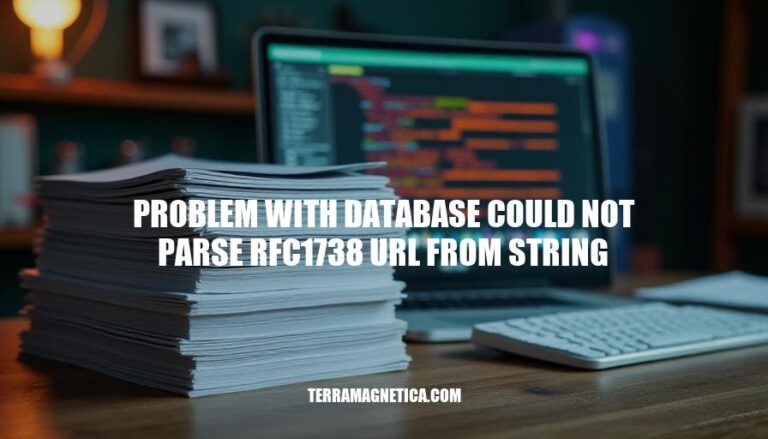The error message “could not parse RFC1738 URL from string” typically occurs when a database connection string doesn’t conform to the RFC1738 URL format. This issue is significant because it prevents applications from connecting to databases, leading to potential disruptions in data access and application functionality. Common occurrences include incorrectly formatted URLs, invalid characters, or missing components in the connection string.
Understanding RFC1738 URL
An RFC 1738 URL is a standardized format for Uniform Resource Locators (URLs) defined in RFC 1738. It specifies the syntax and semantics for URLs, which are used to locate resources on the internet. The general format is <scheme>://<host>:<port>/<path>?<query>.
In database connections, RFC 1738 URLs are important because they provide a consistent way to specify connection strings. If a database cannot parse an RFC 1738 URL from a string, it usually means the URL does not conform to the expected syntax, leading to connection issues.
Common Causes
Here are the common causes for the “could not parse RFC1738 URL from string” error:
- Incorrect URL Format: The URL does not conform to the RFC1738 standard, which requires a specific structure including protocol, hostname, and path.
- Invalid Characters: The URL contains characters that are not allowed, such as spaces or special characters that need to be percent-encoded.
- Missing Components: Essential parts of the URL, like the protocol (e.g.,
http://), hostname, or path, are missing.
- Misconfiguration: Errors in configuration files or environment variables that define the URL.
- Length Issues: The URL is too long, exceeding the maximum length allowed by the parser.
Troubleshooting Steps
Sure, here’s a step-by-step guide to troubleshoot and resolve the “could not parse RFC1738 URL from string” error:
-
Check URL Syntax:
- Ensure the URL follows the RFC1738 format:
protocol://username:password@hostname:port/path?query#fragment.
- Example:
postgresql://user:password@localhost:5432/mydatabase.
-
Validate Protocol:
- Confirm the protocol (e.g.,
http, https, postgresql, mysql) is correct and supported by your database driver.
-
Verify Hostname and Port:
- Ensure the hostname and port are correct and reachable.
- Example:
localhost:5432 for a local PostgreSQL database.
-
Check for Invalid Characters:
- Remove any characters not allowed in URLs, such as spaces or special characters.
- Use URL encoding for special characters if necessary.
-
Correct Path and Query Strings:
- Ensure the path and query strings are correctly formatted.
- Example:
/mydatabase?sslmode=require.
-
Check for Missing Components:
- Ensure all necessary components (protocol, hostname, port, path) are present.
- Example:
postgresql://user:password@localhost:5432/mydatabase.
-
Use a URL Validator:
- Use online tools or libraries to validate the URL format.
- Example: Python’s
urllib.parse module.
-
Test Connection:
- Use a database client or command-line tool to test the connection string.
- Example:
psql for PostgreSQL.
-
Review Documentation:
- Check the database and driver documentation for specific URL requirements.
- Example: SQLAlchemy documentation for connection strings.
-
Update Driver/Library:
- Ensure you are using the latest version of your database driver or library.
- Example: Update SQLAlchemy to the latest version.
Following these steps should help you identify and correct the issue with your database URL.
Best Practices
To avoid the “could not parse RFC1738 URL from string” error in future database configurations and connections, follow these best practices:
- Validate URLs: Ensure all URLs conform to the RFC1738 standard. Use URL validation tools to check for compliance.
- Avoid Invalid Characters: Remove any characters that are not allowed in URLs, such as spaces or special characters.
- Use Proper Encoding: Encode special characters in URLs using percent-encoding to avoid parsing issues.
- Check URL Length: Keep URLs within the maximum length limit (2083 characters) to prevent truncation or parsing errors.
- Consistent Formatting: Maintain a consistent URL format across your application, including protocol, hostname, port, path, query string, and fragment identifier.
- Update Libraries: Ensure that your database libraries and drivers are up-to-date to support the latest URL parsing standards.
- Error Handling: Implement robust error handling to catch and log URL parsing errors, making it easier to diagnose and fix issues.
By adhering to these practices, you can minimize the risk of encountering URL parsing errors in your database configurations and connections.
The ‘could not parse RFC1738 URL from string’ Error
The ‘could not parse RFC1738 URL from string’ error occurs when a database connection string doesn’t conform to the RFC1738 URL format, causing disruptions in data access and application functionality.
Common Causes of the Error
- Incorrect URL format
- Invalid characters
- Missing components
- Misconfiguration
- Length issues
- Outdated libraries
Troubleshooting Steps
- Check the URL syntax
- Validate the protocol
- Verify hostname and port
- Remove invalid characters
- Correct path and query strings
- Use a URL validator
- Test connection
- Review documentation
- Update drivers/libraries
Best Practices to Prevent the Error
- Validate URLs
- Avoid invalid characters
- Use proper encoding
- Check URL length
- Maintain consistent formatting
- Update libraries
- Implement error handling