

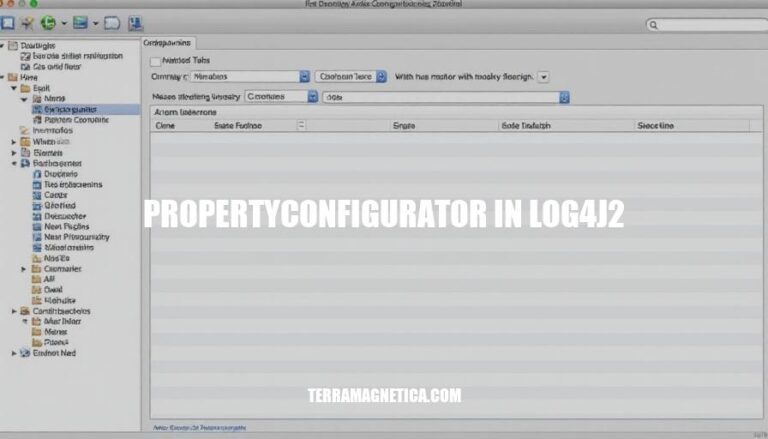
PropertyConfigurator in Log4j2 is a utility that allows you to configure logging properties using an external properties file. This approach simplifies the management of logging settings, enabling you to adjust log levels, appenders, and layouts without altering the application code. By centralizing configuration, it enhances flexibility and maintainability, making it easier to adapt logging behavior across different environments.
Here are the steps to set up PropertyConfigurator in Log4j2:
Add Dependencies:
pom.xml if you’re using Maven:<dependency>
<groupId>org.apache.logging.log4j</groupId>
<artifactId>log4j-core</artifactId>
<version>2.20.0</version>
</dependency>
<dependency>
<groupId>org.apache.logging.log4j</groupId>
<artifactId>log4j-api</artifactId>
<version>2.20.0</version>
</dependency>
Create Configuration File:
log4j2.properties and place it in the src/main/resources directory.log4j2.properties:status = error
name = PropertiesConfig
appender.console.type = Console
appender.console.name = STDOUT
appender.console.layout.type = PatternLayout
appender.console.layout.pattern = %d{HH:mm:ss.SSS} [%t] %-5level %logger{36} - %msg%n
rootLogger.level = info
rootLogger.appenderRefs = stdout
rootLogger.appenderRef.stdout.ref = STDOUT
Initialize Logger in Code:
import org.apache.logging.log4j.LogManager;
import org.apache.logging.log4j.Logger;
public class MyApp {
private static final Logger logger = LogManager.getLogger(MyApp.class);
public static void main(String[] args) {
logger.info("This is an info message");
logger.error("This is an error message");
}
}
Run Your Application:
log4j2.properties file in the classpath and run your application. Log4j2 will automatically configure itself using the properties file.That’s it! Your Log4j2 setup with PropertyConfigurator is ready to go.
To create a basic logging configuration using PropertyConfigurator in Log4j2, follow these steps:
Add Dependencies:
Include the Log4j2 dependencies in your pom.xml (for Maven) or build.gradle (for Gradle).
Maven:
<dependency>
<groupId>org.apache.logging.log4j</groupId>
<artifactId>log4j-core</artifactId>
<version>2.20.0</version>
</dependency>
<dependency>
<groupId>org.apache.logging.log4j</groupId>
<artifactId>log4j-api</artifactId>
<version>2.20.0</version>
</dependency>
Gradle:
dependencies {
implementation 'org.apache.logging.log4j:log4j-api:2.20.0'
implementation 'org.apache.logging.log4j:log4j-core:2.20.0'
}
Create log4j2.properties File:
Place this file in the src/main/resources directory.
# Root logger level
rootLogger.level = debug
# Console appender configuration
appender.console.type = Console
appender.console.name = consoleLogger
appender.console.layout.type = PatternLayout
appender.console.layout.pattern = %d{yyyy-MM-dd HH:mm:ss} %-5p %c{1}:%L - %m%n
# Root logger referring to console appender
rootLogger.appenderRef.console.ref = consoleLogger
Initialize Logger in Code:
Use PropertyConfigurator to configure the logger.
import org.apache.logging.log4j.LogManager;
import org.apache.logging.log4j.Logger;
import org.apache.logging.log4j.core.config.Configurator;
public class Log4j2Example {
private static final Logger logger = LogManager.getLogger(Log4j2Example.class);
public static void main(String[] args) {
Configurator.initialize(null, "path/to/log4j2.properties");
logger.debug("Debug message");
logger.info("Info message");
logger.error("Error message");
}
}
This setup configures a basic logging system that outputs log messages to the console with a specified pattern. Adjust the properties as needed for different appenders, levels, and layouts.
To configure advanced options in Log4j2 using PropertyConfigurator, you can define custom log levels and appenders in the log4j2.properties file. Here are some key configurations:
Define custom log levels by specifying them in the properties file:
status = error
name = PropertiesConfig
# Custom log levels
customLevel = TRACE, DEBUG, INFO, WARN, ERROR, FATAL, CUSTOM
Configure appenders to control where the log messages go. For example, to set up a console appender and a file appender:
# Console appender
appender.console.type = Console
appender.console.name = STDOUT
appender.console.layout.type = PatternLayout
appender.console.layout.pattern = %d{HH:mm:ss.SSS} [%t] %-5level %logger{36} - %msg%n
# File appender
appender.file.type = File
appender.file.name = LOGFILE
appender.file.fileName = logs/app.log
appender.file.layout.type = PatternLayout
appender.file.layout.pattern = %d{yyyy-MM-dd HH:mm:ss} %-5p %c{1}:%L - %m%n
Associate loggers with the defined appenders and set their levels:
# Root logger
rootLogger.level = info
rootLogger.appenderRefs = stdout, logfile
rootLogger.appenderRef.stdout.ref = STDOUT
rootLogger.appenderRef.logfile.ref = LOGFILE
# Custom logger
logger.customLogger.name = com.example.MyClass
logger.customLogger.level = debug
logger.customLogger.additivity = false
logger.customLogger.appenderRefs = stdout
logger.customLogger.appenderRef.stdout.ref = STDOUT
These configurations allow you to customize log levels and direct log output to different destinations, enhancing the flexibility and control over your logging setup.
Here are some common issues with PropertyConfigurator in Log4j2 and their solutions:
Configuration File Not Found:
log4j2.properties file.log4j.configurationFile system property.Incorrect Property Syntax:
logger.name.level = DEBUG instead of log4j.logger.name = DEBUG.Missing Dependencies:
log4j-core and log4j-api dependencies are included in your project.Logging Levels Not Applied:
Appender Not Working:
: Baeldung
: Spring Framework Guru
: Apache Log4j Documentation
Here are some best practices for using PropertyConfigurator in Log4j2:
Define Log Levels Appropriately: Set appropriate log levels (e.g., DEBUG, INFO, WARN, ERROR) to avoid excessive logging and ensure relevant information is captured.
Use Appenders Wisely: Configure appenders (e.g., ConsoleAppender, FileAppender) to direct log output to desired destinations. Ensure each appender is properly defined and associated with the correct logger.
Pattern Layouts: Use pattern layouts to format log messages consistently. This helps in maintaining readability and ease of parsing logs.
Avoid Hardcoding: Avoid hardcoding configuration values. Use properties files to manage configurations, making it easier to update and maintain.
Log Rotation: Implement log rotation policies to manage log file sizes and prevent disk space issues. Use RollingFileAppender for this purpose.
Error Handling: Ensure proper error handling within your logging configuration to avoid application crashes due to logging failures.
Environment-Specific Configurations: Maintain separate configuration files for different environments (e.g., development, testing, production) to tailor logging behavior as needed.
Security: Ensure sensitive information is not logged. Use filters to exclude such data from logs.
Performance Considerations: Optimize logging performance by minimizing the overhead of logging operations. Use asynchronous logging if necessary.
Documentation: Document your logging configuration to help team members understand and maintain it effectively.
By following these practices, you can ensure efficient and effective logging configuration with PropertyConfigurator in Log4j2.
PropertyConfigurator is a crucial component of Log4j2, responsible for loading logging configurations from properties files.
To ensure effective use of PropertyConfigurator, it’s essential to address common issues such as:
Additionally, best practices like:
can enhance logging efficiency. Avoiding hardcoded configurations, implementing log rotation policies, and ensuring error handling are also vital considerations.
Furthermore, maintaining environment-specific configurations, securing sensitive information, optimizing performance, and documenting the configuration are essential for effective logging management with PropertyConfigurator in Log4j2.