

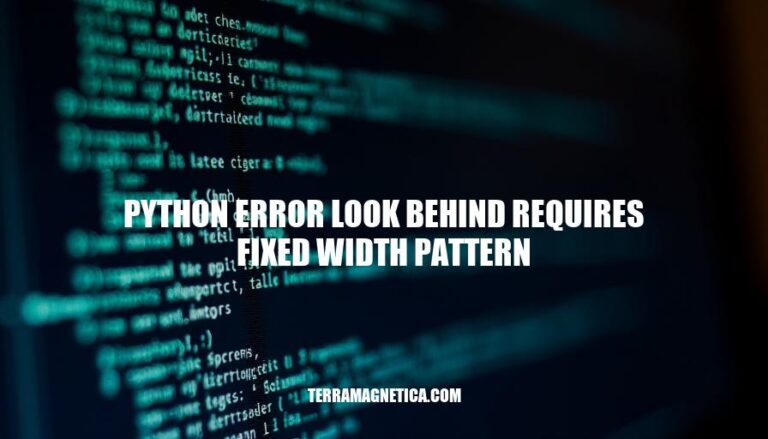
In Python, when working with regular expressions, you might encounter the error “look-behind requires fixed-width pattern”. This error occurs because Python’s regex engine requires that look-behind assertions match a fixed number of characters. Unlike look-ahead assertions, look-behind assertions cannot handle variable-length patterns, such as those using quantifiers like *, +, or ?. This limitation ensures that the regex engine can efficiently process the look-behind assertion.
Look-behind assertions in regular expressions are used to match a pattern only if it is preceded by another specified pattern. They are non-capturing and do not consume characters in the string, meaning they only assert whether a match is possible.
In Python, look-behind assertions are written using the syntax (?<=...) for positive look-behind and (?<!...) for negative look-behind. For example, (?<=abc)def matches “def” only if it is preceded by “abc”.
Look-behind assertions in Python require a fixed-width pattern because the regex engine needs to know exactly how many characters to look behind. Variable-width patterns would make it impossible to determine the starting point for the look-behind, leading to inefficiencies and potential ambiguities in matching.
Here’s a quick example:
import re
text = "123abc456"
pattern = r"(?<=abc)\d+"
matches = re.findall(pattern, text)
print(matches) # Output: ['456']
In this example, (?<=abc)\d+ matches digits that are preceded by “abc”.
Variable-Length Lookbehind:
+, *, or ? in a lookbehind assertion.(?<=\d+)abclook-behind requires fixed-width patternAlternation with Different Lengths:
|) with patterns of different lengths in a lookbehind.(?<=a|bc)deflook-behind requires fixed-width patternNon-Fixed Length Groups:
(?<=\d{2,4})xyzlook-behind requires fixed-width patternLookbehind with Variable-Length Lookahead:
(?<=\d)(?=\w+)abclook-behind requires fixed-width patternVariable-Length Lookbehind:
import re
pattern = re.compile(r'(?<=\d+)abc')
Alternation with Different Lengths:
import re
pattern = re.compile(r'(?<=a|bc)def')
Non-Fixed Length Groups:
import re
pattern = re.compile(r'(?<=\d{2,4})xyz')
Lookbehind with Variable-Length Lookahead:
import re
pattern = re.compile(r'(?<=\d)(?=\w+)abc')
These examples illustrate common scenarios where the “look-behind requires fixed-width pattern” error occurs in Python regular expressions.
To avoid the “look-behind requires fixed width pattern” error in Python, you can use the following solutions and workarounds:
Ensure your lookbehind pattern has a fixed width. For example, if you want to match a digit preceded by exactly three characters:
import re
pattern = r'(?<=abc)\d'
text = "abc1 def2"
matches = re.findall(pattern, text)
print(matches) # Output: ['1']
If possible, restructure your regex to use lookahead instead of lookbehind. For example, to match a digit followed by three specific characters:
import re
pattern = r'\d(?=abc)'
text = "1abc 2def"
matches = re.findall(pattern, text)
print(matches) # Output: ['1']
re Module AlternativesFor more complex patterns, consider using the regex module, which supports variable-length lookbehind:
import regex as re
pattern = r'(?<=\b\w{1,10})\d'
text = "word123 anotherword456"
matches = re.findall(pattern, text)
print(matches) # Output: ['3', '6']
Sometimes, it’s better to refactor your logic to avoid the need for lookbehind. For example, split the text and process it in parts:
import re
text = "word123 anotherword456"
parts = re.split(r'(\d)', text)
# Process parts as needed
print(parts) # Output: ['word', '1', '23 anotherword', '4', '56']
These approaches should help you avoid the “look-behind requires fixed width pattern” error in Python.
Here are some best practices to avoid the “look-behind requires fixed width” error in Python regular expressions:
(?<=abc) is valid, but (?<=a{1,3}) is not.*, +, ?, or {min,max} within look-behind assertions.(?=pattern).r"pattern") to avoid issues with escape sequences.Example:
import re
# Correct usage with fixed-width look-behind
pattern = r"(?<=\bfoo)\w+"
text = "foobar"
match = re.search(pattern, text)
print(match.group()) # Output: bar
These practices should help you avoid the error and write more robust regular expressions.
To avoid the “look-behind requires fixed width pattern” error in Python, it’s essential to understand how look-behind assertions work and implement them correctly.
By following these guidelines and understanding how look-behind assertions work, you can write more robust and efficient regular expressions in Python.