

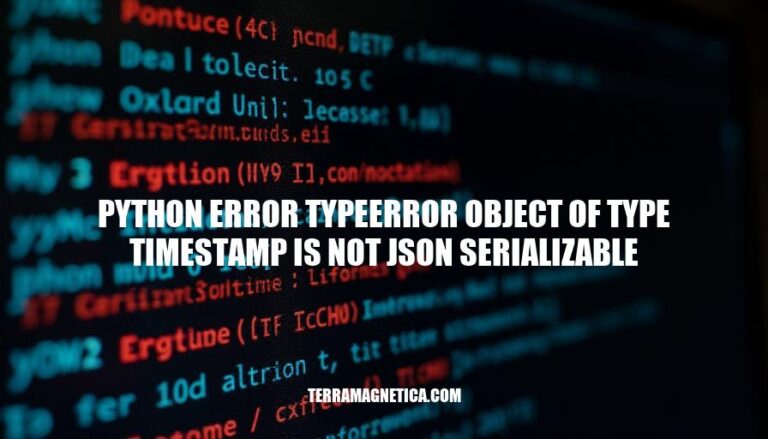
The Python error “TypeError: Object of type Timestamp is not JSON serializable” occurs when trying to convert a Timestamp object to a JSON string. This error is common in Python programming because JSON, a popular data interchange format, doesn’t natively support Timestamp objects. To resolve this, developers often convert Timestamp objects to strings before serialization. Understanding and handling this error is crucial for smooth data processing and API interactions in Python.
The Python error TypeError: Object of type Timestamp is not JSON serializable occurs when you attempt to convert a Timestamp object to a JSON string using the json.dumps() method. This error typically arises in contexts where you are working with date and time data, such as logging events, storing timestamps in databases, or sending date-time information over APIs.
This error is common when dealing with:
Timestamp objects and try to convert it to JSON.datetime module to handle date and time data and then attempting to serialize this data to JSON.The json module in Python can only serialize basic data types like strings, numbers, lists, and dictionaries. It does not know how to handle complex objects like Timestamp or datetime by default. When you try to serialize such objects, Python raises a TypeError because it cannot convert these objects into a JSON-compatible format.
Here’s an example that triggers this error:
import json
import pandas as pd
# Create a Timestamp object
timestamp = pd.Timestamp('2023-10-01 12:00:00')
# Attempt to serialize it to JSON
json_string = json.dumps(timestamp)
To resolve this error, you need to convert the Timestamp object to a string before serializing it:
# Convert Timestamp to string
json_string = json.dumps(str(timestamp))
This conversion ensures that the Timestamp object is transformed into a JSON-serializable format.
Here are some common scenarios where the Python error TypeError: Object of type Timestamp is not JSON serializable might occur, along with examples of code snippets that trigger this error:
Using Pandas Timestamps:
import pandas as pd
import json
timestamp = pd.Timestamp('2023-10-01')
json_string = json.dumps(timestamp) # Triggers the error
Datetime Objects:
from datetime import datetime
import json
now = datetime.now()
json_string = json.dumps(now) # Triggers the error
Numpy Datetime64 Objects:
import numpy as np
import json
np_datetime = np.datetime64('2023-10-01')
json_string = json.dumps(np_datetime) # Triggers the error
Custom Objects with Timestamp Attributes:
import json
from datetime import datetime
class Event:
def __init__(self, name, timestamp):
self.name = name
self.timestamp = timestamp
event = Event("Conference", datetime.now())
json_string = json.dumps(event.__dict__) # Triggers the error
These examples illustrate scenarios where attempting to serialize non-JSON-serializable objects like Timestamp, datetime, and datetime64 directly into JSON strings results in the error.
Here are detailed solutions and workarounds for resolving the TypeError: Object of type Timestamp is not JSON serializable error in Python, including code examples and best practices:
Convert the Timestamp object to a string before serializing it to JSON.
import json
from datetime import datetime
# Example timestamp
timestamp = datetime.now()
# Convert to string
timestamp_str = str(timestamp)
# Serialize to JSON
json_data = json.dumps({'timestamp': timestamp_str})
print(json_data)
strftime MethodUse the strftime method to format the Timestamp object as a string.
import json
from datetime import datetime
# Example timestamp
timestamp = datetime.now()
# Convert to string using strftime
timestamp_str = timestamp.strftime('%Y-%m-%d %H:%M:%S')
# Serialize to JSON
json_data = json.dumps({'timestamp': timestamp_str})
print(json_data)
Create a custom JSON encoder to handle Timestamp objects.
import json
from datetime import datetime
class DateTimeEncoder(json.JSONEncoder):
def default(self, obj):
if isinstance(obj, datetime):
return obj.isoformat()
return super().default(obj)
# Example timestamp
timestamp = datetime.now()
# Serialize to JSON using custom encoder
json_data = json.dumps({'timestamp': timestamp}, cls=DateTimeEncoder)
print(json_data)
pandas for TimestampsIf you’re working with pandas Timestamp objects, convert them to strings.
import json
import pandas as pd
# Example pandas timestamp
timestamp = pd.Timestamp.now()
# Convert to string
timestamp_str = timestamp.isoformat()
# Serialize to JSON
json_data = json.dumps({'timestamp': timestamp_str})
print(json_data)
isoformat() for standardized timestamp formats.These solutions should help you resolve the TypeError: Object of type Timestamp is not JSON serializable error effectively.
error occurs when attempting to serialize a `Timestamp` object directly into a JSON string using the `json.dumps()` function in Python. This error arises because `Timestamp` objects are not inherently JSON-serializable.
To resolve this issue, you can employ several strategies:
When dealing with this error, it’s essential to understand the underlying cause and choose an approach that best fits your specific requirements. Consistent formatting, custom encoders, and library functions can all contribute to resolving the issue effectively.
In Python development, being able to identify and resolve errors like `TypeError: Object of type Timestamp is not JSON serializable` is crucial for ensuring the smooth operation of your code and maintaining data integrity. By employing these strategies, you can efficiently handle timestamp serialization and avoid common pitfalls associated with this error.