

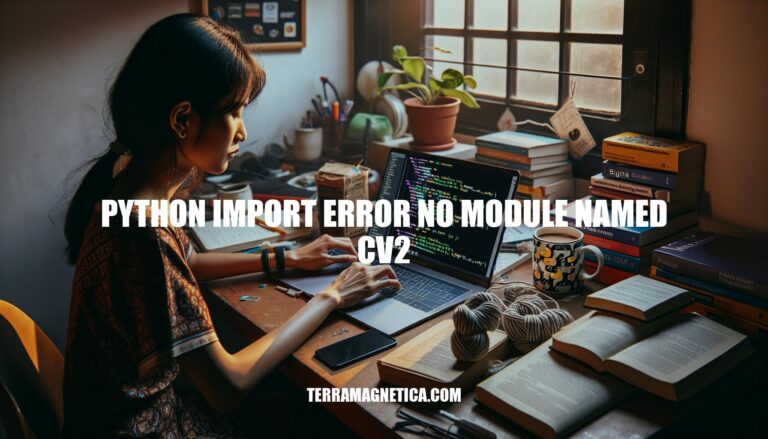
The “ImportError: No module named ‘cv2′” in Python occurs when the interpreter can’t find the OpenCV library, which is essential for computer vision tasks. This error typically happens because the OpenCV library isn’t installed in your current environment. To resolve it, you need to install the library using a package manager like pip.
Here are the common causes of the python import error no module named cv2:
Missing Installation: The opencv-python package is not installed. Install it using:
pip install opencv-python
Incorrect Python Environment: The package is installed in a different Python environment. Ensure you are using the correct environment where opencv-python is installed.
Virtual Environment Issues: The virtual environment is not activated. Activate it using:
source venv/bin/activate # Linux/Mac
venv\Scripts\activate # Windows
Multiple Python Versions: The package is installed in a different Python version. Verify the Python version using:
which python
IDE Configuration: The IDE is configured to use a different Python interpreter. Check and set the correct interpreter in your IDE settings.
Sure, here are the step-by-step instructions to install the opencv-python package and resolve the ‘python import error no module named cv2‘:
Open your terminal or command prompt.
Install the opencv-python package:
pip install opencv-python
pip3 install opencv-python
Verify the installation:
import cv2
print(cv2.__version__)
If using a virtual environment:
source your_venv/bin/activate # On Unix or MacOS
your_venv\Scripts\activate # On Windows
For Anaconda users:
conda install -c conda-forge opencv
For Jupyter Notebook:
!pip install opencv-python
Following these steps should resolve the ‘No module named cv2′ error. If you encounter any issues, make sure you’re using the correct Python environment.
To verify the installation of the opencv-python package and resolve the “No module named ‘cv2′” error, follow these steps:
Install the package:
pip install opencv-python
Check the installation:
pip show opencv-python
Test the import:
import cv2
print(cv2.__version__)
If the version prints without errors, the installation is successful.
Here are some troubleshooting tips for the ‘Python import error no module named cv2‘:
Install OpenCV:
pip install opencv-python
Check Python Environment:
which python or which python3 to verify the Python path.Virtual Environment:
source venv/bin/activate # Linux/Mac
venv\Scripts\activate # Windows
IDE Settings:
Ctrl+Shift+P > Python: Select Interpreter).Reinstall OpenCV:
pip uninstall opencv-python
pip install opencv-python
Check for Typos:
import cv2
These steps should help resolve the issue!
Ensure you have installed the OpenCV library using pip. If not, install it by running pip install opencv-python.
Verify the installation by checking the Python environment and activating the virtual environment if necessary.
Additionally, check the IDE settings to ensure the correct interpreter is being used.
If issues persist, try reinstalling OpenCV or checking for typos in the import statement.