

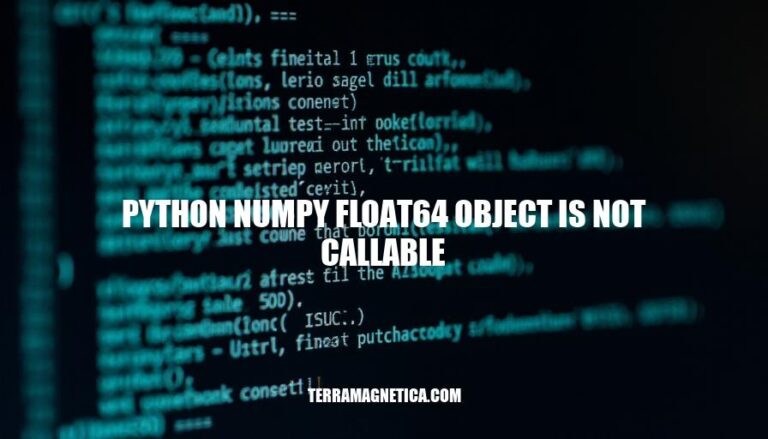
The error TypeError: 'numpy.float64' object is not callable occurs in Python when you try to use a NumPy float64 object as if it were a function. This typically happens when you mistakenly add parentheses after a variable that holds a float64 value, like a = np.float64(1.0); a(). To avoid this, ensure you don’t use parentheses unless you’re calling an actual function.
Here are the common causes of the TypeError: 'numpy.float64' object is not callable error:
Incorrect Usage of Parentheses: This occurs when you mistakenly use parentheses after a variable name that holds a numpy.float64 value, treating it as a function. For example:
value = np.float64(10.0)
result = value() # Incorrect: value is not a function
Overriding Built-in Functions: If you accidentally override a built-in NumPy function with a variable of type numpy.float64, you might try to call it later, leading to this error. For example:
min = np.float64(10.0)
result = min([1, 2, 3]) # Incorrect: min is now a float, not a function
Multiplication Without Using the * Operator: Forgetting to use the multiplication operator can also cause this error. For example:
result = np.float64(10.0)(5) # Incorrect: should be np.float64(10.0) * 5
Shadowing Function Names: Using variable names that shadow function names can lead to confusion and errors. For example:
sum = np.float64(10.0)
result = sum([1, 2, 3]) # Incorrect: sum is now a float, not a function
These are some of the typical scenarios where this error might occur.
The error 'numpy.float64' object is not callable occurs when you try to multiply arrays without using the multiplication sign *. Instead, you might mistakenly use parentheses () which Python interprets as a function call.
Here’s an example demonstrating this mistake:
import numpy as np
# Define two arrays
x = np.array([1, 2, 3, 4, 5])
y = np.array([10, 20, 30, 40, 50])
# Incorrect multiplication without using *
result = x(y) # This line causes the 'numpy.float64' object is not callable error
In this code, x(y) is interpreted as trying to call x as a function with y as an argument, leading to the error. The correct way to multiply the arrays is:
# Correct multiplication using *
result = x * y
This will correctly multiply the elements of the arrays.
Using the built-in min() function instead of np.min() can lead to the 'numpy.float64' object is not callable error because min() is not designed to handle NumPy arrays directly. When you mistakenly use min() on a NumPy array, it can cause confusion in the code, leading to this error.
Here’s an example to illustrate this issue:
import numpy as np
# Define a NumPy array
data = np.array([3.3, 4.1, 4.0, 5.6, 8.1, 9.9, 9.7, 10.2])
# Incorrect usage of min() leading to an error
min_value = min(data) # This will cause an error
# Correct usage with np.min()
min_value_correct = np.min(data) # This works correctly
print(min_value_correct)
In the incorrect usage, min(data) tries to call the min() function on a NumPy array, which can result in the 'numpy.float64' object is not callable error. Using np.min(data) correctly finds the minimum value in the array without any issues.
Here are solutions to fix the 'numpy.float64' object is not callable error:
Ensure Correct Syntax:
() instead of square brackets [] for indexing.import numpy as np
arr = np.array([1.0, 2.0, 3.0])
value = arr[0] # Correct usage
Use Appropriate NumPy Functions:
np.min() instead of calling .min() on a float64 object.import numpy as np
arr = np.array([1.0, 2.0, 3.0])
min_value = np.min(arr) # Correct usage
Avoid Overwriting NumPy Functions:
import numpy as np
sum_value = np.sum([1.0, 2.0, 3.0]) # Correct usage
Convert Data Types if Necessary:
numpy.float64 object, convert it to a different type.import numpy as np
value = np.float64(10.0)
value_as_float = float(value) # Convert to float
result = value_as_float + 5 # Correct usage
These solutions should help you avoid the 'numpy.float64' object is not callable error.
The ‘numpy.float64’ object is not callable error occurs when you mistakenly use parentheses () instead of square brackets [] for indexing or call a NumPy function on a float64 object.
To avoid this error, ensure correct syntax by using square brackets for indexing and appropriate NumPy functions like np.min() instead of calling .min() on a float64 object.
Avoid overwriting NumPy function names with variable names to prevent conflicts.
If necessary, convert data types from numpy.float64 to other types to perform operations correctly.