

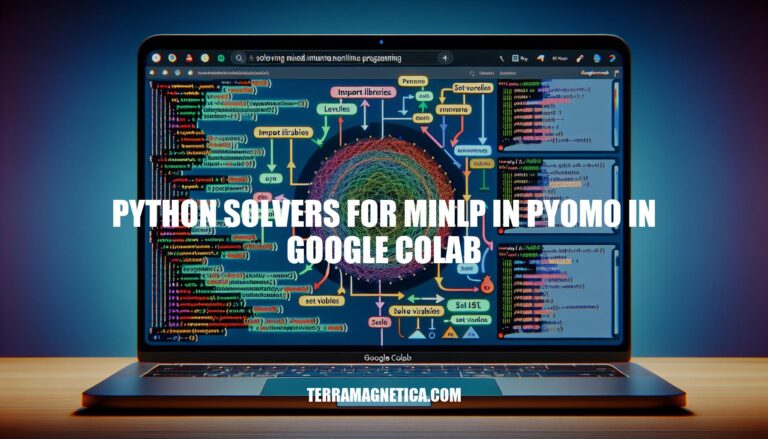
Using Python solvers for Mixed-Integer Nonlinear Programming (MINLP) in Pyomo within Google Colab offers a powerful and accessible way to tackle complex optimization problems. Pyomo, a Python-based open-source optimization modeling language, allows users to define and solve MINLP problems using various solvers like GLPK, COIN-OR CBC, and Ipopt.
Significance and Benefits:
This approach democratizes access to advanced optimization techniques, enabling researchers, students, and professionals to solve real-world problems effectively.
Here are the steps to set up Google Colab for running Python solvers for MINLP in Pyomo:
Open Google Colab:
Create a New Notebook:
Install Pyomo and Solvers:
!pip install -q pyomo
!apt-get install -y -qq glpk-utils
!apt-get install -y -qq coinor-cbc
!pip install -q idaes-pse --pre
!idaes get-extensions --to ./bin
import os
os.environ['PATH'] += ':bin'
Import Pyomo:
from pyomo.environ import *
Define Your Model:
model = ConcreteModel()
model.x = Var(domain=NonNegativeReals)
model.y = Var(domain=NonNegativeReals)
model.profit = Objective(expr=40*model.x + 30*model.y, sense=maximize)
model.demand = Constraint(expr=model.x <= 40)
model.laborA = Constraint(expr=model.x + model.y <= 80)
model.laborB = Constraint(expr=2*model.x + model.y <= 100)
Solve the Model:
SolverFactory('cbc').solve(model).write()
Display the Solution:
print('Profit =', model.profit())
print('x =', model.x())
print('y =', model.y())
These steps will set up your Google Colab environment for running MINLP problems using Pyomo.
Here are the steps to install Pyomo and various solvers for MINLP in Google Colab:
Install Pyomo:
!pip install pyomo
Install Solvers:
!apt-get install -y -qq glpk-utils
!apt-get install -y -qq coinor-cbc
!apt-get install -y -qq coinor-libipopt-dev
!apt-get install -y -qq coinor-libbonmin-dev
!apt-get install -y -qq coinor-libcouenne-dev
Configure Environment:
import os
os.environ['PATH'] += ':/usr/bin'
Verify Installation:
from pyomo.environ import *
from pyomo.opt import SolverFactory
# Create a simple model
model = ConcreteModel()
model.x = Var(domain=NonNegativeReals)
model.y = Var(domain=NonNegativeReals)
model.profit = Objective(expr=40*model.x + 30*model.y, sense=maximize)
model.demand = Constraint(expr=model.x <= 40)
model.laborA = Constraint(expr=model.x + model.y <= 80)
model.laborB = Constraint(expr=2*model.x + model.y <= 100)
# Solve the model using GLPK
SolverFactory('glpk').solve(model).write()
These commands will set up Pyomo and the necessary solvers for MINLP on Google Colab.
Here’s a step-by-step guide to creating a Mixed-Integer Nonlinear Programming (MINLP) model in Pyomo with examples and code snippets.
First, ensure you have Pyomo and the necessary solvers installed. You can install Pyomo using pip:
pip install pyomo
For solvers, you might need GLPK for MILP and IPOPT for NLP:
sudo apt-get install glpk-utils
pip install ipopt
Import the necessary Pyomo modules:
from pyomo.environ import *
from pyomo.opt import SolverFactory
Create a concrete model:
model = ConcreteModel()
Define the decision variables, including continuous and binary variables:
model.x = Var(bounds=(1.0, 10.0), initialize=5.0)
model.y = Var(within=Binary)
Add constraints to the model:
model.c1 = Constraint(expr=(model.x - 4.0)**2 - model.x <= 50.0 * (1 - model.y))
model.c2 = Constraint(expr=model.x * log(model.x) + 5.0 <= 50.0 * model.y)
Set the objective function:
model.objective = Objective(expr=model.x, sense=minimize)
Use the MindtPy solver to solve the model:
SolverFactory('mindtpy').solve(model, mip_solver='glpk', nlp_solver='ipopt')
Display the results:
model.objective.display()
model.display()
Here’s the complete code snippet:
from pyomo.environ import *
from pyomo.opt import SolverFactory
# Create a concrete model
model = ConcreteModel()
# Define variables
model.x = Var(bounds=(1.0, 10.0), initialize=5.0)
model.y = Var(within=Binary)
# Define constraints
model.c1 = Constraint(expr=(model.x - 4.0)**2 - model.x <= 50.0 * (1 - model.y))
model.c2 = Constraint(expr=model.x * log(model.x) + 5.0 <= 50.0 * model.y)
# Define objective function
model.objective = Objective(expr=model.x, sense=minimize)
# Solve the model
SolverFactory('mindtpy').solve(model, mip_solver='glpk', nlp_solver='ipopt')
# Display results
model.objective.display()
model.display()
This example demonstrates how to set up and solve a simple MINLP model using Pyomo.
To solve Mixed-Integer Nonlinear Programming (MINLP) models using Python solvers in Pyomo within Google Colab, you can use several methods and solvers. Here are some key solvers and their configurations:
from pyomo.environ import *
model = ConcreteModel()
model.x = Var(bounds=(1.0, 10.0), initialize=5.0)
model.y = Var(within=Binary)
model.c1 = Constraint(expr=(model.x-4.0)**2 - model.x <= 50.0*(1-model.y))
model.c2 = Constraint(expr=model.x*log(model.x)+5.0 <= 50.0*(model.y))
model.objective = Objective(expr=model.x, sense=minimize)
SolverFactory('mindtpy').solve(model, mip_solver='glpk', nlp_solver='ipopt', tee=True)
SolverFactory('baron').solve(model)
SolverFactory('couenne').solve(model)
SolverFactory('bonmin').solve(model)
SolverFactory('ipopt').solve(model)
Install Pyomo and solvers:
!pip install pyomo
!apt-get install -y -qq glpk-utils
!apt-get install -y -qq coinor-cbc
Run the model:
from pyomo.environ import *
model = ConcreteModel()
# Define your model here
SolverFactory('glpk').solve(model)
These configurations will help you set up and solve MINLP models efficiently in Google Colab using Pyomo.
Run the Model:
from pyomo.environ import *
from pyomo.opt import SolverFactory
model = ConcreteModel()
# Define your model variables, constraints, and objective here
solver = SolverFactory('mindtpy')
results = solver.solve(model, mip_solver='glpk', nlp_solver='ipopt', tee=True)
Check Solver Status:
print(results.solver.status)
print(results.solver.termination_condition)
Extract Results:
model.display()
model.pprint()
Interpret Results:
Verbose Output:
results = solver.solve(model, mip_solver='glpk', nlp_solver='ipopt', tee=True)
Check Model Formulation:
model.pprint() to review the model structure.Solver Options:
solver.solve(model, strategy='OA', mip_solver='gams', mip_solver_args={'solver': 'cplex', 'warmstart': True}, nlp_solver='ipopt', tee=True)
Scaling:
Initial Guesses:
model.x = Var(bounds=(1.0, 10.0), initialize=5.0)
Solver Selection:
glpk, cplex, ipopt).Decomposition Algorithms:
Pyomo is a powerful library for modeling optimization problems, and when combined with Google Colab, it provides an ideal environment for solving Mixed-Integer Nonlinear Programming (MINLP) problems. The article highlights the key points to consider when using Python solvers for MINLP in Pyomo.
To solve MINLP problems, you can use various solvers such as GLPK, CPLEX, and IPOPT. Each solver has its strengths and weaknesses, and choosing the right one depends on the specific problem at hand. For example, GLPK is a good choice for small to medium-sized problems, while CPLEX is more suitable for larger problems.
When setting up the solver, it’s essential to consider the strategy, mip_solver, nlp_solver, and tee options. The strategy option determines how the solver will approach the problem, while the mip_solver and nlp_solver options specify which solvers to use for the mixed-integer and nonlinear parts of the problem, respectively. The tee option allows you to see the output from the solver.
After setting up the solver, you can check its status using the `results.solver.status` attribute. This will indicate whether the solution was found (Optimal), no feasible solution exists (Infeasible), or the model is unbounded (Unbounded).
To extract results, you can use the `model.display()` and `model.pprint()` methods to view the variable values and constraint satisfaction.
When troubleshooting, it’s essential to check the verbose output from the solver using the `tee=True` option. This will provide detailed logs that can help identify issues with the model formulation or solver settings.
To improve solver performance, you can scale variables and constraints, provide good initial guesses for variables, experiment with different solvers, and use decomposition algorithms like Outer-Approximation (OA) for large problems.
Overall, using Python solvers for MINLP in Pyomo provides a powerful tool for solving complex optimization problems. With the right setup and troubleshooting techniques, you can achieve optimal solutions efficiently and effectively.