

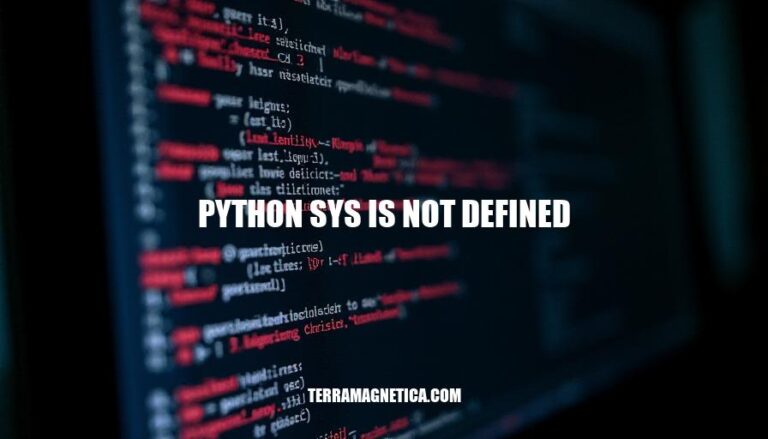
The “NameError: name ‘sys’ is not defined” in Python occurs when you try to use the sys module without importing it first. To fix this, simply add import sys at the beginning of your script.
Here are some common causes of the ‘python sys is not defined’ error:
sys module: This is the most common cause. You need to include import sys at the beginning of your script.Sys or SYS won’t work.sys inside a function: If you import sys within a function, it won’t be available globally.sys in a try/except block: If the import fails, sys won’t be available outside the try block.Here’s a step-by-step guide to fix the ‘python sys is not defined’ error:
import sys
sys module as needed in your script. For example:print(sys.version)
sys.exit("Exiting the script")
By following these steps, you should be able to resolve the ‘sys is not defined’ error.
Here’s an example scenario where the NameError: name 'sys' is not defined error occurs:
print("Python version:")
print(sys.version) # This will raise a NameError
To correct this error, you need to import the sys module at the beginning of your script:
import sys
print("Python version:")
print(sys.version) # This will now work correctly
By importing the sys module, you ensure that all its functions and variables are available for use in your script.
The ‘python sys is not defined’ error occurs when you try to use the sys module without importing it first. To fix this, simply add import sys at the beginning of your script.
The common causes of this error include:
sys modulesys inside a function or in a try/except blockImporting necessary modules is crucial as it ensures that all functions and variables are available for use in your script.