

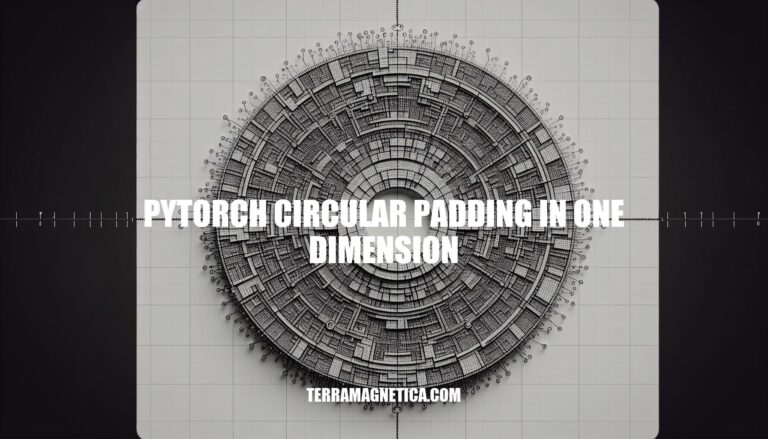
Welcome to the world of PyTorch circular padding in one dimension. If you’re looking to enhance your understanding of circular padding techniques for handling cyclic data efficiently, you’ve come to the right place. In this article, we will delve into the intricacies of circular padding using PyTorch, exploring different methods and applications that can elevate your data processing capabilities.
Let’s unlock the power of circular padding together and discover how it can revolutionize your data manipulation processes.
When you need to apply circular padding in one dimension using PyTorch, you can use the torch.nn.functional.pad function. Let me explain how it works:
Circular Padding with torch.nn.functional.pad:
pad function allows you to pad a tensor along specific dimensions.mode as 'circular'.Usage Example:
import torch
import torch.nn.functional as F
# Create a 1D tensor (e.g., signal data)
signal = torch.tensor([1, 2, 3, 4, 5])
# Define the circular padding amount (e.g., pad both sides by 1)
pad_amount = (1, 1)
# Apply circular padding
padded_signal = F.pad(signal, pad_amount, mode='circular')
print("Original signal:", signal)
print("Padded signal:", padded_signal)
The output will be:
Original signal: tensor([1, 2, 3, 4, 5])
Padded signal: tensor([5, 1, 2, 3, 4, 5, 1])
In this example, the last value (5) wraps around to the beginning, and the first value (1) wraps around to the end.
Notes:
For more details, you can refer to the official PyTorch documentation on torch.nn.functional.pad.
Let’s delve into the differences between circular padding and zero padding in the context of signal processing and convolution.
Circular Padding:
Zero Padding:
In summary, circular padding is essential for handling circular convolution, while zero padding is useful for spectral analysis and efficient interpolation in the frequency domain. Each method serves a specific purpose and should be chosen based on the context of the problem you’re solving
When it comes to circular padding in PyTorch, there are a few techniques you can explore. Let’s dive into them:
torch.nn.functional.pad:
'constant', 'reflect', 'replicate', or 'circular'.'circular' as the mode.import torch
import torch.nn.functional as F
t4d = torch.empty(3, 3, 4, 2)
p1d = (1, 1) # Pad last dimension by 1 on each side
out = F.pad(t4d, p1d, mode="constant", value=0) # Effectively zero padding
print(out.size()) # torch.Size([3, 3, 4, 4])
p2d = (1, 1, 2, 2) # Pad last dimension by (1, 1) and 2nd to last by (2, 2)
out = F.pad(t4d, p2d, mode="constant", value=0)
print(out.size()) # torch.Size([3, 3, 8, 4])
p3d = (0, 1, 2, 1, 3, 3) # Pad by (0, 1), (2, 1), and (3, 3)
out = F.pad(t4d, p3d, mode="constant", value=0)
print(out.size()) # torch.Size([3, 9, 7, 3])
import torch
import torch.nn as nn
circular_pad = nn.CircularPad3d(padding=(1, 2, 3, 4, 5, 6))
input_tensor = torch.randn(1, 3, 10, 10, 10) # Example input tensor
output = circular_pad(input_tensor)
print(output.size())
Custom Circular Convolution (Feature Request):
Circular padding, also known as zero-padding, is a technique used in signal processing. Let’s explore its advantages and disadvantages:
Advantages of Zero Padding:
Disadvantages of Zero Padding:
In summary, zero padding is a valuable tool in signal processing, but it’s essential to weigh its benefits against the computational overhead it introduces
When dealing with circular padding in PyTorch, there are a few strategies you can explore:
Circular Padding with nn.CircularPad3d:
nn.CircularPad3d class in PyTorch allows you to pad a 3D tensor using circular padding of the input boundary.import torch
import torch.nn as nn
# Create an instance of CircularPad3d with padding size 3
m = nn.CircularPad3d(3)
# Input tensor (shape: 16 x 3 x 8 x 320 x 480)
input = torch.randn(16, 3, 8, 320, 480)
# Apply circular padding
output = m(input)
nn.CircularPad3d.Circular Convolution with Padding:
F.conv2d with circular padding.F.pad:
import torch.nn.functional as F
# Assuming 'input' is your input tensor
pad = (5, 5, 5, 5) # Circular padding
padded_input = F.pad(input, pad=pad, mode='circular')
kernel = ... # Your convolution kernel
output = F.conv2d(padded_input, kernel, padding=0)
Custom Circular Padding in One Dimension:
def custom_circular_padding(x, pad):
return x.repeat(*x.shape)[(x.shape - pad):(2 * x.shape + pad)]
# Example usage:
x = torch.tensor([[1, 2, 3], [4, 5, 6], [7, 8, 9]])
padded_x = custom_circular_padding(x, pad=1) # Apply circular padding for inclination
For more details, you can refer to the official PyTorch documentation.
In conclusion, the realm of PyTorch circular padding in one dimension offers a plethora of techniques and possibilities for optimizing data processing tasks. By mastering circular padding methods in PyTorch, you can efficiently handle cyclic data, such as time series or circular signals, with precision and efficacy. Whether you choose to implement circular padding with the torch.nn.functional.pad function or explore custom circular convolution approaches, the key lies in leveraging these techniques effectively to enhance your data analysis workflows.
Embrace the power of circular padding in PyTorch to elevate your data processing capabilities to new heights and unlock a world of possibilities in handling cyclic data with finesse.