

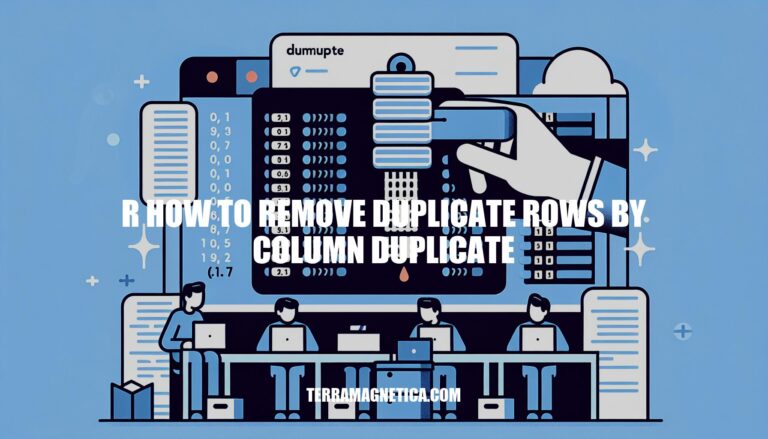
Welcome to the world of data manipulation in R, where the power to clean and optimize your datasets lies at your fingertips. In this article, we will delve into the intricacies of removing duplicate rows from your dataset, focusing on the efficient technique of using the `duplicated()` function. By the end of this guide, you’ll have a solid grasp on how to identify and eliminate duplicate values based on specific columns, ensuring the integrity and accuracy of your data.
So, let’s dive in and discover the best practices for removing duplicate rows by column duplicate in R!
Removing duplicate rows from a dataset can be a tedious task, but with the right techniques, it’s a breeze! One common approach is to use the `duplicated()` function in R, which identifies duplicate values in a column and allows you to remove them.
To get started, let’s create a sample data frame with some duplicate values. Here’s an example:
“`r
example_df <- data.frame(FName = c(‘Steve’, ‘Steve’, ‘Erica’, ‘John’, ‘Brody’, ‘Lisa’, ‘Lisa’, ‘Jens’),
LName = c(‘Johnson’, ‘Johnson’, ‘Ericson’, ‘Peterson’, ‘Stephenson’, ‘Bond’, ‘Bond’, ‘Gustafsson’),
Age = c(34, 34, 40, 44, 44, 51, 51, 50),
Gender = c(‘M’, ‘M’, ‘F’, ‘M’, ‘M’, ‘F’, ‘F’, ‘M’))
“`
Now, let’s use the `duplicated()` function to identify duplicate values in a specific column. For example, if we want to remove duplicates from the `LName` column:
“`r
example_df[duplicated(example_df$LName), ]
“`
This will return all rows with duplicate values in the `LName` column.
To remove these duplicates, simply subset the original data frame using the negation operator (`!`) and the duplicated() function:
“`r
unique_example_df <- example_df[!duplicated(example_df$LName), ]
“`
Now, `unique_example_df` will contain only unique values in the `LName` column. You can repeat this process for each column you want to remove duplicates from.
Alternatively, you can use the `distinct()` function from the dplyr package to remove duplicate rows based on one or more columns:
“`r
library(dplyr)
example_df %>% distinct(FName, LName, Age, Gender)
“`
This will return a new data frame with only unique combinations of values in the specified columns.
When working with large datasets, it’s essential to use efficient and optimized methods for removing duplicates. In this case, using `duplicated()` or `distinct()` can help you achieve your goal without compromising performance.
In conclusion, mastering the art of removing duplicate rows by column duplicate in R is a valuable skill that can significantly enhance the quality of your data analysis. By utilizing tools like the `duplicated()` function and `distinct()` function from the dplyr package, you can streamline the cleaning process and produce more reliable insights. Remember, efficiency and accuracy are key when dealing with large datasets, so implementing these techniques can save you time and effort in the long run.
Whether you’re a seasoned data scientist or a beginner exploring the world of R programming, understanding how to tackle duplicate values is a fundamental step towards harnessing the full potential of your data. So, arm yourself with these powerful tools and elevate your data manipulation skills to new heights!