

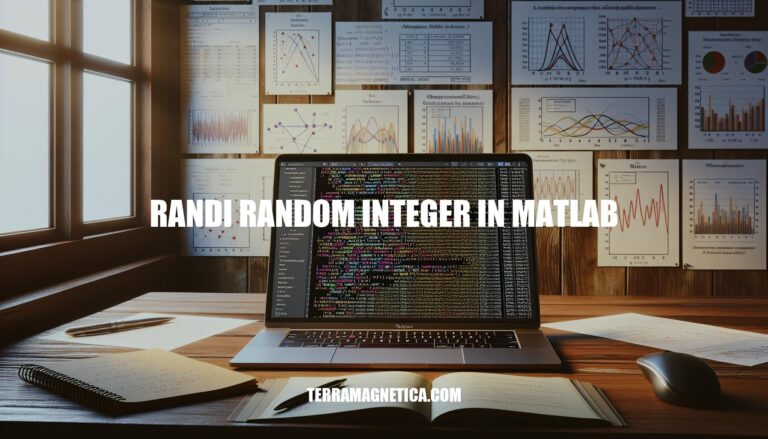
In MATLAB, the randi function is used to generate random integers within a specified range. This function is essential for simulations, testing algorithms, and creating random data sets. For example, randi([1, 10], 5, 5) generates a 5×5 matrix of random integers between 1 and 10. Common use cases include statistical sampling, Monte Carlo simulations, and randomized algorithm testing.
The randi function in MATLAB generates uniformly distributed pseudorandom integers. Here is the basic syntax:
X = randi(imax): Generates a scalar integer between 1 and imax.X = randi(imax, n): Generates an n-by-n matrix of integers between 1 and imax.X = randi(imax, sz1, ..., szN): Generates an array of size sz1-by-…-by-szN with integers between 1 and imax.X = randi([imin, imax], ___): Generates integers between imin and imax using any of the above syntaxes.Generate a single random integer between 1 and 10:
r = randi(10)
Generate a 3-by-4 matrix of random integers between 1 and 10:
r = randi(10, 3, 4)
Generate a 5-by-5 matrix of random integers between 1 and 100:
r = randi([1, 100], 5, 5)
Generate a 10-by-1 column vector of random integers between -5 and 5:
r = randi([-5, 5], 10, 1)
These examples should help you get started with generating random integers using the randi function in MATLAB.
To specify the range of random integers generated by randi in MATLAB, use the syntax randi([imin imax], m, n), where imin and imax define the range, and m and n define the dimensions of the output array.
Generate a single random integer between 1 and 10:
r = randi([1 10])
Generate a 3×3 matrix of random integers between 5 and 15:
r = randi([5 15], 3, 3)
Generate a 1×5 row vector of random integers between -10 and 10:
r = randi([-10 10], 1, 5)
Generate a 4×2 matrix of random integers between 0 and 100:
r = randi([0 100], 4, 2)
These examples show how to use randi to generate random integers within specified ranges and dimensions.
To generate arrays of random integers using the randi function in MATLAB, you can use the following syntax:
Basic Syntax:
X = randi(imax)
Generates a single random integer between 1 and imax.
Matrix of Random Integers:
X = randi(imax, m, n)
Generates an m-by-n matrix of random integers between 1 and imax.
Array with Specified Range:
X = randi([imin, imax], m, n)
Generates an m-by-n matrix of random integers between imin and imax.
Single Random Integer between 1 and 10:
X = randi(10)
5-by-5 Matrix of Random Integers between 1 and 10:
X = randi(10, 5, 5)
3-by-4 Matrix of Random Integers between 20 and 50:
X = randi([20, 50], 3, 4)
1-by-10 Row Vector of Random Integers between -5 and 5:
X = randi([-5, 5], 1, 10)
3-by-2-by-3 3D Array of Random Integers between 1 and 100:
X = randi(100, 3, 2, 3)
These examples should help you create arrays of various sizes and ranges using the randi function in MATLAB.
The randi function in MATLAB can generate random integers of various data types. Here are some examples:
Double (default):
r = randi(10, 5, 5); % 5x5 matrix of random integers between 1 and 10
Single:
r = randi(10, 5, 5, 'single'); % 5x5 matrix of random integers between 1 and 10 of type single
int8:
r = randi(10, 5, 5, 'int8'); % 5x5 matrix of random integers between 1 and 10 of type int8
uint8:
r = randi(10, 5, 5, 'uint8'); % 5x5 matrix of random integers between 1 and 10 of type uint8
int16:
r = randi(10, 5, 5, 'int16'); % 5x5 matrix of random integers between 1 and 10 of type int16
uint16:
r = randi(10, 5, 5, 'uint16'); % 5x5 matrix of random integers between 1 and 10 of type uint16
int32:
r = randi(10, 5, 5, 'int32'); % 5x5 matrix of random integers between 1 and 10 of type int32
uint32:
r = randi(10, 5, 5, 'uint32'); % 5x5 matrix of random integers between 1 and 10 of type uint32
Logical:
r = randi([0, 1], 5, 5, 'logical'); % 5x5 matrix of random logical values (0 or 1)
These examples show how to generate random integers with specific data types using the randi function in MATLAB.
To control the random number generation process in MATLAB, you can use the rng function to set the seed and the randi function to generate random integers. Here are the steps and examples:
Set the Random Seed:
rng(1); % Sets the seed to 1 for reproducibility
Generate Random Integers:
r = randi([1, 10], 1, 5); % Generates a 1-by-5 array of random integers between 1 and 10
Example of Reproducibility:
rng(1); % Set the seed
r1 = randi([1, 10], 1, 5); % Generate random integers
disp(r1); % Display the result
rng(1); % Reset the seed
r2 = randi([1, 10], 1, 5); % Generate random integers again
disp(r2); % Display the result, should be the same as r1
In this example, r1 and r2 will have the same values because the random seed was reset to the same value before generating the random integers.
The `randi` function in MATLAB is a powerful tool for generating random integers with specific data types, such as int32, uint32, and logical values. By using the `randi` function, users can generate random integers within a specified range, which is useful for various applications, including simulations, modeling, and statistical analysis.
To control the random number generation process in MATLAB, users can set the seed using the `rng` function, ensuring reproducibility of results. This feature is particularly useful when working with large datasets or complex simulations where consistent outcomes are required.
The examples provided demonstrate how to generate random integers with different data types and how to use the `randi` function in conjunction with the `rng` function to control the random number generation process. By mastering these techniques, users can harness the full potential of the `randi` function and take advantage of its flexibility and utility in a wide range of applications.
The ability to generate random integers with specific data types allows users to simulate real-world scenarios, test hypotheses, and analyze complex systems. The reproducibility feature ensures that results are consistent and reliable, making it an essential tool for researchers, scientists, and engineers working in various fields.
In summary, the `randi` function is a versatile and powerful tool in MATLAB that enables users to generate random integers with specific data types and control the random number generation process. Its flexibility and utility make it an indispensable asset for anyone working with simulations, modeling, and statistical analysis.