

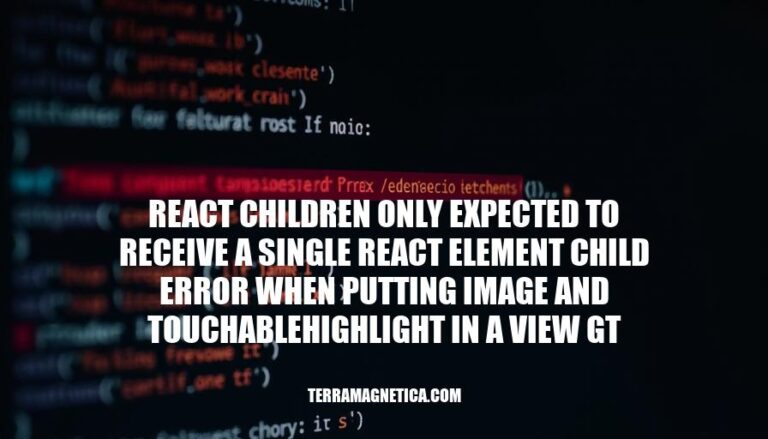
The ‘React children only expected to receive a single React element child error’ arises when developers attempt to include multiple elements—like an Image and a TouchableHighlight—inside a View without properly handling them. React, a popular JavaScript library for building user interfaces, has strict rules about how children elements should be nested to maintain predictable and efficient rendering. This error highlights the importance of understanding React’s expectations and ensures developers write clean, maintainable code by adhering to React’s best practices for component structure.
Understanding and resolving this error is crucial for smooth, bug-free application development.
React’s “children only expected to receive a single React element child” error means that a component is given more than one child element. For instance, if you put both an <Image> and a <TouchableHighlight> inside a single component without wrapping them in a parent container, you’ll trigger this error. The component expects exactly one child element, not multiple.
To fix this, you wrap the multiple elements in a single parent container like a <View>:
<View>
<TouchableHighlight>
<Image source={{uri: 'example.jpg'}} />
</TouchableHighlight>
</View>
This way, the View component acts as the single React element child that contains other elements.
The ‘React.Children.only expected to receive a single React element child’ error typically occurs when the React.Children.only function is used, which expects a single child element, but multiple elements are provided.
JSX Elements: When combining multiple JSX elements such as <Image> and <TouchableHighlight> within a single View component, wrap these elements within a single enclosing element like a <View>. This ensures only one child is passed.
<View>
<View>
<Image source={...} />
<TouchableHighlight onPress={...}>
...
</TouchableHighlight>
</View>
</View>
Improper Use of React Components: Ensure all custom components or functions that are supposed to render a single element only return one JSX element.
const MyComponent = () => {
return (
<View>
<Text>Some text</Text>
</View>
);
};
Conditional Rendering: When using conditional rendering, always ensure it results in a single element or null.
<View>
{condition && <SingleElement />}
</View>
The error occurs because React expects exactly one child element, so providing more or less will trigger it. The solution revolves around properly structuring your JSX to meet React’s expectations.
Here’s how to fix the ‘React Children only expected to receive a single React element child’ error when using Image and TouchableHighlight inside a View.
Analyze the Problem: The error suggests that React is expecting a single child but receives multiple. Typically, this error occurs when trying to render multiple elements without wrapping them properly.
Wrap Elements Properly: Ensure all elements inside a View are wrapped correctly. TouchableHighlight must contain a single child, which can be another View or the Image directly.
Check the Code: Confirm that you don’t have any misplaced commas or other syntax errors in the JSX.
Use Fragment if Needed: If you need multiple elements inside TouchableHighlight, use React.Fragment or a View wrapper.
Example Code:
import React from 'react';
import { View, Image, TouchableHighlight, StyleSheet } from 'react-native';
const App = () => {
return (
<View style={styles.container}>
<TouchableHighlight onPress={() => alert('Pressed')}>
<View>
<Image source={{ uri: 'https://example.com/image.png' }} style={styles.image} />
</View>
</TouchableHighlight>
</View>
);
};
const styles = StyleSheet.create({
container: {
flex: 1,
justifyContent: 'center',
alignItems: 'center',
},
image: {
width: 100,
height: 100,
},
});
export default App;
Wrapping with View: The TouchableHighlight wraps around a View that contains the Image. This ensures that TouchableHighlight has only one direct child.
Proper Use of StyleSheet: Keeps styles organized and the code clean.
By ensuring proper wrapping, the error should be resolved and your components should render correctly without the ‘single React element child’ error.
Make sure each parent component in your React code has only one child. Instead of wrapping your <Image> and <TouchableHighlight> elements directly in a <View>, consider using a single container or fragment. Maintain proper nesting, always ensuring a clear and structured component hierarchy.
Misplacement or extra elements can lead to errors and inconsistent UI behaviors. Ensure every component follows React’s rules for nesting and structure; this goes a long way in preventing those pesky errors.
The ‘React children only expected to receive a single React element child’ error occurs when multiple elements are included inside a View without proper handling.
To resolve this, wrap the elements in a single parent container like a <View>. This ensures that the component receives exactly one child element, not multiple.
The solution involves properly structuring JSX to meet React’s expectations and ensuring all custom components or functions return only one JSX element.
Additionally, when using conditional rendering, ensure it results in a single element or null.
By following these steps, developers can fix the error and maintain predictable and efficient rendering in their applications.