

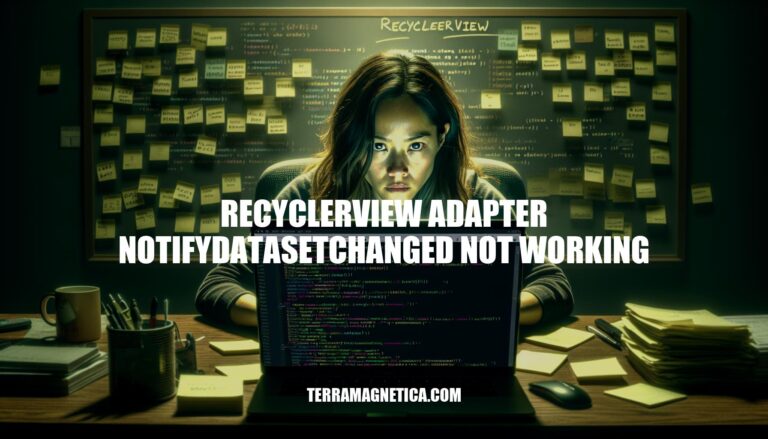
In Android development, a common issue developers face is the RecyclerView.Adapter‘s notifyDataSetChanged() method not working as expected. This problem often arises due to incorrect implementation of the adapter, failure to notify the adapter of dataset changes, or using the wrong method to update the dataset. Understanding and addressing these issues is crucial for ensuring smooth and responsive UI updates in Android apps.
The RecyclerView Adapter in Android acts as a bridge between the UI component and the data source. It is responsible for:
The notifyDataSetChanged() method is used to inform the adapter that the underlying data has changed. When called, it triggers a refresh of the entire list, causing the RecyclerView to rebind all its views. This can be resource-intensive, so it’s best used sparingly. For more efficient updates, consider using methods like notifyItemChanged() or notifyItemInserted().
Here are common reasons why RecyclerView.Adapter.notifyDataSetChanged() might not work:
Data Not Updated Correctly:
notifyDataSetChanged().swap() to update the data list.Adapter Setup Issues:
LayoutManager on the RecyclerView can prevent updates.Incorrect Adapter Methods:
notifyDataSetChanged() for minor updates is inefficient. Use specific methods like notifyItemChanged(), notifyItemInserted(), etc., for better performance.UI Thread:
notifyDataSetChanged() is called on the main thread. Calling it from a background thread won’t update the UI.Item Count:
getItemCount() returns 0, notifyDataSetChanged() won’t trigger any updates. Ensure the data list isn’t empty.Animations:
These are some of the common pitfalls to check when notifyDataSetChanged() isn’t working as expected.
Here’s a step-by-step guide to troubleshoot and resolve the ‘RecyclerView adapter notifyDataSetChanged not working’ issue:
Check Data Source Updates:
notifyDataSetChanged().myDataList.add(newItem);
Notify Adapter:
notifyDataSetChanged() on the adapter after updating the data source.myAdapter.notifyDataSetChanged();
Verify Adapter Binding:
recyclerView.setAdapter(myAdapter);
Check Adapter Methods:
getItemCount() returns the correct size of the data list.@Override
public int getItemCount() {
return myDataList.size();
}
Use Specific Notify Methods:
notifyDataSetChanged(), use more specific methods like notifyItemInserted(), notifyItemRemoved(), etc.myAdapter.notifyItemInserted(position);
Disable Item Animations:
((SimpleItemAnimator) recyclerView.getItemAnimator()).setSupportsChangeAnimations(false);
Check for UI Thread:
notifyDataSetChanged() is called on the main UI thread.runOnUiThread(() -> myAdapter.notifyDataSetChanged());
Debugging:
notifyDataSetChanged() is being called and if the data list is updated.Log.d("Adapter", "Data size: " + myDataList.size());
Following these steps should help you identify and resolve the issue with notifyDataSetChanged() not working in your RecyclerView adapter.
Here are some best practices to avoid the RecyclerView.Adapter.notifyDataSetChanged() not working issue:
Use Specific Change Notifications:
notifyDataSetChanged(), use more specific methods like notifyItemInserted(), notifyItemRemoved(), notifyItemChanged(), and notifyItemMoved(). These methods are more efficient and provide better performance.Ensure Proper Adapter Configuration:
Update Data on the UI Thread:
runOnUiThread() or Handler to ensure this.Avoid Frequent Calls to notifyDataSetChanged():
notifyDataSetChanged() can cause performance issues. Use it sparingly and prefer more granular update methods.Check for Unique Identifiers:
RecyclerView to correctly identify and update items.Disable Change Animations:
setSupportsChangeAnimations(false) on your ItemAnimator.Implementing these practices should help you avoid issues with notifyDataSetChanged() and improve the overall performance and reliability of your RecyclerView.
notifyItemInserted(), notifyItemRemoved(), etc., instead of notifyDataSetChanged().runOnUiThread().notifyItemInserted(), notifyItemRemoved(), etc., instead of notifyDataSetChanged().runOnUiThread() or Handler.setSupportsChangeAnimations(false) on your ItemAnimator if you experience flickering or unwanted animations.