

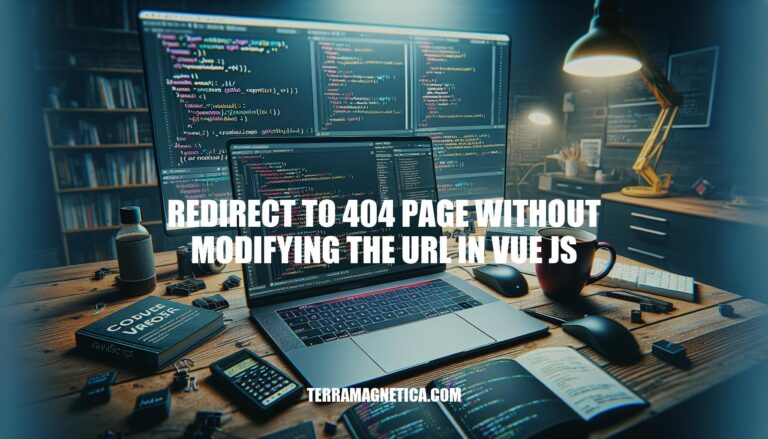
In Vue.js, you can redirect users to a 404 page without changing the URL by using Vue Router’s route guards. This technique is useful when you want to handle non-existent routes gracefully, ensuring users see a friendly error page while keeping the original URL intact. This approach enhances user experience by providing clear feedback without disrupting the browsing flow.
Install Vue Router:
npm install vue-router@4
Create Router Configuration:
router/index.js file:import { createRouter, createWebHistory } from 'vue-router';
import HomeView from '../views/HomeView.vue';
import AboutView from '../views/AboutView.vue';
import NotFound from '../views/NotFound.vue';
const routes = [
{ path: '/', component: HomeView },
{ path: '/about', component: AboutView },
{ path: '/:pathMatch(.*)*', component: NotFound }
];
const router = createRouter({
history: createWebHistory(),
routes,
});
export default router;
Use Router in Main Application:
main.js:import { createApp } from 'vue';
import App from './App.vue';
import router from './router';
const app = createApp(App);
app.use(router);
app.mount('#app');
Configure Router Links and Views:
App.vue:<template>
<div id="app">
<nav>
<RouterLink to="/">Home</RouterLink>
<RouterLink to="/about">About</RouterLink>
</nav>
<RouterView />
</div>
</template>
Handle 404 Without Modifying URL:
router.beforeEach((to, from, next) => {
const validPaths = routes.map(route => route.path);
if (!validPaths.includes(to.path)) {
next({ path: '/:pathMatch(.*)*', replace: true });
} else {
next();
}
});
Correctly configuring routes is crucial to ensure that users are redirected to a 404 page without changing the URL, maintaining a seamless user experience.
To use Vue Router’s route guards to check if a resource exists before entering a route and to implement a redirect to a 404 page without modifying the URL, follow these steps:
beforeEnter route guard to check if the resource exists before entering the route.const routes = [
{
path: '/resource/:id',
component: ResourceComponent,
beforeEnter: async (to, from, next) => {
try {
const resourceExists = await checkResourceExists(to.params.id);
if (resourceExists) {
next();
} else {
next('/404'); // Redirect to 404 page
}
} catch (error) {
next('/404'); // Redirect to 404 page on error
}
}
},
{
path: '/404',
component: NotFoundComponent
}
];
const router = new VueRouter({
routes
});
async function checkResourceExists(id) {
// Replace with your actual API call
const response = await fetch(`/api/resource/${id}`);
return response.ok;
}
beforeEach global guard to handle the redirection without changing the URL.router.beforeEach((to, from, next) => {
if (to.matched.length === 0) {
// If no route matches, redirect to 404 page
next({ path: '/404', query: { redirect: to.fullPath } });
} else {
next();
}
});
const NotFoundComponent = {
template: '<div>404 Not Found</div>',
beforeRouteEnter(to, from, next) {
if (to.query.redirect) {
// Keep the original URL in the address bar
history.replaceState(null, '', to.query.redirect);
}
next();
}
};
This setup ensures that if a resource doesn’t exist, the user is redirected to a 404 page without changing the URL in the address bar.
Here’s a concise guide on creating a 404 component in Vue.js and using it to redirect to a 404 page without modifying the URL:
Create the 404 Component:
<!-- NotFound.vue -->
<template>
<div>
<h1>404 Not Found</h1>
<p>Sorry, the page you are looking for does not exist.</p>
</div>
</template>
<script>
export default {
name: 'NotFound'
}
</script>
Configure the Router:
// router/index.js
import { createRouter, createWebHistory } from 'vue-router';
import NotFound from '@/components/NotFound.vue';
const routes = [
// Your other routes
{
path: '/:catchAll(.*)*',
component: NotFound
}
];
const router = createRouter({
history: createWebHistory(),
routes
});
export default router;
Redirect to 404 Page Without Modifying the URL:
To redirect to the 404 page without changing the URL, you can use a navigation guard in your router configuration:
// router/index.js
import { createRouter, createWebHistory } from 'vue-router';
import NotFound from '@/components/NotFound.vue';
const routes = [
// Your other routes
];
const router = createRouter({
history: createWebHistory(),
routes
});
router.beforeEach((to, from, next) => {
if (!to.matched.length) {
next({ component: NotFound });
} else {
next();
}
});
export default router;
This setup ensures that any unmatched routes will render the NotFound component without changing the URL.
Here’s a step-by-step guide to implement a redirect to a 404 page without modifying the URL in Vue.js:
First, make sure you have Vue Router installed in your project. If not, you can install it using npm:
npm install vue-router
Create a component for your 404 page. For example, PageNotFound.vue:
<template>
<div>
<h1>404 - Page Not Found</h1>
<p>The page you are looking for does not exist.</p>
</div>
</template>
<script>
export default {
name: 'PageNotFound'
}
</script>
In your router configuration file (e.g., router/index.js), set up the routes and add a catch-all route for the 404 page:
import Vue from 'vue';
import Router from 'vue-router';
import Home from '@/components/Home.vue';
import PageNotFound from '@/components/PageNotFound.vue';
Vue.use(Router);
const router = new Router({
mode: 'history',
routes: [
{
path: '/',
name: 'Home',
component: Home
},
{
path: '*',
component: PageNotFound
}
]
});
export default router;
To ensure the URL remains unchanged, use a navigation guard to check if the route exists before entering it. If it doesn’t, redirect to the 404 component without changing the URL:
router.beforeEach((to, from, next) => {
const routeExists = router.getRoutes().some(route => route.path === to.path);
if (!routeExists) {
next({ component: PageNotFound });
} else {
next();
}
});
Make sure to import and use the router in your main application file (main.js):
import Vue from 'vue';
import App from './App.vue';
import router from './router';
Vue.config.productionTip = false;
new Vue({
router,
render: h => h(App)
}).$mount('#app');
This setup will display the 404 page while keeping the original URL intact.
Unit Testing with Jest:
End-to-End Testing with Cypress:
Manual Testing:
Route Not Registered:
router.addRoute() if dynamically adding routes.Server Configuration:
index.html.<IfModule mod_rewrite.c>
RewriteEngine On
RewriteBase /
RewriteRule ^index\\.html$ - [L]
RewriteCond %{REQUEST_FILENAME} !-f
RewriteCond %{REQUEST_FILENAME} !-d
RewriteRule . /index.html [L]
</IfModule>
Typos in Route Paths:
Handling 404 Errors Gracefully:
router.beforeEach() to check if a route exists before navigating.router.onError() to manage 404 errors.By following these methods and addressing common issues, you can ensure your 404 redirection works smoothly in Vue.js.
Follow these key points:
Try these methods:
Be aware of these potential issues:
router.addRoute() for dynamic additions.index.html, such as with Apache’s mod_rewrite module.router.beforeEach() to check if a route exists before navigating, and implement a global error handler with router.onError() to manage 404 errors.By following these methods and addressing common issues, you can maintain a seamless user experience by redirecting to the 404 page without modifying the URL in Vue.js.