

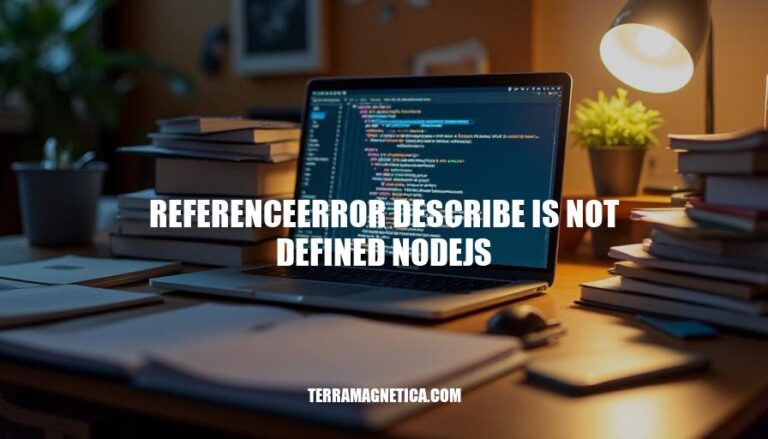
ReferenceError in Node.js points out issues with accessing variables or functions that haven’t been defined yet. Specifically, the error ‘describe is not defined’ often occurs in testing environments. In this case, Node.js doesn’t recognize the ‘describe’ function because it is part of a testing framework like Mocha or Jasmine.
This error surfaces when these testing frameworks aren’t properly installed or imported into the script. Essentially, it means Node.js can’t locate the ‘describe’ function, thus throwing a ReferenceError.
ReferenceError in Node.js is thrown when trying to access a variable that hasn’t been declared. Common causes include misspelled variable names, using variables outside their scope, or attempting to use undeclared variables. This error typically appears when code is executed in a context where the referenced identifier is unknown.
The ‘describe is not defined’ error often occurs in testing environments, especially with testing frameworks like Mocha or Jasmine.
It means the describe function isn’t recognized, which can happen if the testing framework isn’t properly included or loaded in the code. This error generally manifests as follows:
describe('My Test Suite', function() {
it('should do something', function() {
// test logic here
});
});
// ReferenceError: describe is not defined
To resolve it, ensure the testing framework is correctly set up and referenced in the project. For Mocha, make sure it’s installed and imported:
const { describe, it } = require('mocha');
And if using a global setup, running tests with mocha command should also address this error.
Missing Function Import: In a test file, you’re trying to use a describe block without importing the relevant testing library, like Mocha or Jest. Example:
describe('Sample Test', function() {
// Test cases here
});
This error arises if Mocha or Jest isn’t imported, so Node.js doesn’t know what describe refers to.
Typo in Library Name: You’re trying to import the describe function but misspell the library’s name. Example:
const mocha = require('mochaa');
mocha.describe('Sample Test', function() {
// Test cases here
});
Node.js can’t find the function due to the typo. Correcting the library name fixes the issue.
Scope Issues: If describe is used outside the context where it’s defined. Example:
describe('Outer Test', function() {
// Test cases here
});
function testInner() {
describe('Inner Test', function() {
// Test cases here
});
}
If describe is defined in the outer scope but not accessible in the inner function, it will throw an error. Ensuring describe is available in all required scopes can prevent this.
Incorrect Library Version: Using a version of the testing library that doesn’t support the describe function. Example:
const mocha = require('mocha');
mocha.describe('Sample Test', function() {
// Test cases here
});
If you’re using a library version that doesn’t have describe, updating the library should solve it.
Global Installation Issues: describe might not be globally available if the testing library isn’t installed correctly. Example:
// assuming Mocha is installed globally
describe('Global Test', function() {
// Test cases here
});
If Mocha isn’t correctly installed or available globally, describe will throw an error. Ensuring the library is correctly installed globally will prevent this.
Each of these scenarios highlights specific issues that can lead to the 'describe is not defined' error, emphasizing the importance of correct library imports, typos, scope management, library version, and proper installation.
Check Testing Framework Installation: Ensure that the testing framework (e.g., Mocha, Jest) is properly installed in your project. Use npm install --save-dev <framework> to install it if missing.
Import Testing Framework: Import the necessary testing framework module in your test files. For example, const Mocha = require('mocha'); or import Mocha from 'mocha'; depending on your setup.
Verify Test Command: Ensure you are running tests using the correct command.
For Mocha, use mocha instead of node.
Check for Typos: Verify that there are no typos in the usage of the describe function. Ensure it is correctly spelled and properly referenced.
Scope and Context: Ensure that the describe function is defined in the correct scope and context. It should be accessible in the test file where it is being used.
Initialize Framework: If the testing framework requires initialization, ensure it is done correctly.
Refer to the documentation of the framework for any setup steps.
Check Version Compatibility: Ensure that the versions of Node.js, npm, and the testing framework are compatible with each other. Update if necessary.
Review Documentation: Refer to the official documentation of the testing framework for any additional setup or configuration steps that might be required.
By following these steps, you should be able to diagnose and fix the ‘describe is not defined’ error in your Node.js project.
First, always ensure your testing framework, like Mocha or Jest, is properly set up and correctly imported. Missing the import statement for these frameworks is a common culprit.
Use ES6 modules: Always use import statements at the beginning of your test files to import describe.
import { describe, it } from 'mocha'; // or 'jest'
Use require statements if you’re sticking with CommonJS modules:
const { describe, it } = require('mocha'); // or 'jest'
Keep your Node.js and npm packages updated to prevent compatibility issues. Use tools like npm outdated and npm update.
Adopt consistent naming conventions and file structures for tests.
For example, always suffix test files with .test.js or .spec.js.
Enable linting and code formatting tools like ESLint and Prettier. They catch missing imports and other common errors before runtime.
Make sure your testing scripts in package.json correctly point to the test runner. Here’s an example:
"scripts": {
"test": "mocha **/*.test.js"
}
Use a pre-test script to ensure all dependencies are installed and up-to-date:
"scripts": {
"pretest": "npm install",
"test": "mocha **/*.test.js"
}
Integrate testing into your CI/CD pipeline to catch errors early on.
Focus on keeping dependencies organized, code clean, and environments consistent. Have fun coding!
The ‘describe is not defined’ error in Node.js occurs when trying to access a variable that hasn’t been declared, often due to misspelled variable names, using variables outside their scope, or attempting to use undeclared variables.
This error typically appears when code is executed in a context where the referenced identifier is unknown. To resolve it, ensure the testing framework is correctly set up and referenced in the project.
Common causes include:
The solution involves checking the testing framework installation, importing the necessary testing framework module, verifying test commands, checking for typos, ensuring correct scope and context, initializing frameworks correctly, checking version compatibility, and reviewing documentation.