

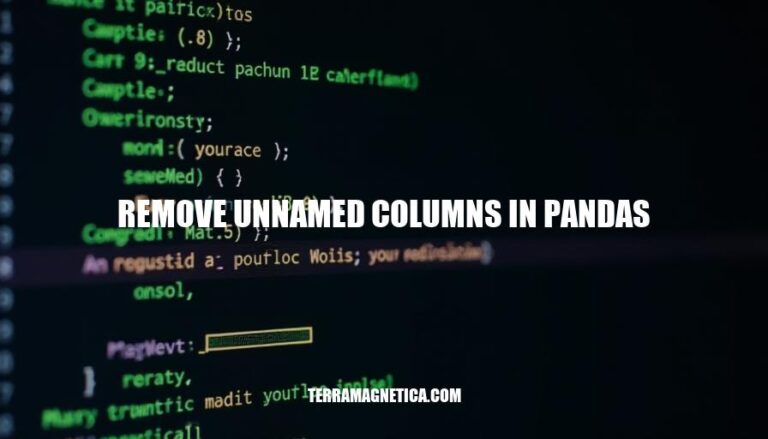
When working with pandas DataFrames, you might encounter unnamed columns, often labeled as “Unnamed: 0”. These columns typically appear due to issues during data import, such as extra delimiters or missing headers. Removing these columns is crucial for data cleaning and analysis because they can clutter your DataFrame, consume unnecessary memory, and potentially cause errors in your data processing. By eliminating unnamed columns, you ensure a cleaner, more efficient, and reliable dataset.
To identify unnamed columns in pandas DataFrames, you can use the .columns attribute. Unnamed columns typically appear as Unnamed: 0, Unnamed: 1, etc. Here’s an example:
import pandas as pd
# Sample DataFrame with unnamed columns
df = pd.read_csv('sample.csv')
print(df.columns)
Common scenarios where unnamed columns might appear include:
To remove unnamed columns in a pandas DataFrame using the drop() method, you can follow these steps:
Unnamed: 0, Unnamed: 1, etc.drop() method: Specify the columns to drop by filtering the DataFrame’s columns.Here’s a detailed code example:
import pandas as pd
# Sample DataFrame with unnamed columns
data = {
'Unnamed: 0': [1, 2, 3],
'Name': ['Alice', 'Bob', 'Charlie'],
'Unnamed: 2': [4, 5, 6],
'Age': [25, 30, 35]
}
df = pd.DataFrame(data)
print("Original DataFrame:")
print(df)
# Remove unnamed columns
df.drop(columns=df.columns[df.columns.str.contains('^Unnamed')], inplace=True)
print("\nDataFrame after removing unnamed columns:")
print(df)
In this example:
df with unnamed columns.df.columns.str.contains('^Unnamed') to identify columns with names starting with “Unnamed”.drop() method to remove them.This will result in a DataFrame without the unnamed columns.
The loc[] method in pandas can be used to filter out unnamed columns from a DataFrame. Here’s a detailed code example:
import pandas as pd
# Sample DataFrame with unnamed columns
data = {
'Unnamed: 0': [1, 2, 3],
'Name': ['Alice', 'Bob', 'Charlie'],
'Unnamed: 2': [4, 5, 6],
'Age': [25, 30, 35]
}
df = pd.DataFrame(data)
# Display the original DataFrame
print("Original DataFrame:")
print(df)
# Use loc[] to filter out unnamed columns
df_filtered = df.loc[:, ~df.columns.str.contains('^Unnamed')]
# Display the filtered DataFrame
print("\nFiltered DataFrame:")
print(df_filtered)
In this example:
df.columns.str.contains('^Unnamed') creates a boolean array where True indicates columns that start with “Unnamed”.~ negates this boolean array, so False indicates columns to keep.df.loc[:, ~df.columns.str.contains('^Unnamed')] selects all columns that do not start with “Unnamed”.Feel free to try this code with your own DataFrame!
To remove unnamed columns in a Pandas DataFrame using the filter() method, you can filter out columns that do not contain “Unnamed” in their names. Here’s how you can do it:
import pandas as pd
# Sample DataFrame with unnamed columns
data = {
'Unnamed: 0': [1, 2, 3],
'Unnamed: 1': [4, 5, 6],
'A': [7, 8, 9],
'B': [10, 11, 12]
}
df = pd.DataFrame(data)
# Remove unnamed columns using filter()
df_filtered = df.filter(regex='^(?!Unnamed)')
print(df_filtered)
This code will output:
A B
0 7 10
1 8 11
2 9 12
The filter() method with the regex pattern ^(?!Unnamed) selects all columns that do not start with “Unnamed”.
Removing unnamed columns is an essential step in data cleaning, as it helps ensure that your data is accurate, consistent, and easy to work with.
There are two primary methods for removing unnamed columns in pandas: using the `loc[]` method and the `filter()` method.
The first method involves using the `loc[]` method to select all columns except those that start with “Unnamed”. This can be achieved by creating a boolean array where `True` indicates columns that start with “Unnamed”, negating this array, and then selecting all columns based on the negated array.
The syntax for this is df.loc[:, ~df.columns.str.contains('^Unnamed')].
The second method involves using the `filter()` method to select all columns that do not contain “Unnamed” in their names. This can be achieved by passing a regex pattern ^(?!Unnamed) to the `filter()` method, which selects all columns that do not start with “Unnamed”.
Both methods are effective and efficient ways to remove unnamed columns from a pandas DataFrame.
Removing unnamed columns is just one aspect of data cleaning, and you should also consider other steps such as handling missing values, dealing with duplicates, and ensuring data consistency.
In general, removing unnamed columns helps ensure that your data is clean and usable for analysis or modeling purposes. It prevents unnecessary variables from being included in statistical models, reduces the risk of errors due to duplicate column names, and makes it easier to work with large datasets.
Therefore, it’s crucial to include removing unnamed columns as part of your data cleaning process to ensure high-quality data that yields accurate results.