

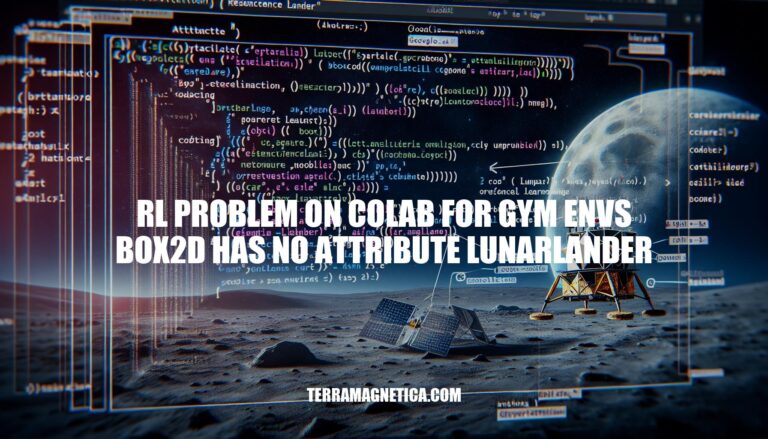
The issue “RL problem on Colab for Gym envs Box2D has no attribute LunarLander” arises when users attempt to run the LunarLander environment from OpenAI’s Gym library on Google Colab. This error typically occurs due to missing or improperly installed dependencies, specifically the box2d-py package.
This problem is significant because it disrupts the workflow of users working on reinforcement learning projects, particularly those using the LunarLander environment for educational or research purposes. Resolving this issue is crucial for ensuring smooth and efficient development in reinforcement learning tasks.
The error message AttributeError: module 'gym.envs.box2d' has no attribute 'LunarLander' occurs when trying to use the LunarLander-v2 environment in OpenAI Gym on Google Colab. This happens because the Box2D module, which includes the LunarLander environment, is not installed or properly configured. To resolve this, you need to install the box2d-py package and ensure it’s correctly set up.
Here are the common causes for the error 'gym.envs.box2d' has no attribute 'LunarLander':
Missing Dependencies:
LunarLander environment requires the box2d-py package. Ensure it’s installed using pip install box2d-py.box2d-py fails due to missing SWIG. Install it using sudo apt-get install swig.Incorrect Installation:
pip install gym[all] or pip install gym[box2d].Environment Configuration:
If you follow these steps, you should be able to resolve the error and run the LunarLander environment successfully.
Sure, here’s a detailed, step-by-step guide to troubleshoot and resolve the ‘gym envs box2d has no attribute LunarLander’ issue on Google Colab:
Open Google Colab:
Create a New Notebook:
Install Required Packages:
!pip install gym[box2d]
!pip install box2d-py
Verify Installation:
import gym
import Box2D
Create the LunarLander Environment:
env = gym.make('LunarLander-v2')
Handle Common Errors:
If you encounter an error stating that gym.envs.box2d has no attribute LunarLander, it might be due to an incomplete installation or a missing dependency. Follow these steps to resolve it:
a. Reinstall Box2D:
!pip uninstall box2d-py -y
!pip install box2d-py
b. Install SWIG (if necessary):
!apt-get install swig
c. Reinstall Gym with All Environments:
!pip install gym[all]
Restart the Runtime:
Re-run the Code:
import gym
env = gym.make('LunarLander-v2')
Verify Environment Creation:
observation = env.reset()
print(observation)
Troubleshoot Further Issues:
By following these steps, you should be able to resolve the ‘gym envs box2d has no attribute LunarLander’ issue on Google Colab.
Install Dependencies Correctly: Ensure you install Box2D and box2d-py using:
pip install Box2D box2d-py
Use Correct Gym Version: Some environments may not be available in older versions. Install the latest version:
pip install gym[all]
Check Environment Names: Verify the environment name is correct. For example, use:
env = gym.make("LunarLander-v2")
SWIG Installation: If you encounter issues, install SWIG:
sudo apt-get install swig
Colab-Specific Fixes: On Google Colab, ensure you restart the runtime after installing dependencies.
Custom Environments: If creating custom environments, ensure they are registered correctly in Gym.
Following these practices should help avoid the ‘box2d has no attribute lunarlander’ error in future projects.
To resolve the ‘gym envs box2d has no attribute LunarLander’ issue on Google Colab, ensure you install Box2D and box2d-py correctly using:
pip install Box2D box2d-pyInstall the latest version of Gym with all environments using:
pip install gym[all]Verify the environment name is correct, for example, use:
env = gym.make("LunarLander-v2")If issues persist, install SWIG using:
sudo apt-get install swigOn Google Colab, restart the runtime after installing dependencies.
For custom environments, ensure they are registered correctly in Gym. Resolving this error is crucial for smooth project execution as it prevents environment creation and subsequent training or testing of reinforcement learning models.