

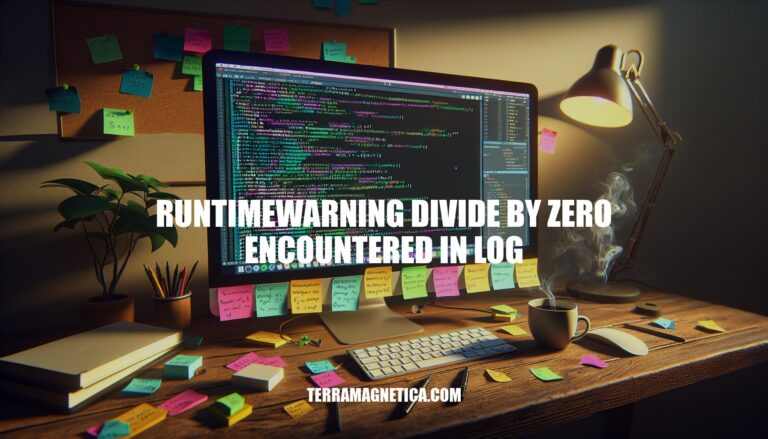
The RuntimeWarning: divide by zero encountered in log error in Python occurs when you try to compute the natural logarithm of zero or a negative number using functions like math.log() or numpy.log(). This is because the logarithm of zero or a negative number is mathematically undefined, leading to this warning.
The primary causes of the RuntimeWarning: divide by zero encountered in log error are:
Invalid Input Values: This occurs when the input to the logarithm function is zero or negative. For example, using np.log([1, 0, -1]) will trigger this warning because the logarithm of zero and negative numbers is undefined.
Mathematical Constraints: This happens when a calculation results in a zero denominator before applying the logarithm function. For instance, dividing by zero and then taking the logarithm of the result will cause this error.
import numpy as np
# Example 1: Logarithm of zero
arr1 = np.array([1, 0, 2])
result1 = np.log(arr1)
print(result1)
# Output: [ 0. -inf 0.69314718]
# Warning: RuntimeWarning: divide by zero encountered in log
# Example 2: Logarithm of negative number
arr2 = np.array([1, -1, 3])
result2 = np.log(arr2)
print(result2)
# Output: [ 0. nan 1.09861229]
# Warning: RuntimeWarning: invalid value encountered in log
# Example 3: Division by zero followed by logarithm
x = 0
result3 = np.log(1 / x)
print(result3)
# Output: -inf
# Warning: RuntimeWarning: divide by zero encountered in log
These examples demonstrate common scenarios where the ‘RuntimeWarning: divide by zero encountered in log’ error occurs.
Here are methods to handle the RuntimeWarning: divide by zero encountered in log error:
Conditional Statements:
import numpy as np
arr = np.array([1, 0, -1])
result = np.where(arr > 0, np.log(arr), np.nan)
print(result)
numpy.seterr():
import numpy as np
np.seterr(divide='ignore')
arr = np.array([1, 0, -1])
result = np.log(arr)
print(result)
np.seterr(divide='warn')
numpy.errstate():
import numpy as np
arr = np.array([1, 0, -1])
with np.errstate(divide='ignore'):
result = np.log(arr)
print(result)
Using epsilon:
import numpy as np
EPSILON = 1e-10
arr = np.array([1, 0, -1])
result = np.log(arr + EPSILON)
print(result)
try/except block:
import numpy as np
arr = np.array([1, 0, -1])
try:
result = np.log(arr)
except Warning as e:
print(f"Warning: {e}")
print(result)
These methods help manage and prevent the divide-by-zero warning effectively.
Here are some best practices to avoid the RuntimeWarning: divide by zero encountered in log error:
Validate Input Values:
import numpy as np
def safe_log(arr):
arr = np.where(arr <= 0, np.nan, arr) # Replace non-positive values with NaN
return np.log(arr)
Use Alternative Functions:
numpy.log1p(): This function computes log(1 + x) and is more accurate for small values of x.import numpy as np
def safe_log1p(arr):
return np.log1p(arr)
Replace Zero Values:
import numpy as np
def replace_zeros(arr):
arr = np.where(arr == 0, 1e-10, arr) # Replace zeros with a small positive value
return np.log(arr)
Suppress Warnings:
numpy.errstate(): Temporarily suppress warnings for specific operations.import numpy as np
def suppress_warnings_log(arr):
with np.errstate(divide='ignore'):
return np.log(arr)
These practices help ensure robust and error-free logarithmic computations.
In Python, it is crucial to address the ‘RuntimeWarning: divide by zero encountered in log’ error for ensuring robust and error-free mathematical computations. This warning occurs when attempting to compute the logarithm of a non-positive value, which can lead to division by zero errors.
Ignoring or suppressing this warning can result in incorrect results or crashes, compromising the reliability and accuracy of numerical computations.
To prevent such issues, it is essential to validate input values, use alternative functions like numpy.log1p(), replace zero values with a small positive number, or suppress warnings using numpy.errstate() when necessary.
By implementing these strategies, developers can ensure that their mathematical computations are robust and error-free, even in the presence of non-positive inputs.