

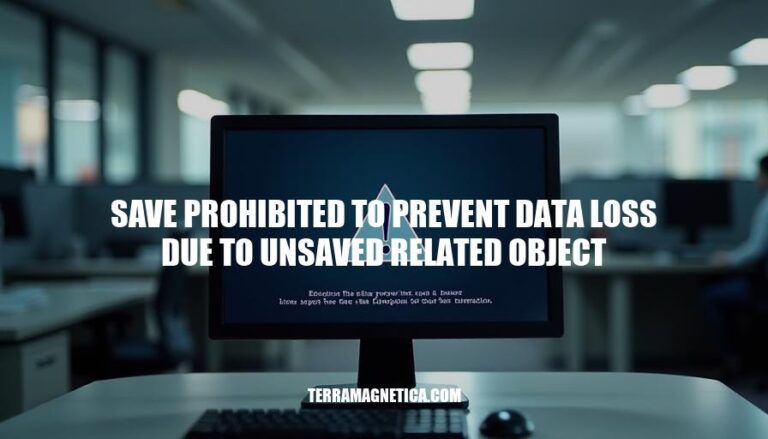
When working with complex data management systems, one of the critical safeguards is the ‘save prohibited to prevent data loss due to unsaved related object’ feature. This safeguard plays a crucial role in preserving data integrity by preventing incomplete data transactions that can lead to inconsistencies or corruption. In essence, this concept ensures that all dependent objects or related data structures are fully saved before committing any changes to the database, thus averting potential data loss scenarios.
This article delves into the mechanics of this feature, highlighting its implementation, benefits, and best practices for leveraging it to maintain robust data ecosystems.
The error message “save prohibited to prevent data loss due to unsaved related object” occurs in Django when you try to save an object that has a ForeignKey relationship to another object that hasn’t been saved yet. This restriction is applied to prevent inconsistencies and data loss in the database.
For example, consider a scenario where you have two models: Author and Book. The Book model has a ForeignKey to the Author model.
If you try to save a Book instance without first saving the related Author instance, Django will raise this error. This is because saving the Book without the Author would result in a Book entry in the database pointing to a non-existent Author entry, leading to data integrity issues.
This restriction is necessary to ensure that all related objects are properly linked and that the database remains consistent and free of orphaned records. By enforcing this rule, Django helps maintain the integrity of the relationships between objects and prevents potential data loss or corruption.
The error message ‘save prohibited to prevent data loss due to unsaved related object’ typically occurs in Django when you try to save an object that has a ForeignKey relationship to another object that hasn’t been saved yet. Here are some common causes and instances:
Unsaved ForeignKey Relationship: When you create an instance of a model that has a ForeignKey to another model, you must save the related object first before saving the parent object. For example, if you have a Book model with a ForeignKey to an Author model, you need to save the Author instance before saving the Book instance.
Inline Formsets: When using inline formsets in Django, if the related object in the inline formset is not saved, you will encounter this error.
This often happens when the formset is not validated or saved correctly.
Cascade Deletes: If you have set up cascade deletes in your ForeignKey relationships, trying to save an object that has unsaved related objects can trigger this error. This is because Django wants to ensure that no data is lost due to the cascade delete operation.
Manual Assignment of ForeignKey: When manually assigning a ForeignKey, if the related object is not saved, you will get this error. For example, if you assign a ForeignKey field to an unsaved object, Django will raise this error when you try to save the parent object.
Database Transactions: In a database transaction, if you try to save an object with unsaved related objects, Django will raise this error to prevent potential data loss.
Model Validation: During model validation, if Django detects that a ForeignKey field is assigned to an unsaved object, it will raise this error to prevent saving the parent object.
Custom Save Methods: If you have custom save methods in your models and you don’t handle ForeignKey relationships properly, this error can occur.
Form Validation: When using Django forms, if the form validation fails and the related object is not saved, this error will be raised when trying to save the parent object.
These are some of the common causes and instances where this error can occur.
Ensuring that all related objects are saved before saving the parent object can help prevent this error.
The ‘save prohibited to prevent data loss due to unsaved related object’ setting can have significant implications for data management. This setting ensures that data is not saved unless all related objects are also saved, which can help maintain data integrity and consistency. However, it can also lead to potential risks and benefits.
Data Loss: If the system crashes or there is a power failure before all related objects are saved, there is a risk of losing all the data that was being processed.
User Frustration: Users may find it inconvenient to have to save multiple related objects simultaneously, especially if they are working on a large project with many interdependencies.
Performance Issues: The need to save multiple objects at once can slow down the system, particularly if the objects are large or complex.
Complexity in Data Recovery: In the event of a failure, recovering data can be more complex and time-consuming because multiple related objects need to be restored together.
Data Integrity: By ensuring that all related objects are saved together, this setting helps maintain the consistency and accuracy of the data, reducing the risk of orphaned records or incomplete data.
Simplified Data Management: It simplifies data management by ensuring that related objects are always in sync, reducing the need for manual updates and corrections.
Reduced Errors: It minimizes the risk of errors caused by saving only part of a related set of data, which can lead to inconsistencies and inaccuracies.
Enhanced Security: By preventing partial saves, it can enhance data security by ensuring that sensitive information is not inadvertently exposed or left in an incomplete state.
In summary, while the ‘save prohibited to prevent data loss due to unsaved related object’ setting can help maintain data integrity and reduce errors, it also introduces potential risks such as data loss, user frustration, and performance issues.
Organizations need to weigh these factors carefully when deciding whether to implement this setting in their data management systems.
Regularly Save Your Work: Develop a habit of frequently saving your work to avoid losing unsaved changes.
Enable Auto-Save: Turn on auto-save features in your software to automatically save your progress at regular intervals.
Backup Your Data: Regularly backup your data to an external drive or cloud storage to prevent data loss.
Use Version Control: Implement version control systems to keep track of changes and revert to previous versions if needed.
Check for Related Objects: Before saving, ensure that all related objects or dependencies are saved as well.
Close Unnecessary Applications: Close any applications that are not in use to free up system resources and reduce the risk of data loss.
Update Software: Keep your software and operating system up to date to benefit from the latest security patches and features.
Educate Yourself: Stay informed about best practices for data management and loss prevention.
Use Reliable Hardware: Invest in reliable hardware to minimize the risk of data corruption or loss due to hardware failure.
Implement Access Controls: Restrict access to sensitive data to authorized personnel only to prevent accidental or intentional data loss.
Check Related Objects: Ensure that all related objects are saved before saving the main object. For example, if you have a foreign key relationship, save the related object first.
Use commit=False: When saving the main object, use commit=False to prevent it from being saved immediately. This allows you to set the related object’s reference before saving the main object.
Save Related Objects: After setting the reference, save the related object.
This ensures that the main object has a valid reference to the related object.
Save Main Object: Finally, save the main object with commit=True to commit the changes to the database.
Check for Circular References: Ensure there are no circular references between objects that might be causing the issue.
Update Form Handling: If using forms, ensure that the form handling logic correctly saves related objects before saving the main object.
Debugging: Use debugging tools to trace the order of operations and ensure that related objects are being saved in the correct order.
Check Database Constraints: Verify that there are no database constraints or triggers that might be causing the issue.
Review Code Logic: Review the code logic to ensure that all necessary save operations are being performed in the correct order.
Consult Documentation: Refer to the documentation of the framework or ORM you are using for specific instructions on handling related objects.
By following these steps, you can troubleshoot and resolve issues related to ‘save prohibited to prevent data loss due to unsaved related object’.
The ‘save prohibited to prevent data loss due to unsaved related object’ setting is a feature that prevents users from saving incomplete data, thereby maintaining data integrity and reducing errors. However, it can also introduce potential risks such as data loss, user frustration, and performance issues.
To mitigate these risks, organizations need to weigh the pros and cons of implementing this setting in their data management systems.
To troubleshoot and resolve issues related to ‘save prohibited to prevent data loss due to unsaved related object’, users should regularly save their work, enable auto-save features, backup their data, use version control, check for related objects, close unnecessary applications, update software, educate themselves on best practices, and invest in reliable hardware.
Additionally, developers can use techniques such as checking related objects, using commit=False, saving related objects, and debugging to resolve issues.
Understanding and addressing ‘save prohibited to prevent data loss due to unsaved related object’ is crucial for ensuring data integrity and smooth operations. By following these steps, users and developers can troubleshoot and resolve issues related to this setting, minimizing the risk of data loss and user frustration while maintaining data accuracy and consistency.