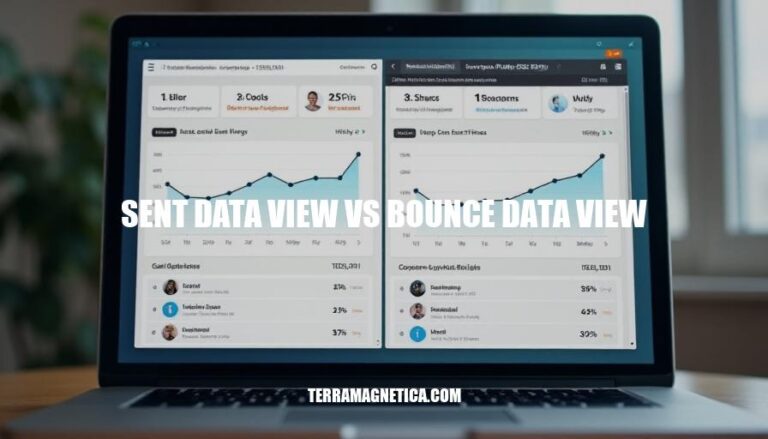In email marketing analytics, sent data view refers to the information about emails that have been successfully sent to recipients. On the other hand, bounce data view captures details about emails that couldn’t be delivered, either due to temporary issues (soft bounces) or permanent errors (hard bounces).
Understanding the differences between these two data views is crucial because it helps marketers assess the effectiveness of their email campaigns, maintain a clean email list, and improve deliverability rates. By analyzing bounce data, marketers can identify and address issues that prevent emails from reaching their audience, ensuring better engagement and campaign success.
Would you like to dive deeper into any specific aspect of email marketing analytics?
Definition of Sent Data View
The Sent Data View is a feature used to track emails that have been successfully sent to recipients. It provides detailed information about each email sent, allowing administrators to monitor and analyze email delivery.
Role in Tracking Emails
The Sent Data View helps in:
- Verifying Delivery: Ensuring emails have been successfully sent to the intended recipients.
- Troubleshooting: Identifying issues in email delivery by providing detailed logs.
- Performance Analysis: Analyzing the effectiveness of email campaigns.
Key Metrics and Data Points
- AccountID: Your account ID number.
- JobID: The job ID number for the email send.
- ListID: The list ID number used in the send.
- BatchID: The batch ID number for any batches used.
- SubscriberID: The unique ID for each subscriber.
- SubscriberKey: The key for the affected subscriber.
- EventDate: The date the send took place.
- Domain: The domain at which the send occurred.
- TriggererSendDefinitionObjectID: The object ID for the triggered send definition.
- TriggeredSendCustomerKey: The customer key for the triggered send.
These metrics provide a comprehensive view of the email sending process, helping to ensure successful delivery and identify any potential issues.
Definition of Bounce Data View
Bounce Data View is a feature used to track and analyze emails that failed to reach their intended recipients. It is significant because it helps identify issues with email delivery, allowing for corrective actions to improve future email campaigns.
Types of Bounces:
- Hard Bounces:
- Permanent delivery failures.
- Reasons include invalid email addresses, non-existent domains, or recipient servers blocking the email.
- Soft Bounces:
- Temporary delivery failures.
- Reasons include full inboxes, server issues, or large email sizes.
Information Captured in Bounce Data View:
- Bounce Type: Indicates whether the bounce is hard or soft.
- Bounce Reason: Provides the specific reason for the bounce.
- Email Address: The recipient’s email address that failed to receive the email.
- Timestamp: The date and time when the bounce occurred.
- Campaign ID: Identifies the specific email campaign associated with the bounce.
- SMTP Code: The server response code indicating the reason for the bounce.
This data is crucial for maintaining a clean email list and improving email deliverability.
Comparison: Sent Data View vs Bounce Data View
Sent Data View:
- Data Captured: Records of emails successfully sent to subscribers, including subscriber IDs, email addresses, send times, and email IDs.
- Purpose: Tracks the delivery of emails to subscribers, ensuring that emails are sent as intended.
- Contribution to Performance Analysis: Helps measure the reach and delivery success of email campaigns, providing insights into the number of emails sent and the audience targeted.
Bounce Data View:
- Data Captured: Records of emails that failed to deliver, including bounce types (hard or soft), reasons for bounces, and subscriber details.
- Purpose: Identifies delivery issues and reasons for email bounces, helping to maintain a clean and effective email list.
- Contribution to Performance Analysis: Provides insights into delivery problems, helping to improve future email deliverability and reduce bounce rates.
These views together offer a comprehensive picture of email campaign performance, highlighting both successful deliveries and areas needing improvement.
Use Cases for Sent Data View
Here are some specific scenarios where the ‘Sent Data View’ is utilized:
Measuring Delivery Rates
- Scenario: A marketer wants to ensure their emails are reaching subscribers’ inboxes.
- Utilization: By querying the ‘Sent Data View’, they can track the number of emails sent versus the number successfully delivered.
- Example: If a marketer sends 10,000 emails and 9,500 are delivered, the delivery rate is 95%. This helps identify issues with email deliverability and take corrective actions, such as cleaning the email list or improving email content to avoid spam filters.
Identifying Successful Email Sends
- Scenario: A marketer needs to determine which email campaigns are performing well.
- Utilization: The ‘Sent Data View’ provides data on which emails were sent and their respective statuses.
- Example: By analyzing the data, a marketer can identify that a particular promotional email had a high open and click-through rate, indicating it was successful. They can then replicate the elements of this email in future campaigns.
Leveraging Data for Optimization
- Scenario: A marketer aims to optimize future email campaigns based on past performance.
- Utilization: Using the ‘Sent Data View’, they can segment data by various attributes such as time of send, domain, and subscriber engagement.
- Example: If data shows that emails sent on Tuesdays have higher engagement rates, the marketer can schedule future sends on Tuesdays to maximize engagement.
These scenarios illustrate how the ‘Sent Data View’ can be a powerful tool for marketers to measure and improve their email marketing strategies.
Use Cases for Bounce Data View
Use Cases for ‘Bounce Data View’:
-
Diagnosing Delivery Issues:
- Identify Hard and Soft Bounces: By analyzing bounce data, you can distinguish between hard bounces (permanent issues like invalid email addresses) and soft bounces (temporary issues like a full inbox) .
- Pinpoint Problematic Domains: If a specific domain frequently results in bounces, it might indicate issues with that domain’s email server or spam filters .
-
Improving Email List Hygiene:
- Remove Invalid Addresses: Regularly cleaning your list by removing addresses that consistently result in hard bounces helps maintain a healthy email list .
- Update Contact Information: Use bounce data to prompt users to update their contact information if their email addresses are outdated or incorrect .
Examples of Strategies to Reduce Bounce Rates:
- Segment Your Email List: By segmenting your list based on engagement levels, you can tailor your content to different groups, reducing the likelihood of bounces.
- Authenticate Your Emails: Implementing SPF, DKIM, and DMARC can improve your email deliverability and reduce bounces by ensuring your emails are not marked as spam.
- Monitor and Adjust Sending Frequency: Too many emails can lead to bounces due to full inboxes. Adjusting the frequency based on user engagement can help mitigate this issue.
The Sent Data View and Bounce Data View: Essential Features in Email Marketing Analytics
The Sent Data View and Bounce Data View are two crucial features in email marketing analytics that help marketers assess campaign effectiveness, maintain clean email lists, and improve deliverability rates.
The Sent Data View tracks emails successfully sent, while the Bounce Data View identifies delivery issues and reasons for bounces. Both views provide valuable insights to optimize email marketing strategies, such as measuring delivery rates, identifying successful email sends, and leveraging data for optimization.
By utilizing these data views, marketers can diagnose delivery issues, improve email list hygiene, and reduce bounce rates through strategies like segmenting their list, authenticating emails, and monitoring sending frequency.