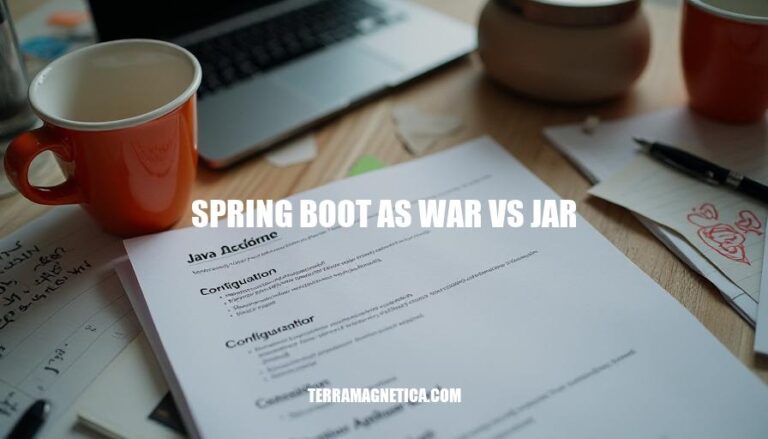When developing Spring Boot applications, choosing between packaging as a WAR (Web Application Archive) or a JAR (Java Archive) is crucial. Understanding the differences helps determine the best deployment strategy for your application. WAR files are typically used for traditional web applications deployed on external servers, while JAR files are self-contained and can run independently. This choice impacts how your application is packaged, deployed, and managed.
Definition of JAR
A JAR (Java Archive) file is a package file format used to aggregate multiple Java class files, associated metadata, and resources into a single file for distribution.
Structure of a JAR File
- META-INF/: Contains the manifest file (MANIFEST.MF) which holds metadata about the JAR.
- BOOT-INF/ (specific to Spring Boot):
- classes/: Contains your application’s compiled classes.
- lib/: Contains all the dependency JARs.
- org/springframework/boot/loader/: Contains Spring Boot loader classes.
Common Use Cases in Spring Boot Applications
- Executable JARs: Spring Boot applications are often packaged as executable JARs, which include all dependencies and can be run with
java -jar.
- Microservices: Simplifies deployment of microservices by packaging them as self-contained JARs.
- Embedded Servers: Allows running applications with embedded servers like Tomcat or Jetty, eliminating the need for external server setup.
Definition of WAR
A WAR (Web Application Archive) file is a package used to distribute a collection of JavaServer Pages, servlets, Java classes, XML files, and other resources that together constitute a web application.
Structure of a WAR File:
- WEB-INF/: Contains configuration files and classes.
- web.xml: Deployment descriptor.
- classes/: Compiled Java classes.
- lib/: JAR files required by the application.
- META-INF/: Contains metadata about the archive.
- Static files: HTML, JSP, CSS, JavaScript, etc.
Common Use Cases in Spring Boot:
- Deployment on External Servers: WAR files are used to deploy Spring Boot applications on external web servers like Tomcat, JBoss, or WebLogic.
- Legacy Systems: Useful for integrating Spring Boot applications into existing Java EE environments.
- Scalability: Facilitates deployment in environments where applications need to be scaled across multiple servers.
Key Differences
Here are the key differences between using Spring Boot as a WAR vs. a JAR:
Deployment Environments
- WAR: Typically deployed in a traditional servlet container like Apache Tomcat, Jetty, or WildFly. Suitable for environments where a dedicated application server is already in use.
- JAR: Packaged as an executable JAR with an embedded server (e.g., Tomcat, Jetty). Ideal for cloud deployments and microservices, where you can run the application directly using
java -jar.
Server Requirements
- WAR: Requires a pre-installed servlet container. The server must be configured and managed separately.
- JAR: Contains an embedded server, eliminating the need for a separate servlet container. Simplifies deployment as the application and server are bundled together.
Application Structure
- WAR: Follows the traditional web application structure with
WEB-INF and META-INF directories. Suitable for applications that need to adhere to standard Java EE web application conventions.
- JAR: More flexible structure, typically with a
META-INF directory and a BOOT-INF directory for Spring Boot-specific files. Allows for a more streamlined and simplified project layout.
Advantages of Using JAR
Here are the key advantages of packaging Spring Boot applications as JAR files:
- Ease of Deployment: JAR files are self-contained, including all dependencies and an embedded server, making deployment straightforward.
- Simplicity: You can run the application with a simple
java -jar command, eliminating the need for complex server setups.
- Portability: JAR files can run on any environment with Java installed, ensuring consistent behavior across different platforms.
- Embedded Server: Spring Boot applications packaged as JARs include an embedded server (like Tomcat), reducing the need for external server configurations.
- Cloud-Friendly: JAR packaging is ideal for cloud deployments, as it simplifies the process of deploying and scaling applications.
Advantages of Using WAR
Packaging Spring Boot applications as WAR files offers several advantages:
- Compatibility with Traditional Java EE Servers: WAR files can be deployed on traditional Java EE servers like Tomcat, JBoss, and WebSphere, allowing you to leverage existing infrastructure and server capabilities.
- Modularity: WAR packaging supports modularity by enabling the separation of web components and business logic, making it easier to manage and maintain large applications.
- Interoperability: WAR files facilitate interoperability with other Java EE applications and services, ensuring seamless integration in enterprise environments.
- Standardization: Using WAR files adheres to established Java EE standards, promoting consistency and reliability across different deployment environments.
Use Cases for JAR
Here are some scenarios where using Spring Boot as a JAR is beneficial:
-
Standalone Applications:
- Embedded Server: No need for a pre-installed server; the application runs with an embedded server like Tomcat or Jetty.
- Simplified Deployment: Just run the JAR file on any machine with Java installed.
-
Microservices:
- Independent Deployment: Each microservice can be packaged and deployed independently, making it easier to manage and scale.
- Consistency: Ensures all dependencies and configurations are included, reducing environment-specific issues.
Use Cases for WAR
-
Large Enterprise Applications: Often have existing infrastructure with application servers like Tomcat, JBoss, or WebLogic. Deploying Spring Boot as a WAR allows integration with these environments without major changes.
-
Traditional Server Environments: Some organizations have policies requiring applications to be deployed as WAR files for consistency and control. This is common in environments with strict change management processes.
-
Shared Hosting Environments: When multiple applications need to run on the same server, deploying as WAR files can help manage resources more efficiently.
-
Legacy Systems Integration: If the application needs to interact with legacy systems that are already configured to work with WAR files, using Spring Boot as a WAR can simplify integration.
-
Compliance and Security Requirements: Certain industries have compliance or security requirements that mandate the use of traditional application servers and WAR deployments.
Choosing Between JAR and WAR Packaging in Spring Boot Applications
When developing Spring Boot applications, it’s crucial to choose between packaging as a WAR (Web Application Archive) or a JAR (Java Archive). The choice impacts how the application is packaged, deployed, and managed.
A JAR file is self-contained and can run independently, while a WAR file is typically used for traditional web applications deployed on external servers.
Spring Boot applications are often packaged as executable JARs, which include all dependencies and can be run with java -jar. This packaging format simplifies deployment by eliminating the need for complex server setups and allows for cloud-friendly deployments.
In contrast, WAR files are useful for deploying Spring Boot applications on external web servers like Tomcat, JBoss, or WebLogic, and facilitate interoperability with other Java EE applications and services.
The choice between JAR and WAR packaging ultimately depends on specific project requirements, including deployment environments, server requirements, and application structure.