

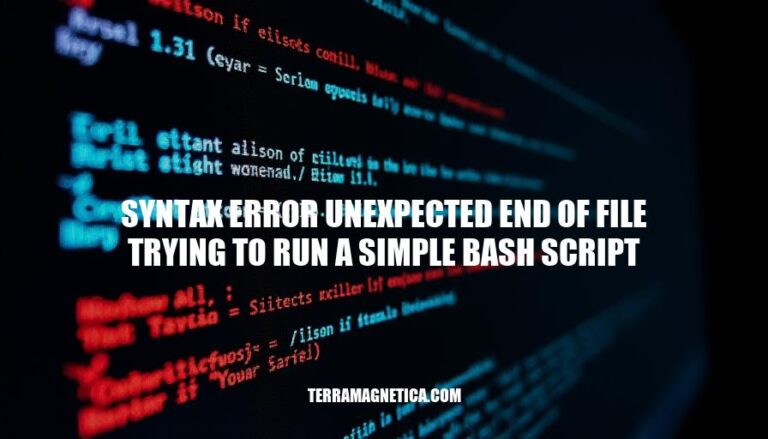
In the world of bash scripting, encountering the ‘syntax error: unexpected end of file’ is a frequent and frustrating issue. This error typically occurs due to unbalanced quotes, missing or extra parentheses, or unclosed control structures such as loops and if statements. When the shell reaches what it expects to be the end of a command or structure and doesn’t find the matching terminator, it throws this error.
To fix it, carefully review your script for any mismatched or missing characters. Common culprits include improperly closed double quotes or unclosed do/done blocks.
“Syntax error: unexpected end of file” typically points to mismatched or missing keywords, like if and fi, for and done, or quotation marks. Shell scripts rely on proper syntax to execute commands. If an opening keyword or quote is not closed correctly, the script expects more input and encounters an unexpected end.
Debugging steps:
Verify all control structure keywords are paired correctly.
Ensure all quotation marks are balanced.
Check for missing or misplaced curly braces in functions.
Keep an eye out for these common issues in your script.
Missing end statement
Unmatched brackets
Missing closing quote
Incomplete commands
Improper use of line breaks or newlines
Errors in here-documents
Lack of space between control structure and bracket
Incorrect script execution
Using improper or inconsistent indentation
Open the bash script in a text editor.
Start from the first line, checking for syntax issues, such as missing semicolons or quotes.
Look for open constructs, like if without a closing fi, for loops missing done, or unclosed parentheses.
Pay close attention to nested structures, ensuring each opening has a corresponding closure.
Ensure all commands are complete and properly formatted.
Utilize set -x at the beginning of the script for execution tracing.
Run the script and observe where the last executed command stops.
Comment out blocks of code progressively to isolate the problematic section.
Revisit the identified section to pinpoint the exact line causing the issue.
Fix the identified syntax error, ensuring all constructs are properly closed and commands are complete.
Ensure all conditional statements, loops, and functions are properly closed. For example, if you start an if statement with if and then, make sure you end it with fi.
Verify that all opening braces { have corresponding closing braces }.
Check for unmatched quotes in the script. Every opening quote " or ' should have a closing quote.
Make sure the script does not accidentally end inside a quoted string or a comment block.
Inspect any EOF markers used with cat or here documents to ensure they are correctly terminated.
Look for missing done keywords in loop constructs such as for, while, or until.
Verify that your script’s shebang line (#!/bin/bash) is correctly placed at the beginning of the script.
Use shellcheck to statically analyze your script for syntax and structural issues.
Here’s how to avoid that pesky syntax error:
Check for matching quotes and brackets: Every opening quote and bracket should have a corresponding closing one. It’s easy to miss one in longer scripts.
Use proper indentation: Makes it easier to spot missing or extra elements.
Pay attention to here documents: Ensure that the ending delimiter is correct and not indented.
Test sections of your script incrementally: Break your script into smaller chunks and test each part as you go.
Enable debugging: Use set -x at the beginning of your script to print each command before execution, which helps identify where it goes wrong.
End the script with exit 0: Ensures a clean exit and can sometimes help avoid unexpected end errors.
To resolve the ‘syntax error: unexpected end of file’ issue when running a bash script, carefully review your script for mismatched or missing characters, such as unbalanced quotes, unclosed control structures, and missing keywords like if/fi, for/done, or quotation marks.
set -xexit 0